2 connections and setup, 1 setting up the console, 2 frame rear connections – Cadac S-Type User Manual
Page 11: Setting up the console -1, Frame rear connections -1, 5&rqqhfwlrqv#dqg#vhwxs, 514 6hwwlqj#xs#wkh#frqvroh, 515 )udph#uhdu#frqqhfwlrqv
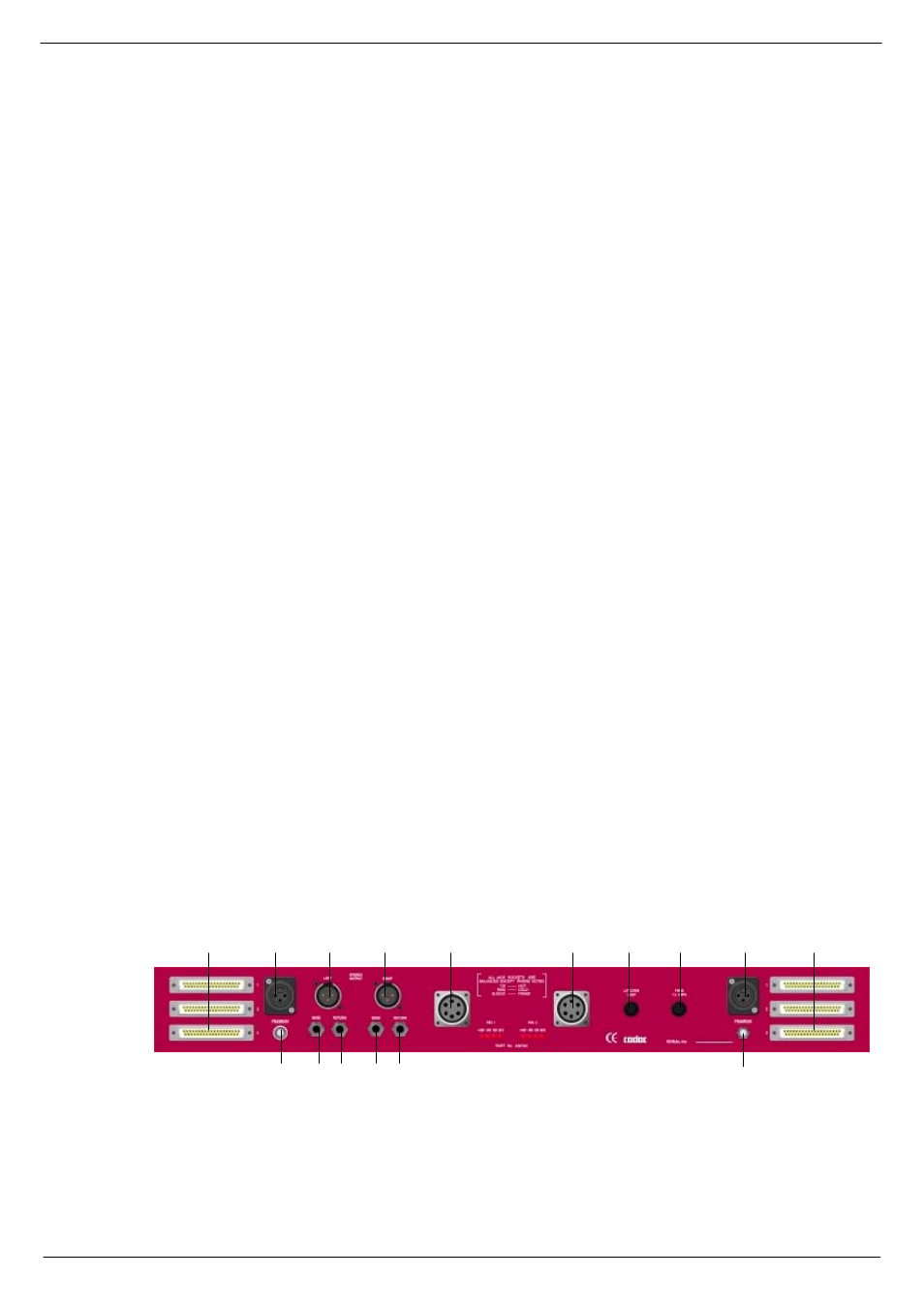
Connections and setup
2-1
Revision S2005-6
S-Type
5
&RQQHFWLRQV#DQG#VHWXS
514
6HWWLQJ#XS#WKH#FRQVROH
The S-Type console is shipped in a flight-case to help protect it against any possible
damage during transit. The following describes how to set up the S-Type:
1.
If the console flight case is to be mounted on the CADAC PSU case, then first
remove the PSU’s case’s front and rear cover. Note that if using a 2U drawer
case, there is only a front cover. Both types of cases have wheels fitted with
brakes at the front.
2.
Using suitable manpower, place the console flight case on the 2U PSU or draw-
ers case. Make sure that it is safely positioned. Otherwise position the flight case
on a sturdy surface.
3.
Unlock the latches and remove the front section of the console flight case to
reveal the console armrest.
4.
Unlock the remaining latches and remove the upper section by lifting it clear of
the console.
5.
If using multiple frames, then make sure that they are all located in the appropri-
ate positions, all wheels are locked and start cabling the frames together.
515
)UDPH#UHDU#FRQQHFWLRQV
The connections on the S-Type console rear frame include the following:
1.
Frame to frame bus connections
2.
Littlite connection
3.
Stereo output Left
4.
Stereo output Right
5.
PSU 1
6.
PSU 2
7.
Littlite fuse 1A
8.
Fans fuse 1.5A
9.
Frame 0V terminals
10. Send > Insert Send (stereo mix bus)
11. Return > Insert Return (stereo mix bus)
FIG 2-1. Frame rear panel
1
2
3
4
5
6
7
8
2
1
9
10 11 10 11
9