17 vca gp - assignment vca masters, 18 hpf - high pass filter in/out, 19 eq - eq in/out – Cadac S-Type User Manual
Page 33: 20 eq - eq pre button, Urqw#sdqho#vwhuhr#lqsxw#fkdqqho#prgxoh#;745
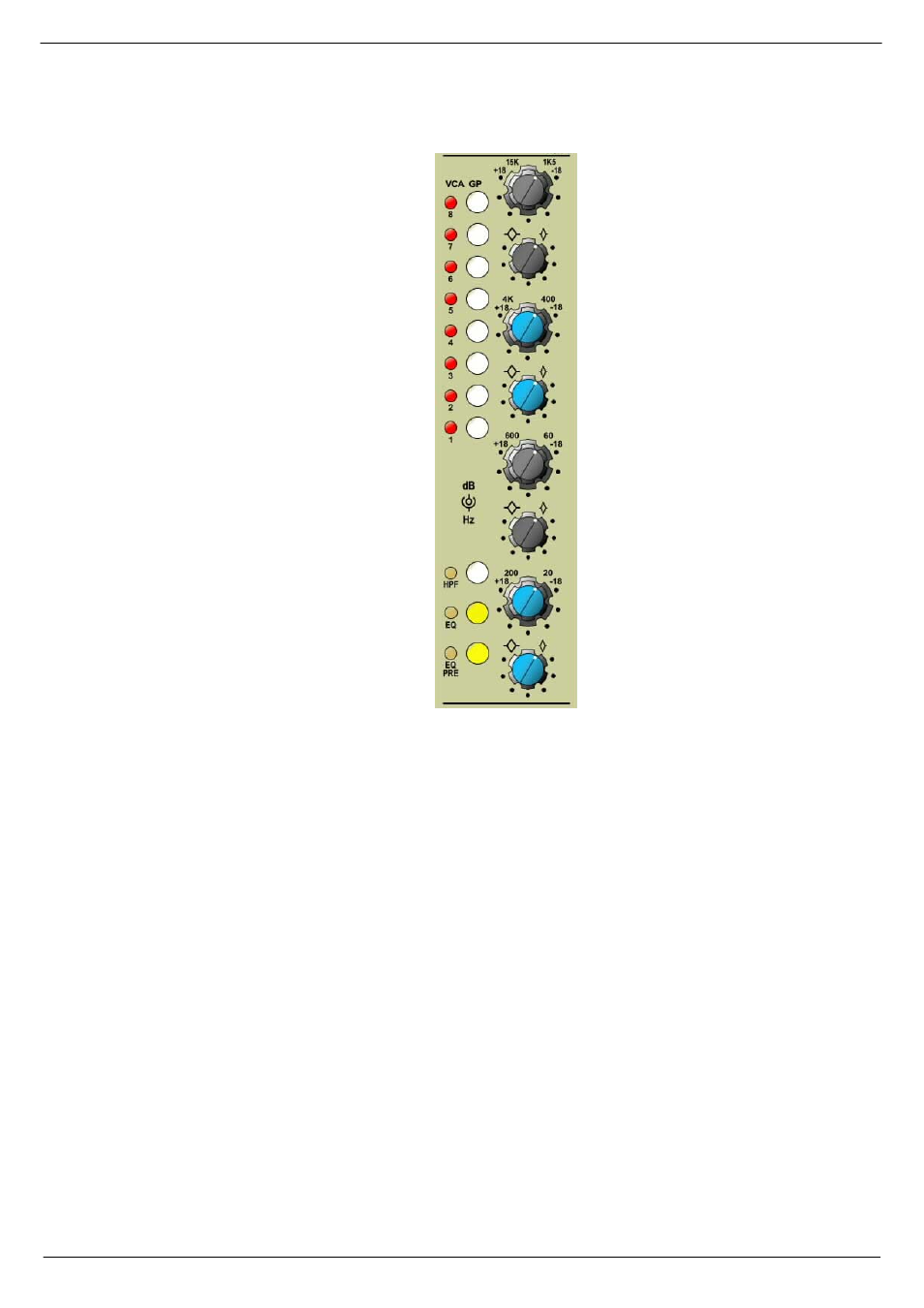
Stereo input module 8412
5-5
Revision S2005-6
S-Type
)URQW#SDQHO#VWHUHR#LQSXW#FKDQQHO#PRGXOH#;745
81414: 9&$#*3#0#$VVLJQPHQW#9&$#0DVWHUV
Using these buttons you can assign any of the eight VCA Masters to any of the
inputs. This enables you to control the module’s output level and mute via the appli-
cable VCA Master fader and mute controls. Normally, you would assign an input
channel to one VCA Master. It is, however, possible to assign the input channel to
two or more VCA Masters, should this be required.
81414; +3)#0#+LJK#3DVV#)LOWHU#,Q22XW
Pressing this button will insert the highpass filter into the signal path. The HP-filter
has a cut-off frequency of 160Hz; slope is 12 dB per octave. Note that the HPF is sit-
uated immediately after the MIC amplifier and is not switched with the equalizer.
81414< (4#0#(4#,Q22XW
Press this button to insert the equaliser into the signal path.
814153 (4#0#(4#35(#EXWWRQ
Normally the equalizer is situated after the channel insert. Pressing the EQ PRE but-
ton will switch the EQ pre the channel insert.
5.1.21 HF EQ Cut/Boost & Frequency
control 1k5Hz - 15kHz
5.1.22 HF Q-control
5.1.23 HMF EQ Cut/Boost & Frequency
control 400Hz - 4kHz
5.1.24 HMF Q-control
5.1.25 LMF EQ Cut/Boost & Frequency
control 60Hz - 600Hz
5.1.26 LMF Q-control
5.1.27 LF EQ Cut/Boost & Frequency
control 20Hz - 200Hz
5.1.28 LF Q-control
5.1.17 Assignment VCA Masters
5.1.18 HP filter IN/OUT
5.1.19 Equaliser IN/OUT
5.1.20 Equaliser Pre insert