5 replacing a power supply unit, 4 connecting the console frames, 1 frame to frame bus cables – Cadac S-Type User Manual
Page 15: 2 frame ground connection, Connecting the console frames -5, 517 &rqqhfwlqj#wkh#frqvroh#iudphv
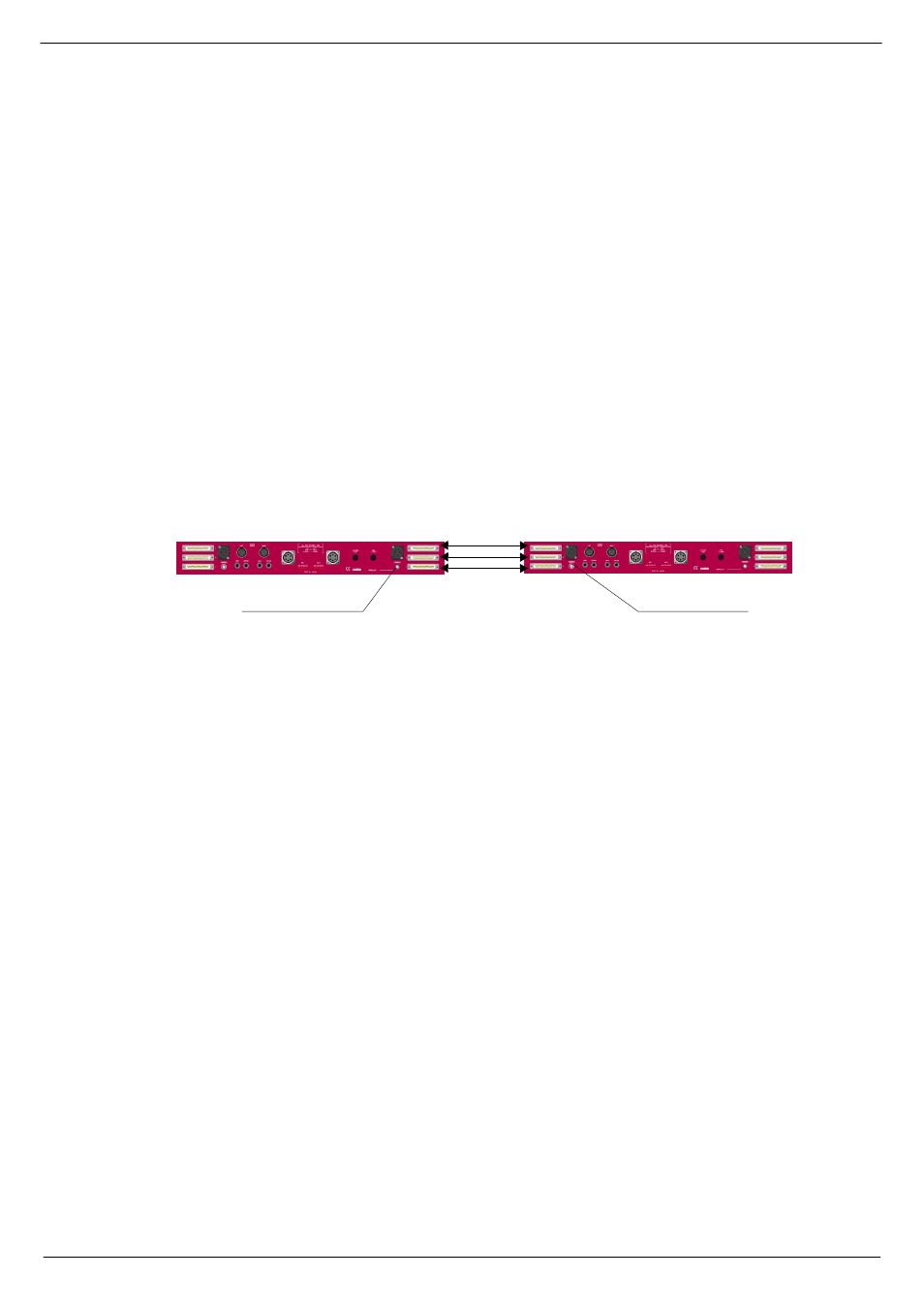
Connections and setup
2-5
Revision S2005-6
S-Type
51618
5HSODFLQJ#D#SRZHU#VXSSO\#XQLW
If replacing a power supply unit is required, please note the following:
■
■
■
■
The work should only be carried out by a suitably qualified electrician.
■
■
■
■
Make sure that the power supply system’s power switches are in the OFF posi-
tion and the unit is disconnected from the mains.
■
■
■
■
Observe the correct polarity when connecting the new PSU.
■
■
■
■
Note that a console must never have one voltage without the other, for example
+18V must never be fed into the console without -18V.
When switching the power supply back ON after replacement has taken place, make
sure that both LEDs on the front of the PSU-system come on. If only one LED comes
on, let go of the ON push-button immediately. Failure to do so may lead to fire hazard
and major damage to the console.
517
&RQQHFWLQJ#WKH#FRQVROH#IUDPHV
51714
)UDPH#WR#IUDPH#EXV#FDEOHV
When linking frames, plug the frame bus cable as shown in the diagram below:
Also, see
.
51715
)UDPH#JURXQG#FRQQHFWLRQ
Connect the frame-to-frame grounding cable. See figure 2-6 above for the location of
the frame 0V terminals.
FIG 2-6. Audio Bus connections.
Frame 0V terminal
Frame to frame bus
connections
Frame 0V terminal