12 pre - pre/post fader, 13 on - auxiliary send on/off, 14 auxiliary send level control – Cadac S-Type User Manual
Page 22: 15 stereo auxiliary send 2 level and pan control, 16 stereo auxiliary send 1 level and pan control, Urqw#sdqho#0#prqr#lqsxw#fkdqqho#prgxoh#;744
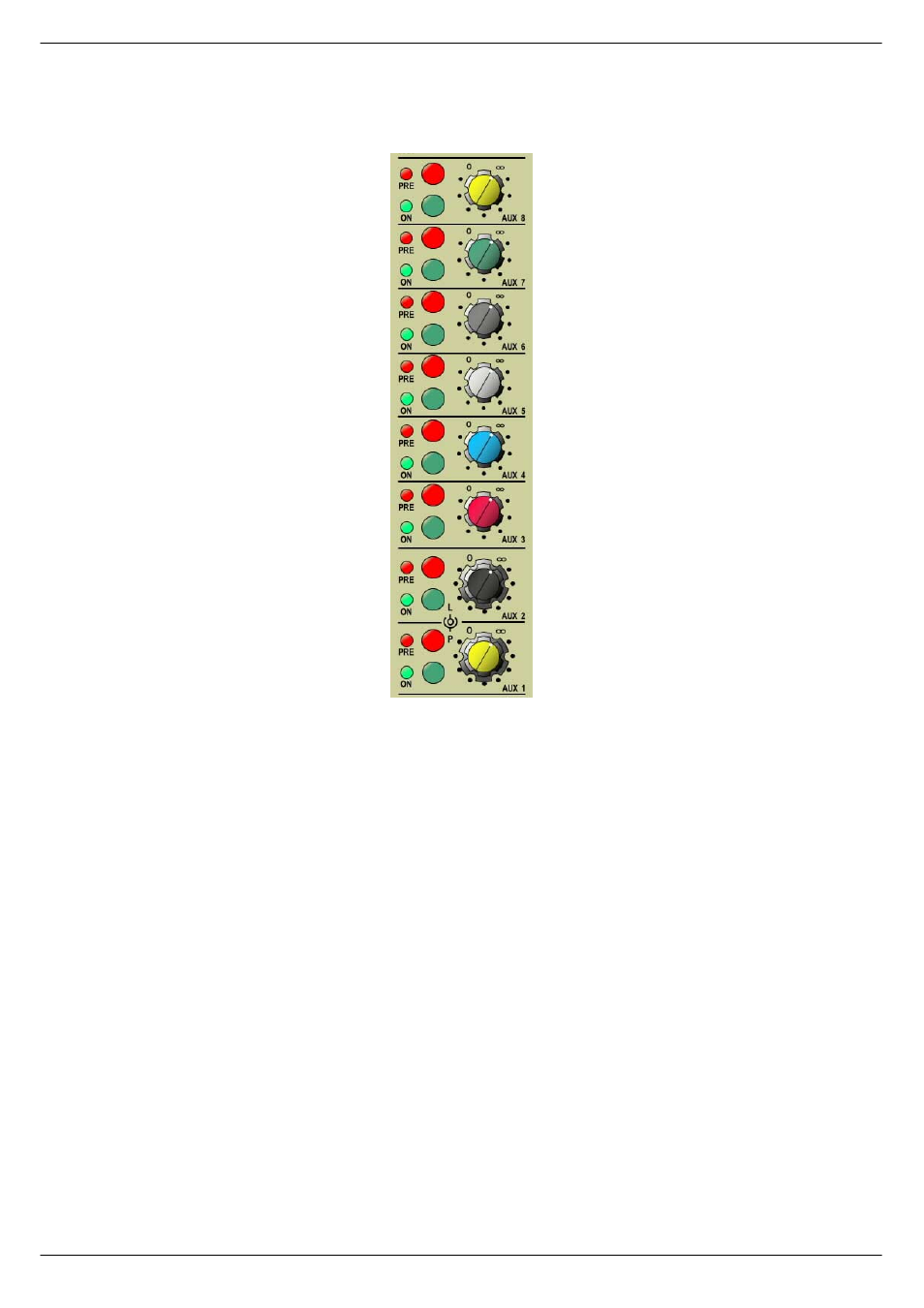
4-4
Mono input module 8411
S-Type
Revision S2005-6
)URQW#SDQHO#0#PRQR#LQSXW#FKDQQHO#PRGXOH#;744
714145 35(#0#SUH2SRVW#)DGHU
Press the PRE button to route the selected Auxiliary send pre-fader; the adjacent
LED indicates when pre fader mode is active.
714146 21#0#$X[LOLDU\#VHQG#2Q22II
Press the appropriate Auxiliary send ON-button to route the signal to one of the aux-
iliary busses; the adjacent LED will illuminate when the Auxiliary send is ON.
714147 $X[LOLDU\#VHQG#OHYHO#FRQWURO
Use this rotary control to adjust the level of the SEND signal.
714148 6WHUHR#$X[LOLDU\#VHQG#5#/(9(/#DQG#3$1#FRQWURO
Adjusts the Level (upper) and Pan (lower) of the Stereo Auxiliary send 2.
714149 6WHUHR#$X[LOLDU\#VHQG#4#/(9(/#DQG#3$1#FRQWURO
Adjusts the Level (upper) and Pan (lower) of the Stereo Auxiliary send 1.
4.1.14 SEND level control
4.1.15 Stereo SEND 2 level & PAN control
4.1.16 Stereo SEND 1 level & PAN control
4.1.12 Pre/post fader button with LED
4.1.13 SEND ON-button with LED