Start, Stop, Set time – Daktronics Remote Control System RC-100 User Manual
Page 34: Up/dn (alternate function)
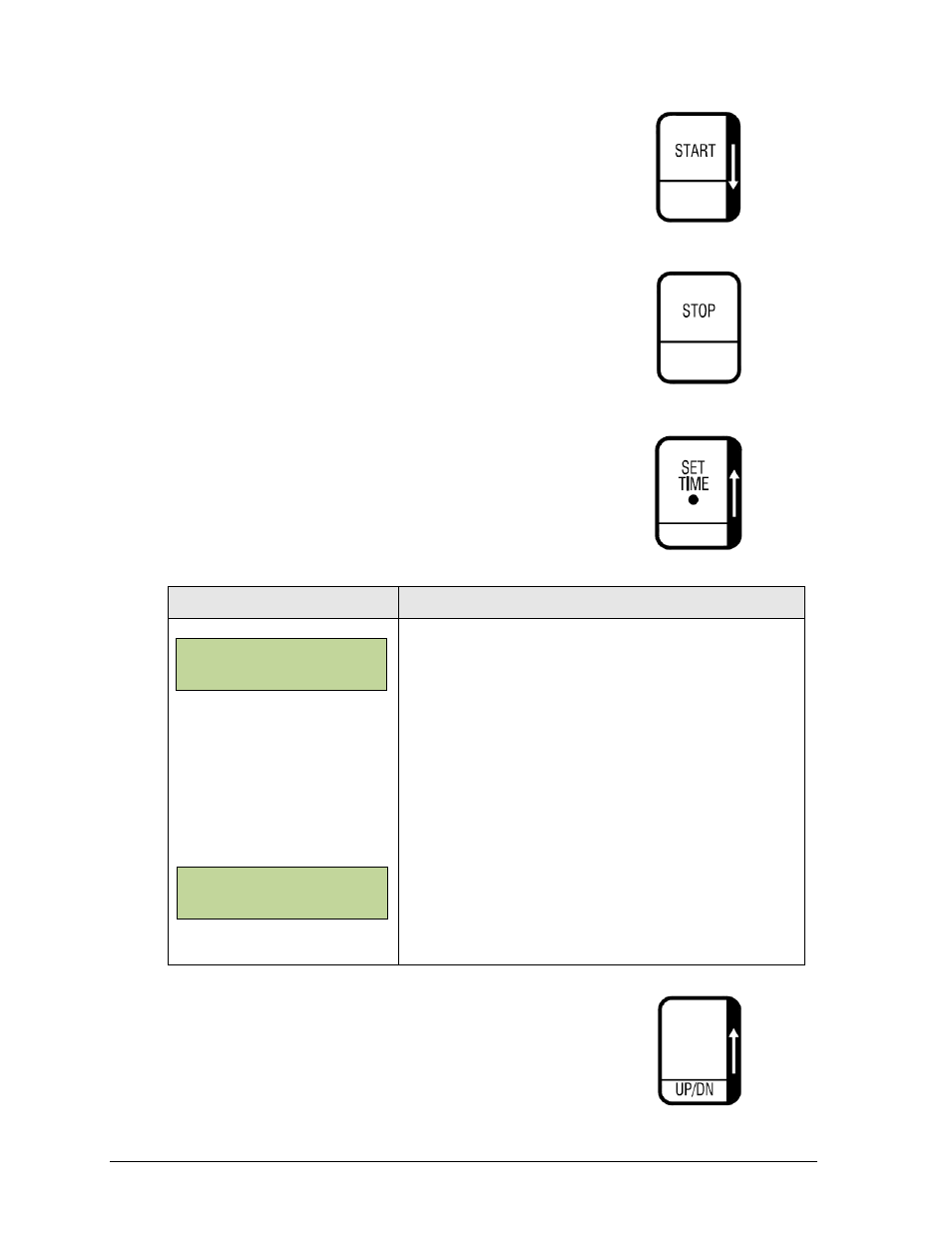
26
All Sport Applications
Start
Press <START> (Figure 20) to start the main clock.
Applies to: Baseball, Basketball, Clock/Score, Football, Play Clock/
Pitch Timer, Remote Start/Stop, Sand Volleyball, Segment Timer,
Tennis
Stop
Press <STOP> (Figure 21) to stop the main clock.
Applies to: Baseball, Basketball, Clock/Score, Football, Play Clock/
Pitch Timer, Remote Start/Stop, Sand Volleyball, Segment Timer,
Tennis
Set Time
The Set Time key (Figure 22) is used to set or adjust the game time
after the game clock has been stopped (or before it has started).
Applies to: Basketball, Clock/Score, Football, Play Clock/Pitch
Timer, Sand Volleyball, Segment Timer, Tennis
Display
Action
MM:SS.T = minutes, seconds,
tenths of a second
(Only basketball supports tenths
of a second; baseball supports
hours, minutes, and seconds)
MM:SS = minutes, seconds
This key is typically implemented as an Alternate
function. Press <ALT> followed by <SET TIME
•> to
display the current time of the clock.
To change the time, enter the desired value the using
the number keys on the keypad and press <ENTER>.
Press <CLEAR> twice to cancel any changes and
return to the game.
If the clock is running when the <SET TIME
•> is
pressed, the message at left will appear briefly. This
feature may be used to view the current clock time on
the controller.
UP/DN (Alternate Function)
The UP/DN key (Figure 23) is typically the alternate function of the
Set Time key. This key lets the operator select whether the game
clock counts up to the set time or counts down from the set time.
Applies to: Basketball, Clock/Score, Football, Play Clock/Pitch
Timer, Sand Volleyball, Segment Timer, Tennis
Figure 20:
Start Key
Figure 21:
Stop Key
Figure 22:
Set Time Key
Figure 23:
UP/DN Key
TI ME EDI T SET
CURR MM:SS.T*
CLOCK RUNNI NG
MM:SS