Section 6: clock/score operation, 1 clock score keys, Home/guest score +1, -1 – Daktronics Remote Control System RC-100 User Manual
Page 37: Period +1, Set tod (alternate function), Section 6, Clock/score operation, Clock score keys
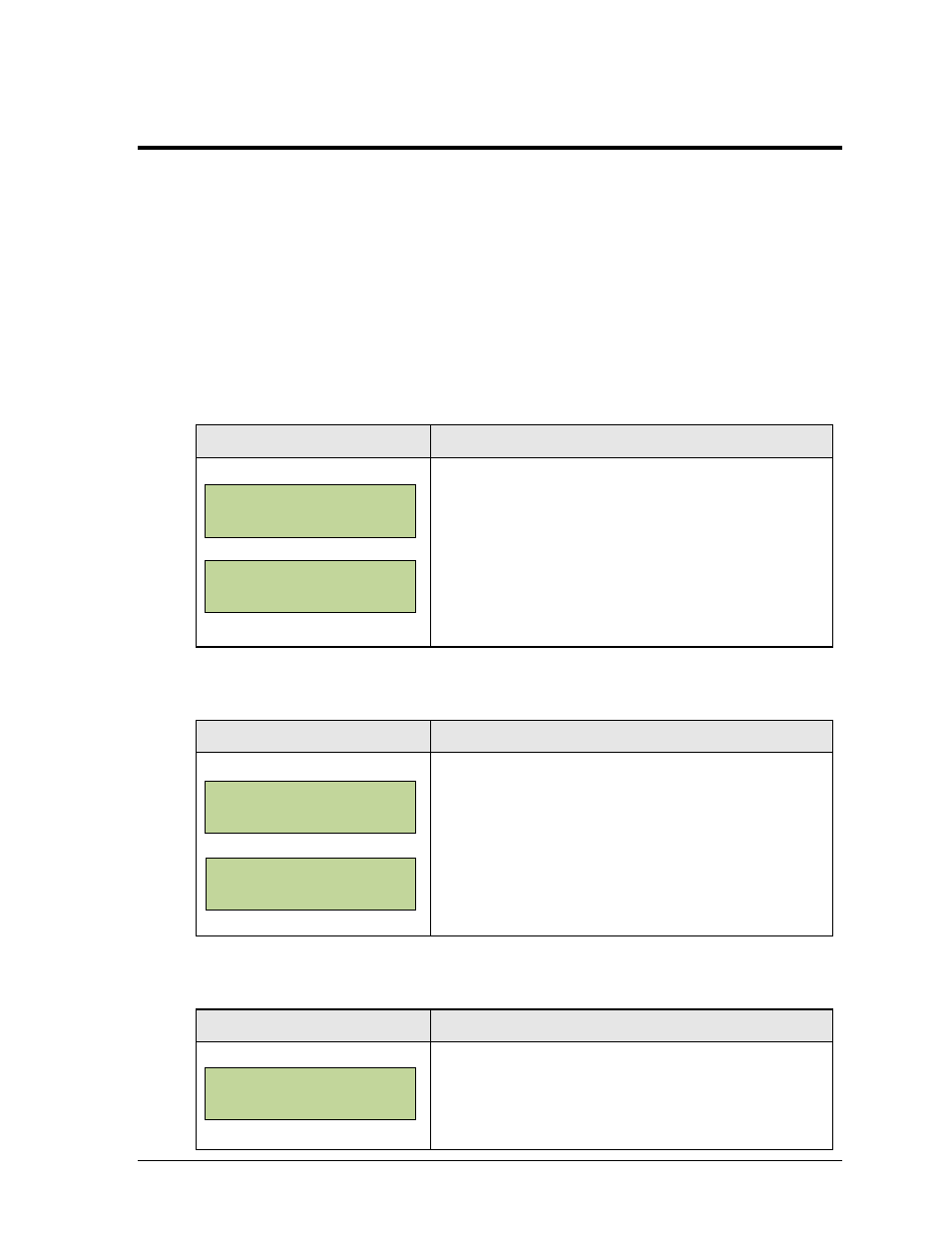
Clock/Score Operation
29
Section 6:
Clock/Score Operation
Sport Insert: LL-2613
Code: 01 (
Use Code 11 for optimized server/client operation.)
The sport insert drawing is located in Appendix B. If an insert is lost or damaged, a copy of the insert
drawing can be used until a replacement arrives. Refer Section 4.1 for information on starting the
console and Section 5.3 for additional All Sport application keys.
6.1 Clock Score Keys
Home/Guest Score +1, -1
Display
Action
NN = current setting
Press the appropriate HOME or GUEST <SCORE +1>
or <SCORE -1> key to increment or decrement the total
number of points for the team.
To manually change values, first press <EDIT> then
either <SCORE +1> or <SCORE -1> to display the
current setting. Enter the correct number using the
keypad and press <ENTER> to save.
Period +1
Display
Action
NN = current setting
Press <PERIOD +1> to increment the current period
number.
To manually change values, first press <EDIT> then
<PERIOD +1> to display the current setting. Enter the
correct number using the keypad and press <ENTER>
to save.
Set TOD (Alternate Function)
Display
Action
HH:MM:SS = hours, mins, secs
Press <ALT> followed by <SET TOD> to set the Time of
Day. Enter the correct number using the keypad and
press <ENTER> to save. The time of day clock is now
displayed, if the scoreboard has that capability.
HOME SCORE + 1
NN
PERI OD +1
N
SET TI ME OF DAY
12HR HH:MM:SS*
HOME SCORE
EDI T NN*
PERI OD EDI T
N *