Tod/game, Matches won (alternate function), Game +1, tie break, next match, winner – Daktronics Remote Control System RC-100 User Manual
Page 55
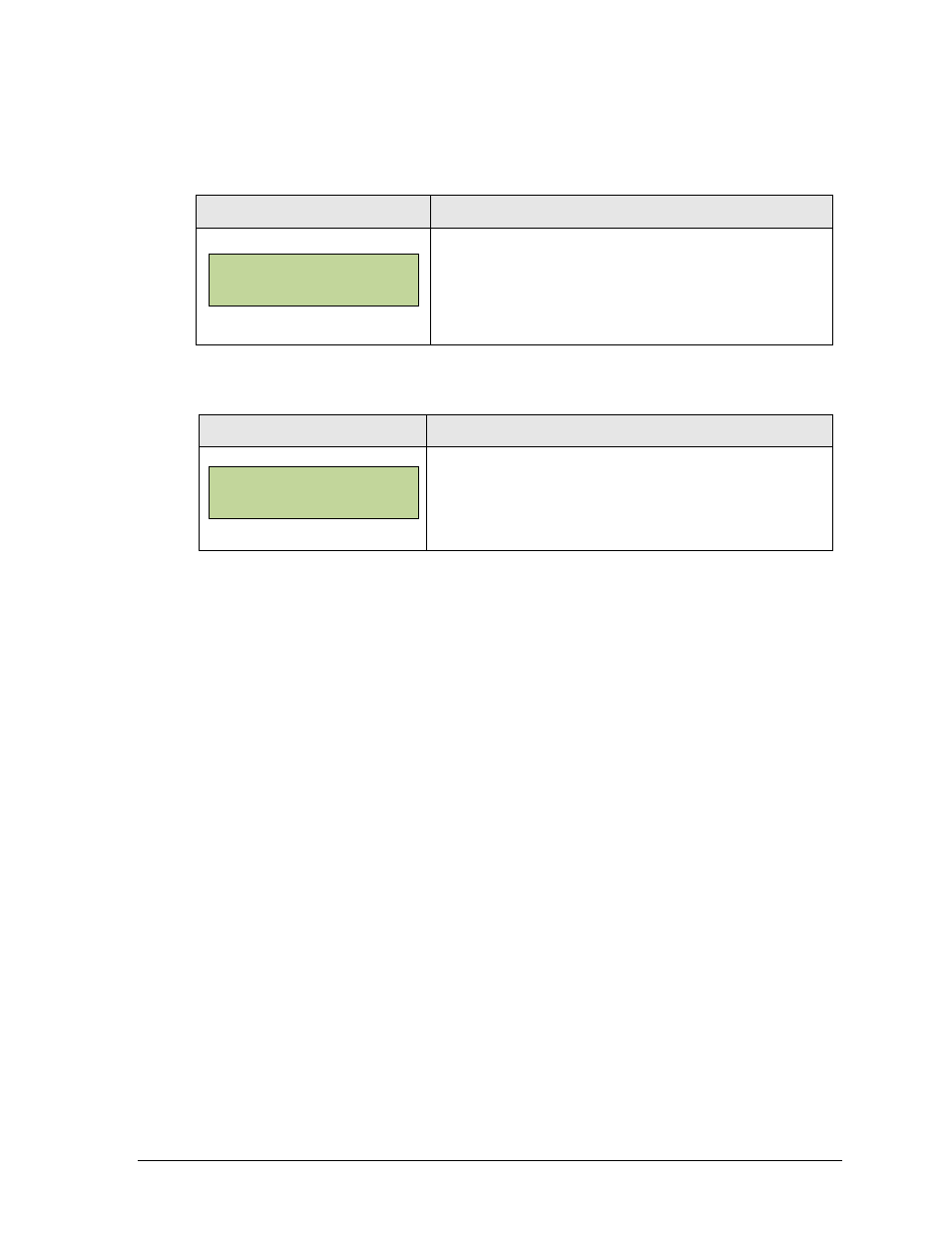
Sand Volleyball Operation
47
TOD/Game
This key toggles the controller between displaying Game Time or Time of Day (TOD). It
also allows the user to change the time of day.
Display
Action
HH:MM:SS = hours, mins, secs
Press <TOD/GAME> to set the Time of Day. Enter the
correct number using the keypad and press <ENTER>
to save. The time of day clock is now displayed, if the
scoreboard has that capability.
Matches Won (Alternate Function)
Display
Action
Press <ALT> and then the appropriate TOP or
BOTTOM <MATCHES WON> key to edit the matches
won for the respective team. Enter the correct number
using the keypad and press <ENTER> to save.
Game +1, Tie Break, Next Match, Winner
These keys are not used for Sand Volleyball mode.
SET TI ME OF DAY
12HR HH:MM:SS*
MATCHES WON EDI T
TOP NN*