Warning time, Current segment +1, Reset current segment – Daktronics Remote Control System RC-100 User Manual
Page 48: Reset to first segment
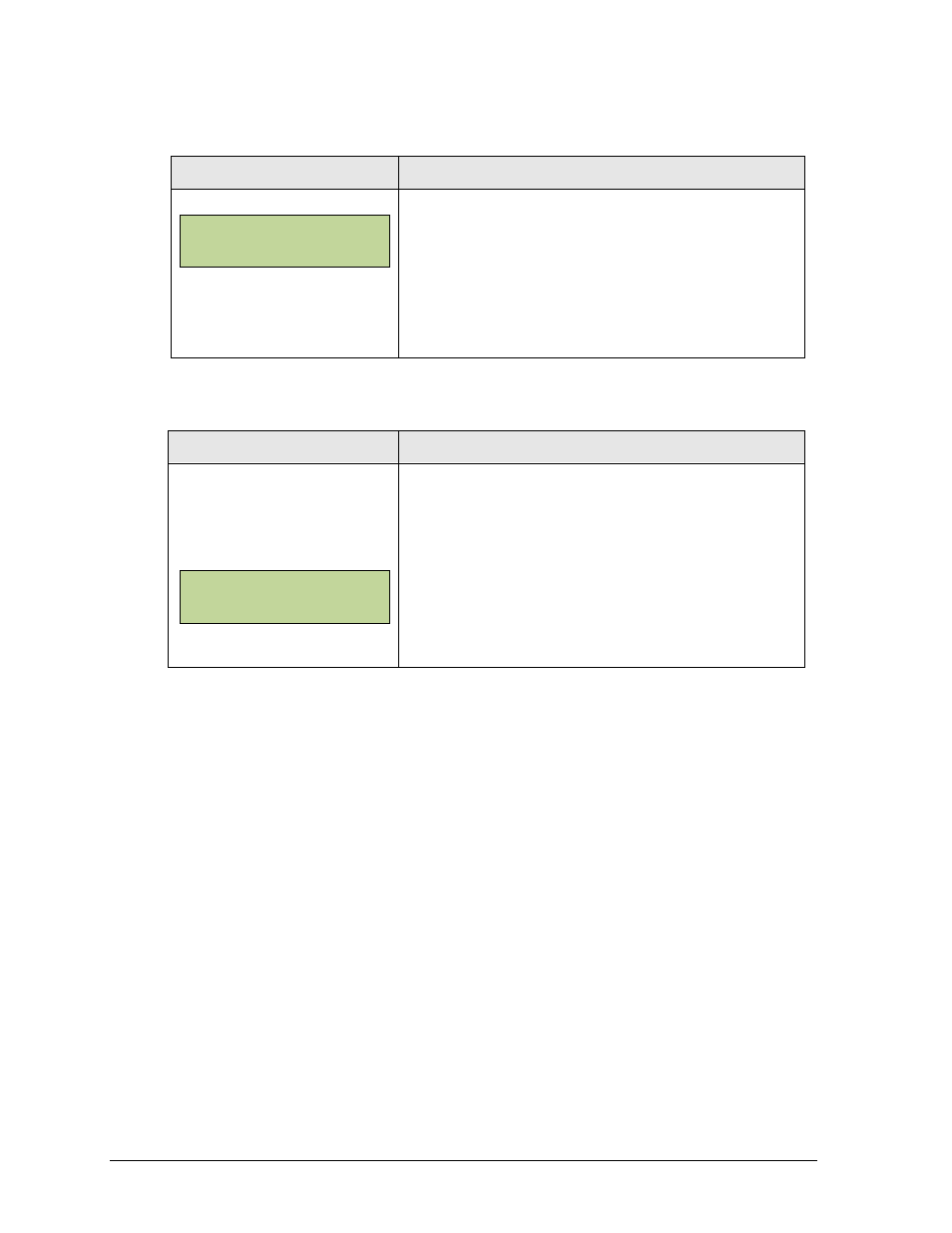
40
Segment Timer Operation
Warning Time
Display
Action
MM:SS = minutes, seconds
Press <WARNING TIME >, enter the time in minutes
and seconds and press <ENTER>.
Enter 00:00 for no warning time (default).
When the warning time is reached, the segment number
flashes until the main clock reaches zero.
Current Segment +1
Display
Action
NN = current setting
Press <CURRENT SEGMENT +1> to increment the
segment number. The segment number and segment
time will immediately update on the LCD.
To manually change values, first press <EDIT> then
<CURRENT SEGMENT +1> to display the current
setting. Enter the correct number using the keypad and
press <ENTER> to save.
Reset Current Segment
Press <RESET CURRENT SEGMENT> to reset the segment time to the value specified by
the current segment. The segment number will remain at the current value.
Reset to First Segment
Press <RESET TO FIRST SEGMENT> to reset the segment number and segment time to the
values saved as the first segment.
Note: The Reset to First Segment function is disabled while the clock is running.
WARNI NG TI ME
MM:SS*
CURRENT SEGMENT:
EDI T NN*