Section 8: baseball operation, 1 baseball keys, Home/guest score +1, -1 – Daktronics Remote Control System RC-100 User Manual
Page 41: Out +1, inning +1, Ball, strike, clear ball & strike, Section 8, Baseball operation, Baseball keys
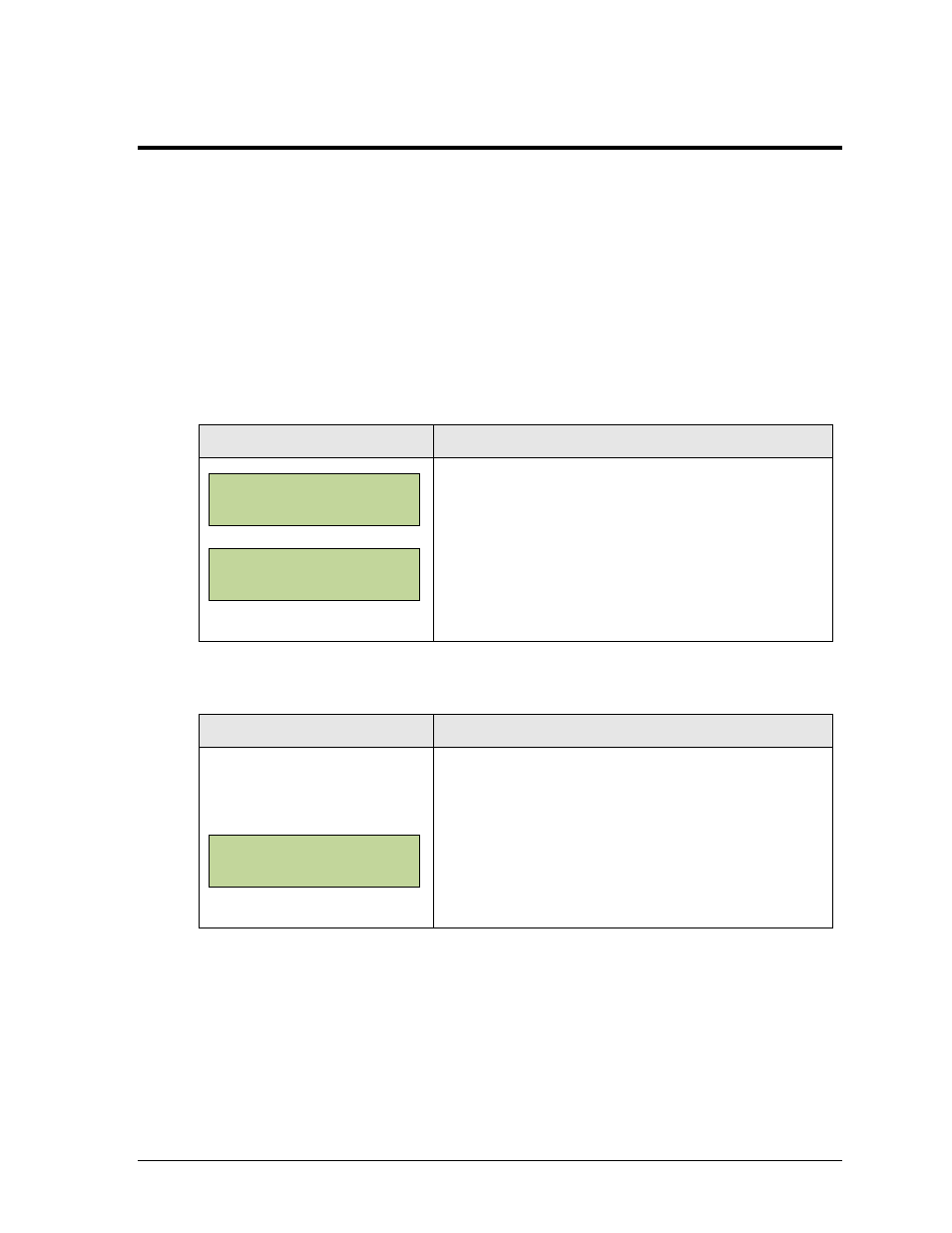
Baseball Operation
33
Section 8:
Baseball Operation
Sport Insert: LL-2605
Code: 03, 23
The sport insert drawing is located in Appendix B. If an insert is lost or damaged, a copy of the insert
drawing can be used until a replacement arrives. Refer Section 4.1 for information on starting the
console and Section 5.3 for additional All Sport application keys.
8.1 Baseball Keys
Home/Guest Score +1, -1
Display
Action
NN = current setting
Press the appropriate HOME or GUEST <SCORE +1>
or <SCORE -1> key to increment or decrement the
total number of runs for the team.
To manually change values, first press <EDIT> then
either <SCORE +1> or <SCORE -1> to display the
current setting. Enter the correct number using the
keypad and press <ENTER> to save.
Out +1, Inning +1
Display
Action
NN = current setting
Press <OUT +1> or <INNING +1> to increment the
total outs or innings, respectively. The numbers will
immediately update on the LCD.
To manually change values, first press <EDIT> then
<OUT +1> or <INNING +1> to display the current
setting. Enter the correct number using the keypad and
press <ENTER> to save.
Ball, Strike, Clear Ball & Strike
Press <BALL +1> or <STRIKE +1> to increment the ball and strike digits.
The respective numbers will immediately update on the LCD.
Press <CLEAR BALL & STRIKE> to clear the digits to zero.
Note: If the ball count value is 4 when <BALL +1> is pressed, the value is blanked out.
If the strike count value is 3 when < STRIKE +1> is pressed, the value is blanked out
.
HOME SCORE + 1
NN
HOME SCORE
EDI T NN*
I NNI NG # EDI T
NN*