Tod/game, Set +1, Matches won (alternate function) – Daktronics Remote Control System RC-100 User Manual
Page 51: Reset match (alternate function)
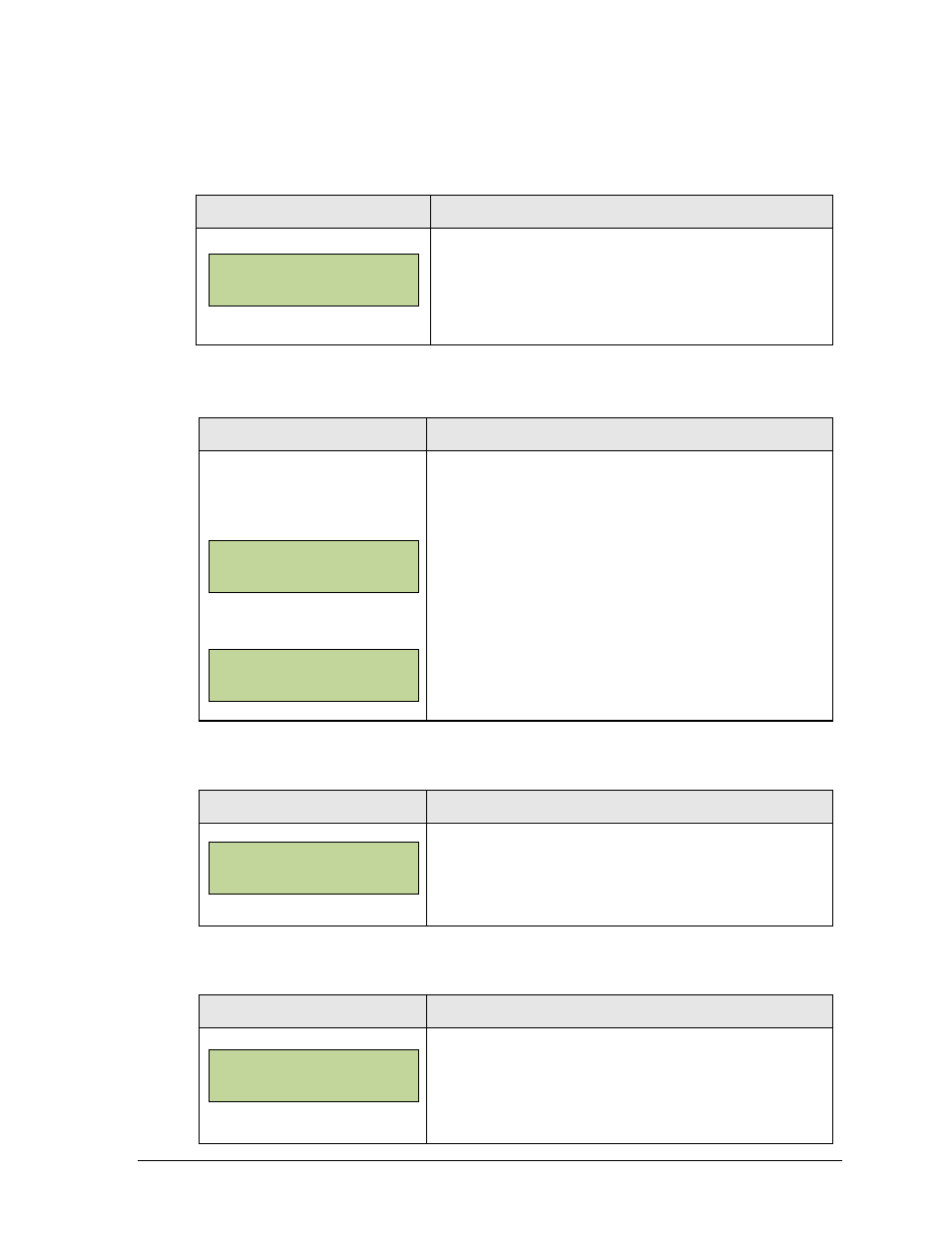
Tennis Operation
43
TOD/Game
This key toggles the controller between displaying Game Time or Time of Day (TOD). It
also allows the user to change the time of day.
Display
Action
HH:MM:SS = hours, mins, secs
Press <TOD/GAME> to set the Time of Day. Enter the
correct number using the keypad and press <ENTER>
to save. The time of day clock is now displayed, if the
scoreboard has that capability.
Set +1
Display
Action
NN = current setting
Press <SET +1> to increment the current set number.
The new set number and games won values will
immediately update on the LCD.
To manually change values, first press <EDIT> then
<SET +1> to display the current setting. Enter the
correct number using the keypad and press <ENTER>
to save.
If the set number entered is invalid, the error message
at left will display. Enter another set number.
Matches Won (Alternate Function)
Display
Action
Press <ALT> and then the appropriate TOP or
BOTTOM <MATCHES WON> key to edit the matches
won for the respective player/team. Enter the correct
number using the keypad and press <ENTER> to save.
Reset Match (Alternate Function)
Display
Action
Press <ALT> and then <RESET MATCH>. Press
<ENTER> to confirm resetting the current match.
All set scores and the current game score will be
cleared, and the set number will be set to 1.
SET TI ME OF DAY
12HR HH:MM:SS*
SET EDI T
NN
I NVALI D SET
PLEASE RE-ENTER
PRESS ENT TO
START NEW MATCH
MATCHES WON EDI T
TOP NN*