Section 15: remote start/stop operation, 1 remote start/stop keys, Start – Daktronics Remote Control System RC-100 User Manual
Page 65: Stop, Manual horn/reset, Section 15, Remote start/stop operation, Remote start/stop keys
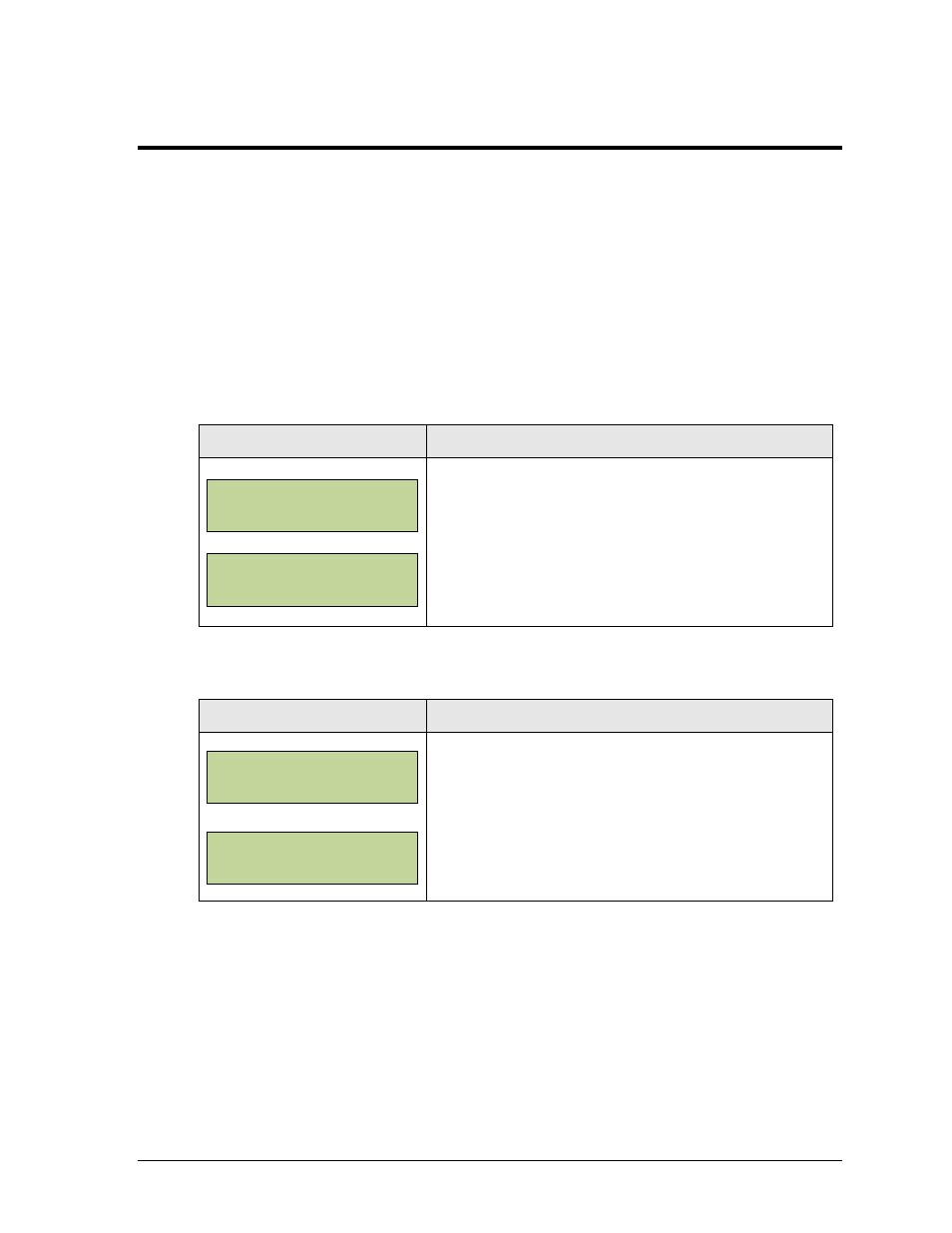
Remote Start/Stop Operation
57
Section 15: Remote Start/Stop Operation
Sport Insert: 0G-319079
Code: 98
The sport insert drawing is located in Appendix B. If an insert is lost or damaged, a copy of the insert
drawing can be used until a replacement arrives. Refer Section 4.1 for information on starting the
console and Section 5.3 for additional All Sport application keys.
15.1 Remote Start/Stop Keys
Start
Display
Action
When the clock is stopped, the LCD will show the clock
status on the bottom line as OFF.
Press <START> and the top line of the LCD will briefly
show the function, and then the clock status will change
to RUN.
Stop
Display
Action
When the clock is already running, the LCD will show the
clock status on the bottom line as RUN.
Press <STOP> and the top line of the LCD will briefly
show the function, and then the clock status will change
back to OFF.
Manual Horn/Reset
Depending on the current jack the Base Station is connected to on the All Sport 5000
controller, this key will have different functions:
When connected to the J4 (main clock) jack, the key functions as a manual horn.
When connected to the J7 (shot/play clock) jack, the key functions as a timer reset.
For more information about Remote Start/Stop setups, refer to Drawing B-319037 in
Appendix A.
REM START/STOP
CLOCK OFF
CLOCK START
CLOCK RUN
REM START/STOP
CLOCK RUN
CLOCK STOP
CLOCK OFF