Section 16: goal judge operation, 1 goal judge keys, Goal light on/off – Daktronics Remote Control System RC-100 User Manual
Page 67: Section 16, Goal judge operation, Goal judge keys
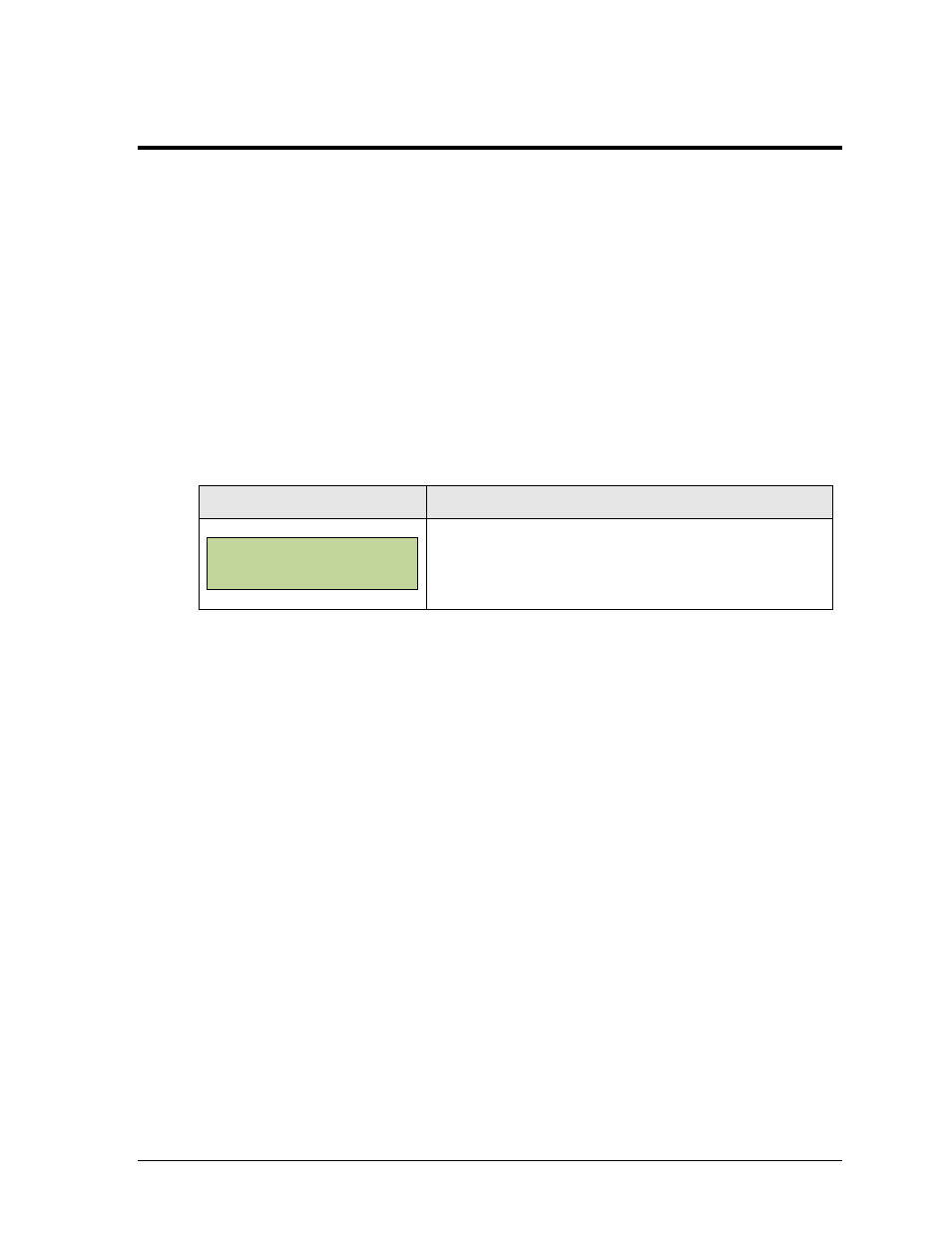
Goal Judge Operation
59
Section 16: Goal Judge Operation
Sport Insert: LL-2663
Code: 99
The sport insert drawing is located in Appendix B. If an insert is lost or damaged, a copy of the insert
drawing can be used until a replacement arrives. Refer Section 4.1 for information on starting the
console and Section 5.3 for additional All Sport application keys.
Note: When using the RC-100 as a Goal Judge console, operators should disable the auto power
off setting (Power Save Mode). Refer to Section 4.4.
16.1 Goal Judge Keys
Goal Light On/Off
Display
Action
Press <GOAL LIGHT ON/OFF> to turn the goal lights
ON if they are off, or OFF if they are already on.
For more information about goal judge setups, refer to Drawing A-317405 in Appendix A.
GOAL JUDGE
GOAL KEY PRESSED