Operators manual, Example – Digi-Star StockWeigh 600 User Manual
Page 15
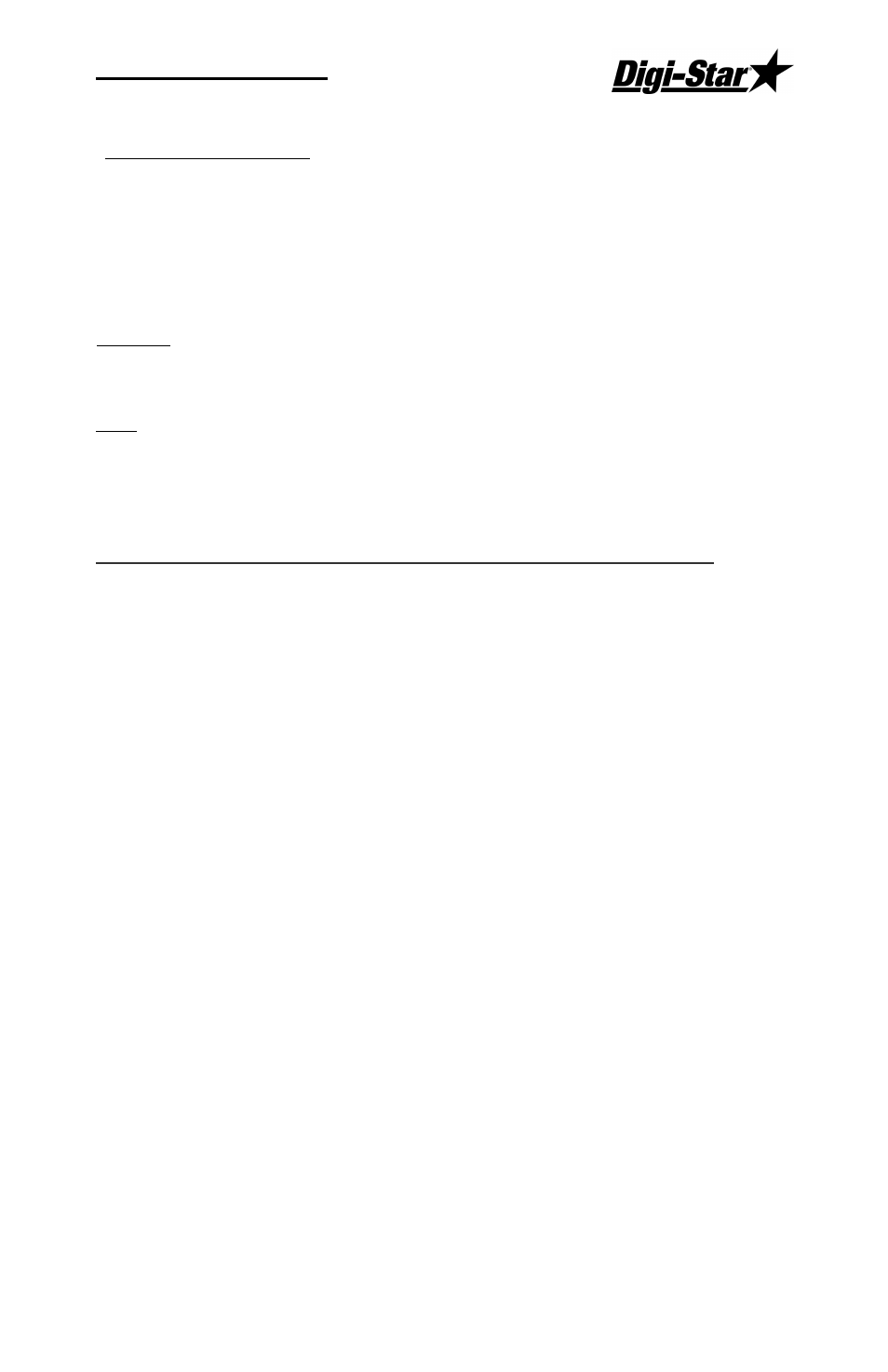
Operators Manual
D3656-US
11
KNOWN WEIGHT X EXISTING CAL # = ACCURATE CAL #
WEIGHT DISPLAY
Example
:
The KNOWN WEIGHT is 1000lbs, but the WEIGHT DISPLAY is 950lbs.
The EXISTING CAL # is 776.
1000 X 776 = 817
950
817 is the ACCURATE CAL #. The setup number does not
change.
#
2
' % !/ #
,/
Do not attempt to calibrate the scale if the indicator is not reading stable
weights. The calibration procedure will not fix instability, inconsistencies,
or flashing "RANGE" messages.
Before continuing, first write down the current SETUP and CAL
numbers of your StockWeigh indicator. These numbers are displayed
during the Self Test.
To run the self test with the indicator already ON:
1. Press [Net/Gross], then [On/Off] to start the Self Test.
2. Press [On/Off] to "pause" the Self Test while numbers are
displayed.
3. Press [On/Off] again to allow the self-test to complete normally.
SETUP # _______________ CAL # ________________