Stockweigh 600 – Digi-Star StockWeigh 600 User Manual
Page 18
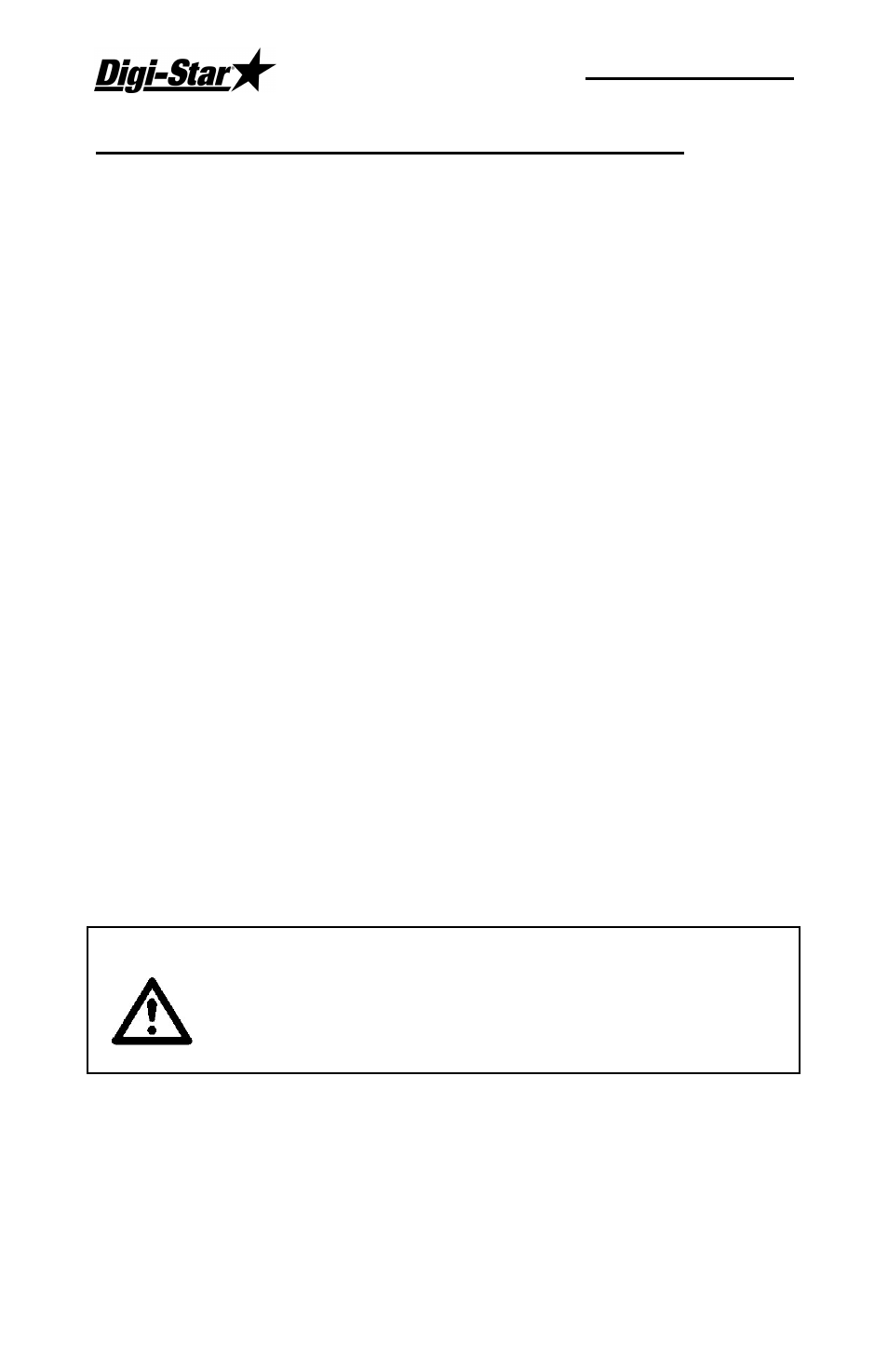
StockWeigh 600
14
.
/
:
;
The display shows the message "OVRCAP" if the weight on the scale
system exceeds the capacity limit. The capacity value is entered in
SETUP to warn of overloading the scale system.
0
:
The display shows the message "+RANGE" if the weight on the scale
system exceeds the maximum weight measurable by the scale system.
The over range value is always the system’s maximum A/D counts
multiplied by the scaling factor. The actual weight at which over range
occurs depends on the calibration, zero, and display count size.
*
The display shows the message "-RANGE" if the weight on the scale
system is less than the minimum weight measurable by the scale
system. The under range value is always the system’s minimum A/D
counts multiplied by the scaling factor. The actual weight at which under
range occurs will depend on the; calibration, zero, and display count
size.
;
If the supply voltage drops below the (10.5 Volts), the message
“RECHARGE BATTERY - TURNING OFF” and “LO BAT” will
periodically show on the display to alert the operator of the low battery
condition.
Warning!
Disconnect the indicator power cord before jump-
starting or fast charging a battery.
Disconnect all indicator leads before welding on
equipment. Damage may occur to the indicator and
load cells.
+
Press [Gross/Net] then [On/Off] during normal system operation to start
the self-test.