Stockweigh 600 – Digi-Star StockWeigh 600 User Manual
Page 6
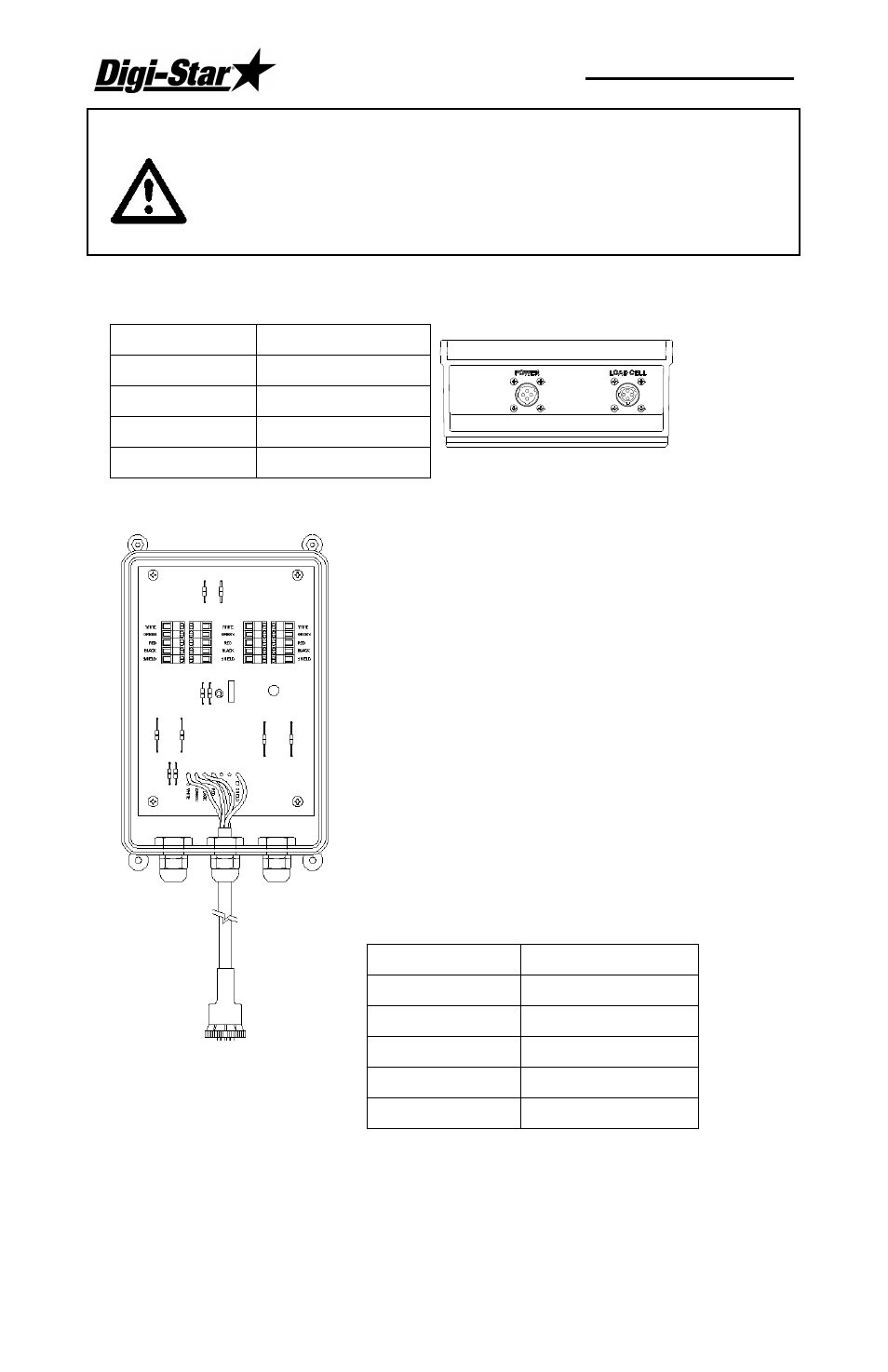
StockWeigh 600
2
Warning!
Disconnect the indicator power cord before jump-
starting or fast charging a battery.
Disconnect all indicator leads before welding on
equipment. Damage may occur to the indicator and
load cells.
Wire Color
Wire Function
RED
Battery (+12Vdc)
BLACK
GROUND
ORANGE
Not Used
BLUE
Not Used
The indicator operates with strain
gage load cells. The system is
normally supplied with a J-BOX
cable going from the scale
indicator to the load cell J-box.
Extension Kits are available from
your dealer in various lengths. To
connect the load cells, attach the
J-box cable to the LOAD CELL
connector on the bottom panel of
the scale. Connect the load cell
cables to the J-box. Follow color
key on circuit board to insure
proper connection of load cell
wires.
Terminal
Description
WHITE
SIGNAL +
GREEN
SIGNAL -
RED
EXCITATION +
BLACK
EXICTATION –
SHIELD
SHIELD