Operators manual – Digi-Star StockWeigh 600 User Manual
Page 7
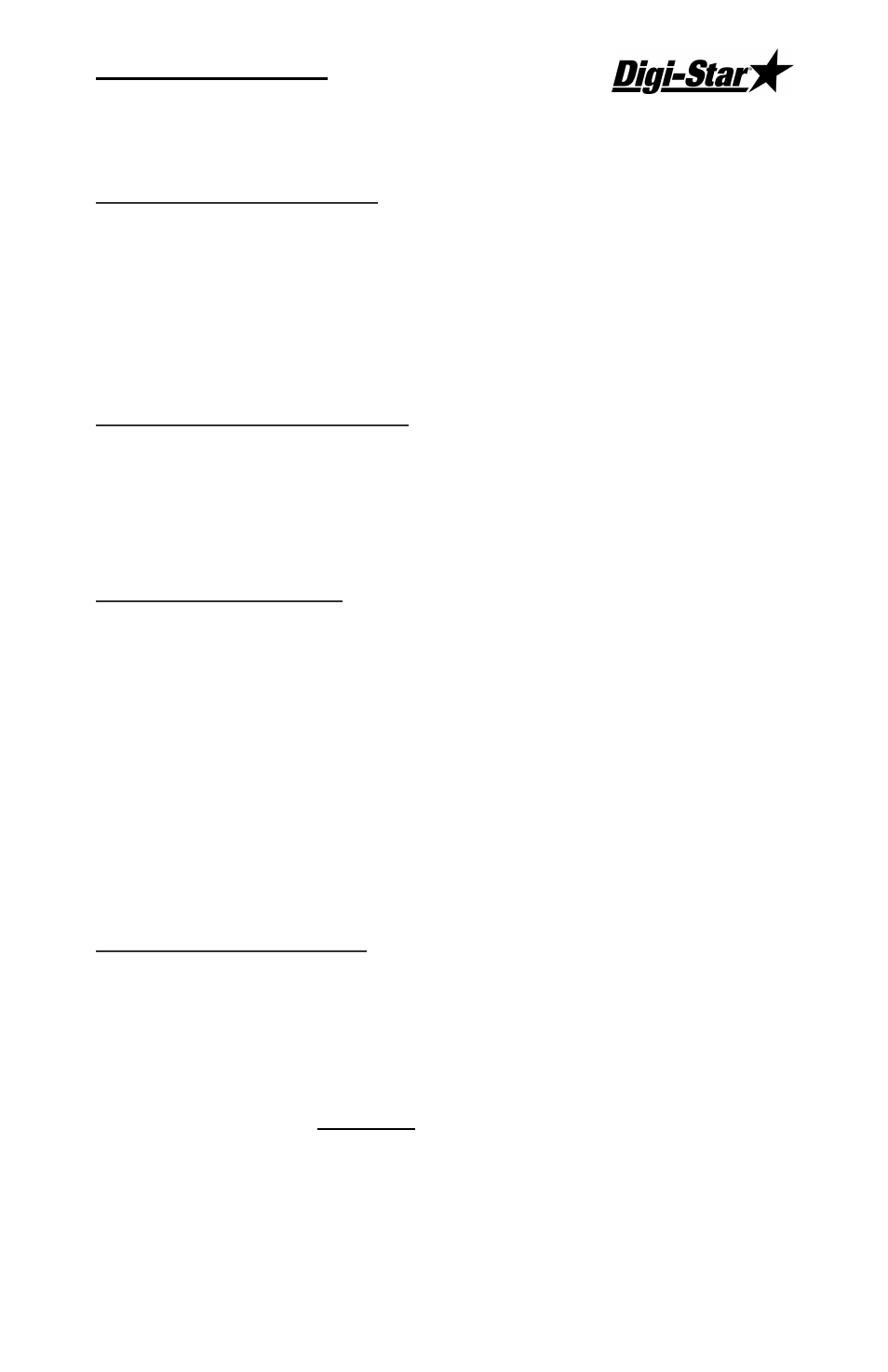
Operators Manual
D3656-US
3
!
Press [On/Off].
A brief
message will be displayed. The scale enters the GROSS
weighing mode.
GROSS mode displays the weight change since the unit was last
ZERO/BALANCED.
" # !
!
Press [GROSS/NET] and within three seconds, press [ZERO].
“ZERO” is displayed to show completion of the step and the scale is put
in the GROSS mode (See below).
!
Connect load cells, power and press [On/Off].
“Zero Balance” the scale by pressing [NET/GROSS] then
[ZERO/RECHECK] within 3 seconds.
Bring the animal onto the scale platform.
After a few seconds, the indicator “Locks On” to an animal’s weight and
an “L” will show in the upper left corner of the display.
Release the animal. When the animal steps off the scale, the scale
automatically prints the weight data
NOTE:
The StockWeigh 600 does not have an internal clock. Time
and date information that is printed will be erroneous.
#$$ %
#%
GROSS mode displays the weight change since the unit was last
ZERO/BALANCED.
The scale is in GROSS mode if there is a flashing arrow pointing toward
the GROSS text just above the [On/Off] key.
NET mode displays the weight change after a TARE has been
performed. TARE is a temporary “zero” point. The scale is in NET
mode if there is a flashing arrow pointing toward the NET text in the
lower left corner of the display.