Operators manual – Digi-Star StockWeigh 600 User Manual
Page 23
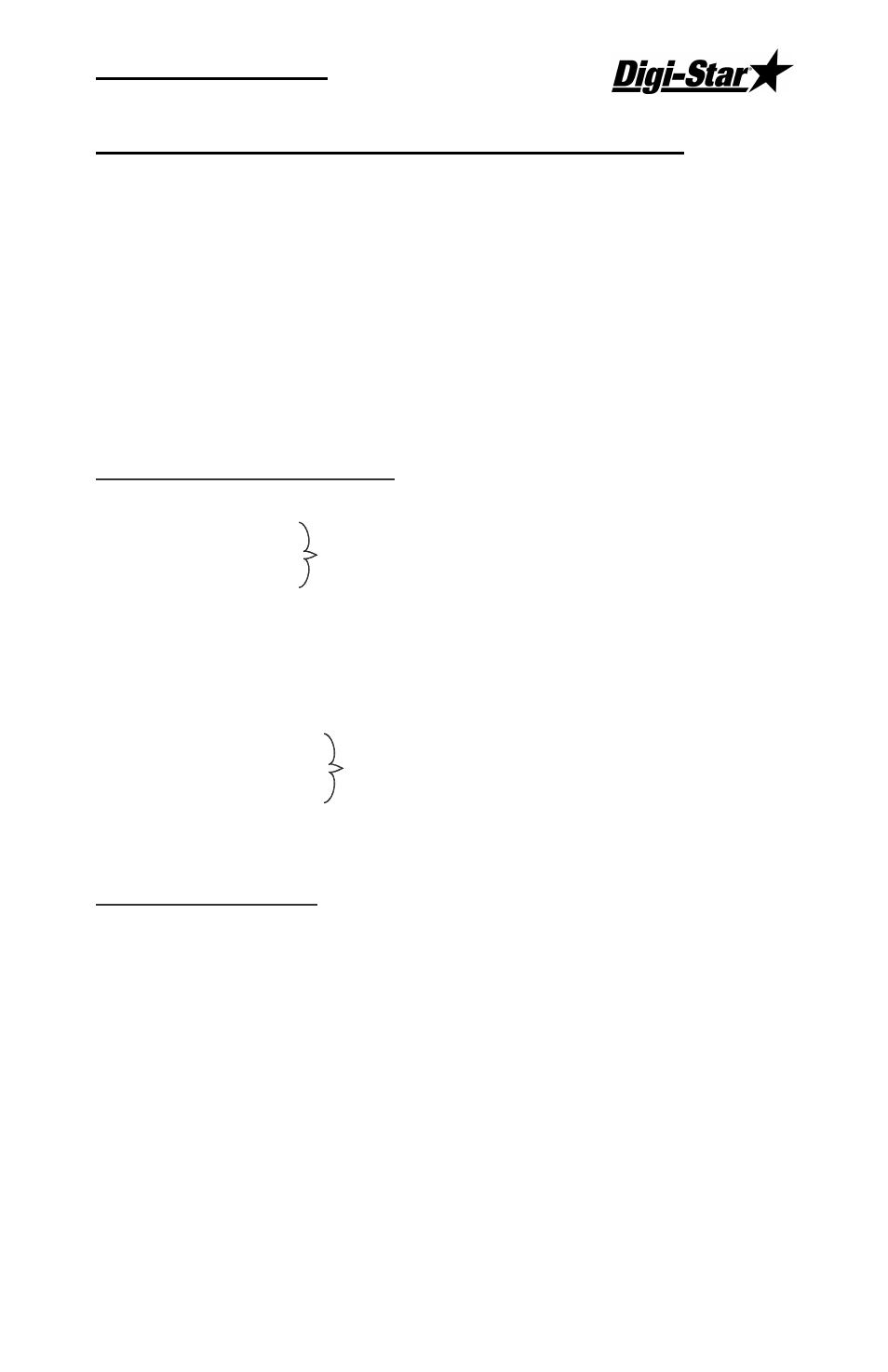
Operators Manual
D3656-US
19
. +
+
NOTE: The StockWeigh 600 does not support EID (Electronic
Identification) data collection or memory storage.
Data is output thru the computer port to be printed. There are many
different data formats to choose. The “LSTORE” mode can configure
the print format automatically or allow the user to set the print format by
using the “PRTFMT” menu.
+# , $
Use the “PRTFMT” menu in the following three “LSTORE” modes:
OFF
MANPRT
Manual Print See “PRTFMT” on next page.
AUTPRT
Auto Print
The following “LSTORE” modes automatically configure the print format
for animal weighing with EID data.
MAN WT
Manual Weight See EID Print Format below
AUTOWT
Automatic Weight
+# ,
EID print data is transmitted out the COMPUTER port on the bottom of
the indicator while weighing animals.
NOTE: When using computer port for EID data, make sure SCOREM is
set to “0”, TAREAP is set to “OFF” and APRINT is set to
“OFF”.
C>XXXXX>X>XXX>XXXXXXXXXXXX,
XXXXXX,LB,$,GR,mm/dd/yy,hh:mm,Z<cr><lf>