Stockweigh 600 – Digi-Star StockWeigh 600 User Manual
Page 8
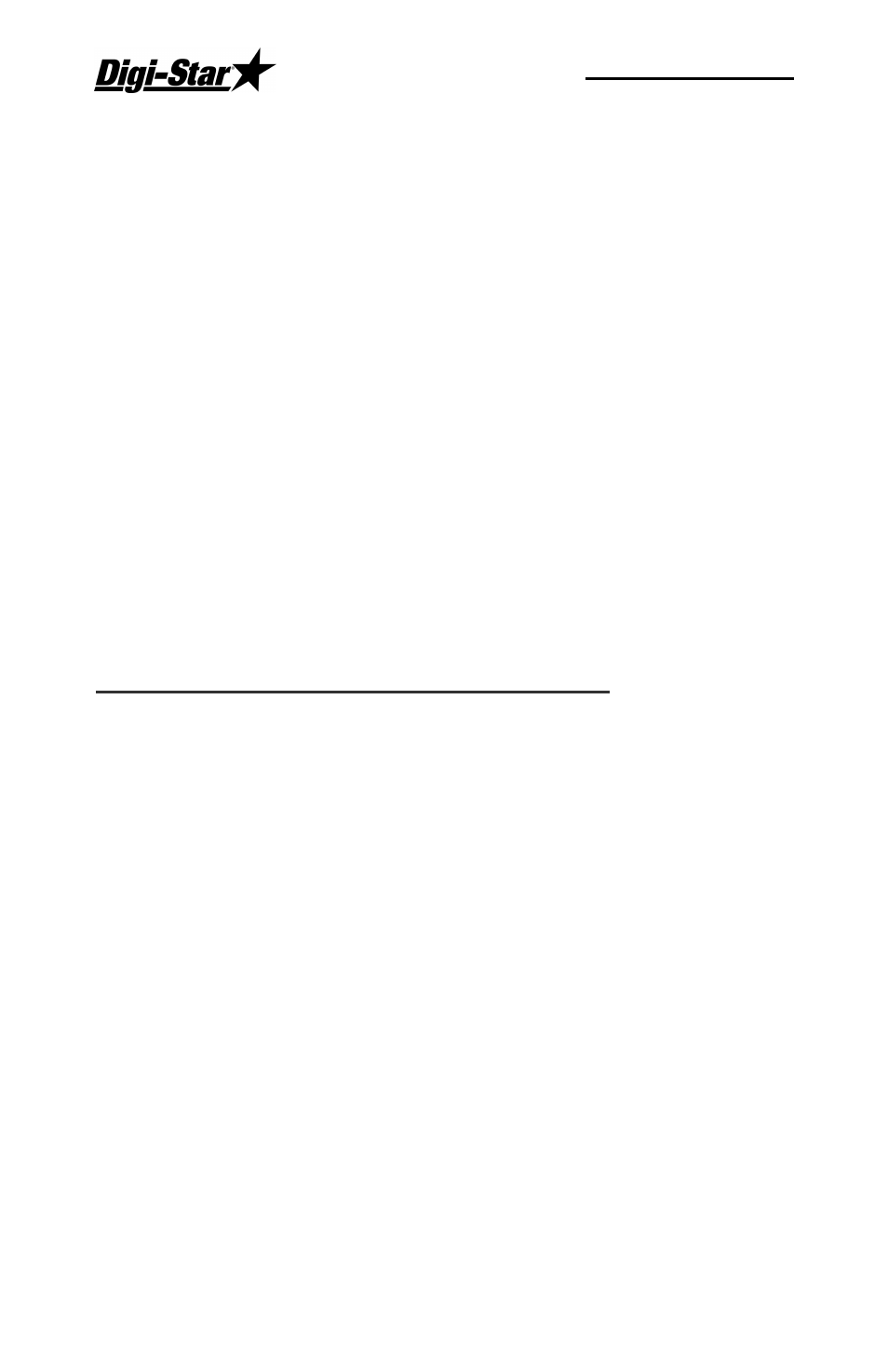
StockWeigh 600
4
If the scale is in the NET mode, press [Gross/Net] to enter the GROSS
mode.
&
If the scale “TARE” weight has not been entered, press [TARE] to
acquire a “zero.” .
or
If in Gross mode, press [Gross/Net]. [Gross/Net] is an alternating-action
key. If the scale is in the GROSS mode, pressing [Gross/Net] will place
it in the NET mode. If the scale is in the NET mode, pressing
[Gross/Net] will place it in the GROSS mode.
The Indicator is set up at the factory to work with the load cells supplied
with your system. You can change the type of load cells or change the
way the scale is used and data is collected by following the instructions
in this section.
.
'(
#
# %
!
!
$
)
The indicator setup and calibration numbers need to be modified when
changing load cell type. Follow the steps below to change the setup
and calibration numbers.
Enter the “Short Form Calibration Selection” menu by holding [Zero] and
pushing [On/Off] for three seconds.
Press [Gross/Net] to advance through the following selections.
StockWeigh 3300 with Lock On (pounds)
StockWeigh 3300 with Lock On (pounds)
StockWeigh 10000 with Lock On (pounds)
StockWeigh 14000 with Lock On (pounds)
StockWeigh 3300 with Lock On (kilograms)
StockWeigh 3300 with Lock On (kilograms)
StockWeigh 10000 with Lock On (kilograms)
StockWeigh 14000 with Lock On (kilograms)
Any other load cell. See “Short Form Calibration” in
Appendix “A” for detailed instructions.
Press [On/Off] to save desired load cell calibration and exit.