Honestech VHS to DVD 3.0 Deluxe User Manual
Page 33
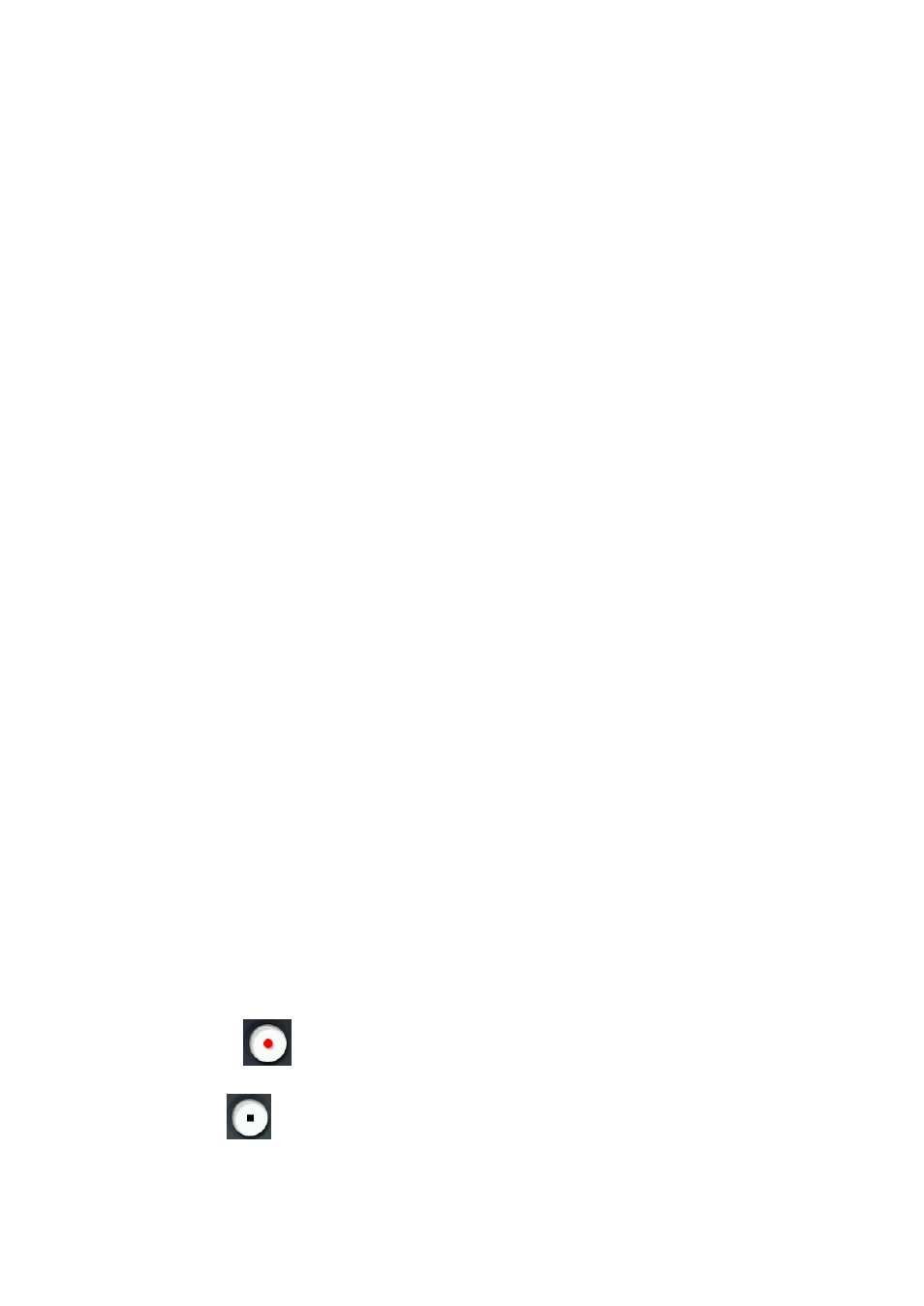
33. VHS to DVD 3.0 Deluxe
Step Three – Optional Settings
• Set Recording Time – Setting a Recording Time enables the Advanced Mode to stop
recording once the time entered has elapsed. The timer will not start until the Record
button is clicked. Upon completion, any video captured will appear in the Clip Panel as a
thumbnail image. This option is located at the bottom of the Capture Screen.
Tip: You can always stop the recording manually before the recording time has fully
elapsed by pressing the Stop button.
• Record and Burn – Selecting this option will further automate the process and prompt the
Advanced Mode to burn your video to disc when recording is complete. *Make sure to
insert a blank disc into your disc writer before you start recording.
Step Four – Preview
• Connect your video player to the computer via your capture device/card if you have not
already done so (see Step One).
• Insert your tape if necessary and press play on the video player.
• Your video should appear in the Preview Pane, and the audio heard through your
computer speakers.
*If you do not see/hear your video or it appears faulty please see the
Video/Audio help information in the Troubleshooting section.
• Rewind or fast forward your video to the point you wish to record from.
Step Five – Recording
Recording Status Display – use this display to check the status of your recording, verify the
recording format (DVD, SVCD, WMV etc...), monitor the size of your file or view the
percentage of recording completed.
The Maximum Recording Time (MRT) indicates how many hours of video recording are
available on your computers hard drive. See the Appendix for more MRT information.
Record – click the record button at the bottom of the Capture screen when you are
ready to capture your video.
Stop – click the stop button when you are ready to halt or cancel the capture process.
Any video that has been captured will appear in the Clip Panel on the right as a thumbnail
image.