Appendix (advanced mode) – Honestech VHS to DVD 3.0 Deluxe User Manual
Page 62
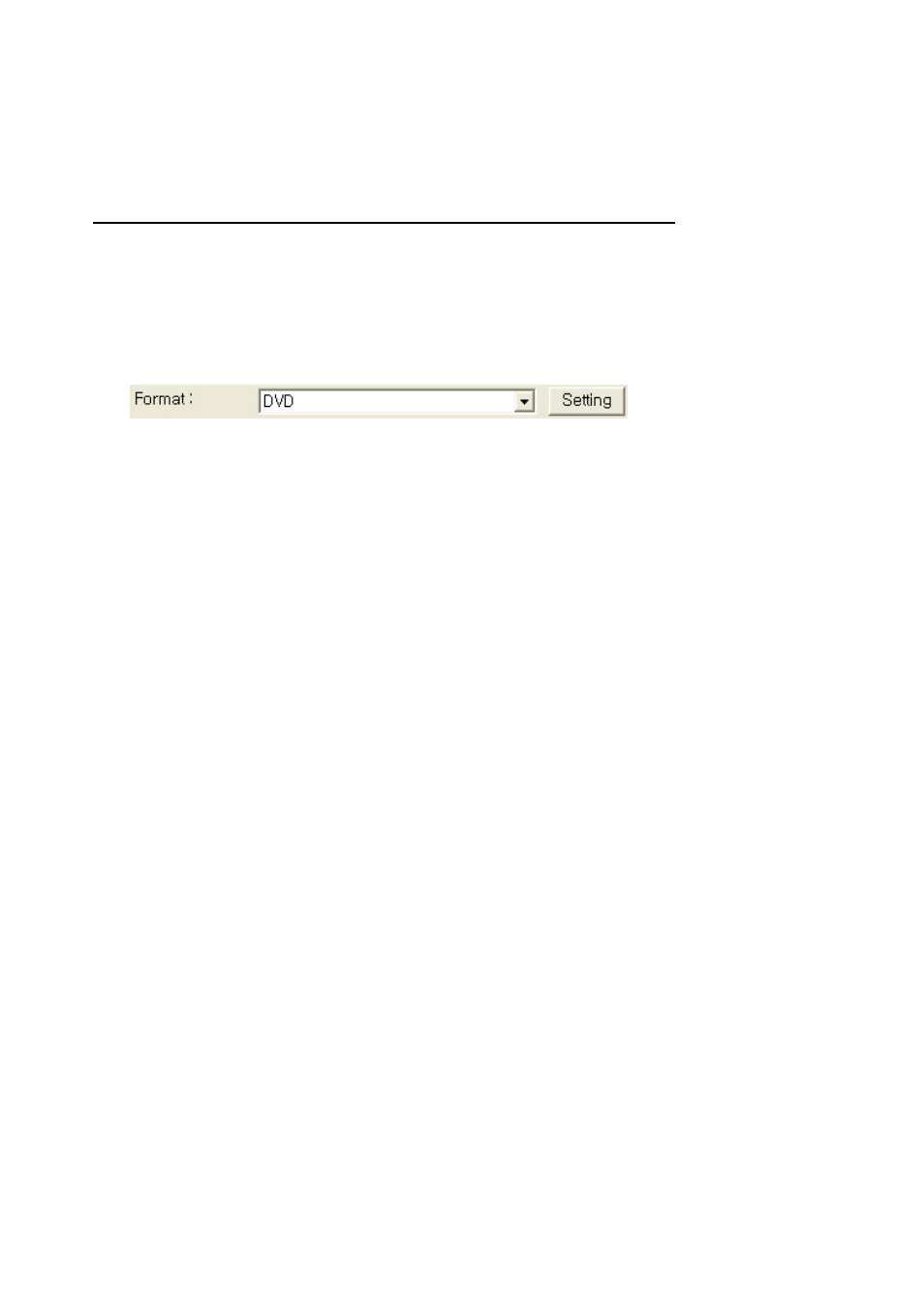
62. honestech
10
. Appendix (Advanced Mode)
About Video/Disc Format, Quality and Split Size options
Use the following information to help you determine the Format, Quality and Split Size settings
you should choose based on the needs of your project.
Selecting Video Recording Format:
Select the video file format from the drop down menu.
(VCD / SVCD / DVD / Long DVD / AVI / WMV)
• VCD – select this option if you plan to burn video to a video CD, or need a digital video
file in MPEG1 format.
(VCD or Video CD, is typically comparable to a VHS tape in terms of quality)
• SVCD – select this option if you plan to burn video to a super video CD, or need a
digital video file in MPEG1 format.
(SVCD or Super Video CD quality is better than VCD but still less than DVD)
• DVD – select this option if you plan to burn your recording to a DVD disc (4.7GB or
8.5GB in size) or need a digital video file in MPEG2 format.
• Long DVD
– select this option if you plan to burn more than 2 hours of video to a single
layer 4.7GB DVD, or more than 4 hours to a dual layer 8.5GB DVD.
* Long DVD format will allow you to record more video to your DVD than the normal DVD
format. Video quality will be lower however, because it is compressing more video onto a
disc than it is normally designed to hold.
• AVI – select this option if you plan to record your video in the AVI Video file format. This
format can be burned to a CD or DVD as a data file.
• WMV – select this option if you plan to record your video in the Windows Media Video
file format. This format can be burned to a CD or DVD as a data file.