Honestech VHS to DVD 3.0 Deluxe User Manual
Page 63
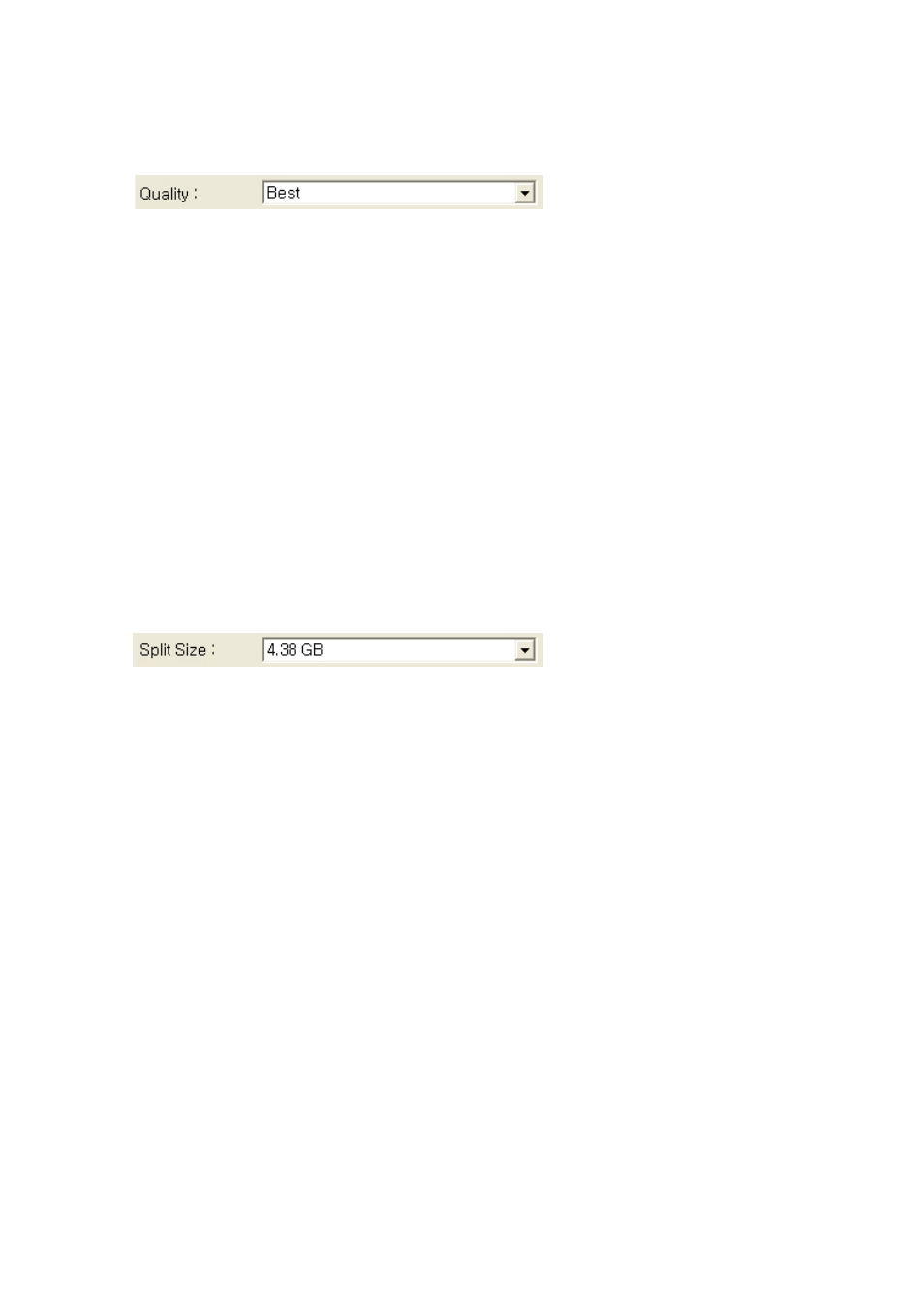
63. VHS to DVD 3.0 Deluxe
Selecting Video Quality:
Select the quality setting for your video (Best / Good / Normal / Average).
The higher the quality setting, the bigger the file size will be. Lower quality settings will
enable you to burn longer length video to a single DVD/CD.
Maximum recording times for each Quality setting when using the DVD format.
•
Best: 1 hour of video (Single Layer DVD); 2 hours of video (Dual Layer DVD)
•
Good: 1 hour & 20 minutes (SL DVD); 2 hours & 40 minutes (DL DVD)
•
Normal: 1 hour & 40 minutes (SL DVD); 3 hours & 20 minutes (DL DVD)
•
Average: 2 hours of video (SL DVD); 4 hours of video (DL DVD)
(These calculations are approximate, and results may vary depending on video/audio content)
Note: The difference between Best and Average quality settings is nominal and will be difficult
to detect on average displays or TV screens.
Selecting Split Size:
The Split Size feature automatically splits recorded video files if they exceed the
selected size. This helps to ensure that your video files will fit onto one DVD/CD. Use
4.38 GB when burning to single layer DVDs and 7.5 GB for dual layer DVDs.
Maximum recording times for each Split Size setting when using the VCD format.
•
640 MB: 1 hour & 3 minutes of video on a 640 MB CD.
•
700 MB: 1 hour & 9 minutes of video on a 700 MB CD.
•
800 MB: 1 hour & 19 minutes of video on an 800 MB CD.
Maximum recording times for each Split Size setting when using the SVCD format.
•
640 MB: 31 minutes of video on a 640 MB CD.
•
700 MB: 34 minutes of video on a 700 MB CD.
•
800 MB: 39 minutes of video on an 800 MB CD.
Note: Be sure to set the Split Size option to the appropriate disc size before recording.