Troubleshooting – Honestech VHS to DVD 3.0 Deluxe User Manual
Page 72
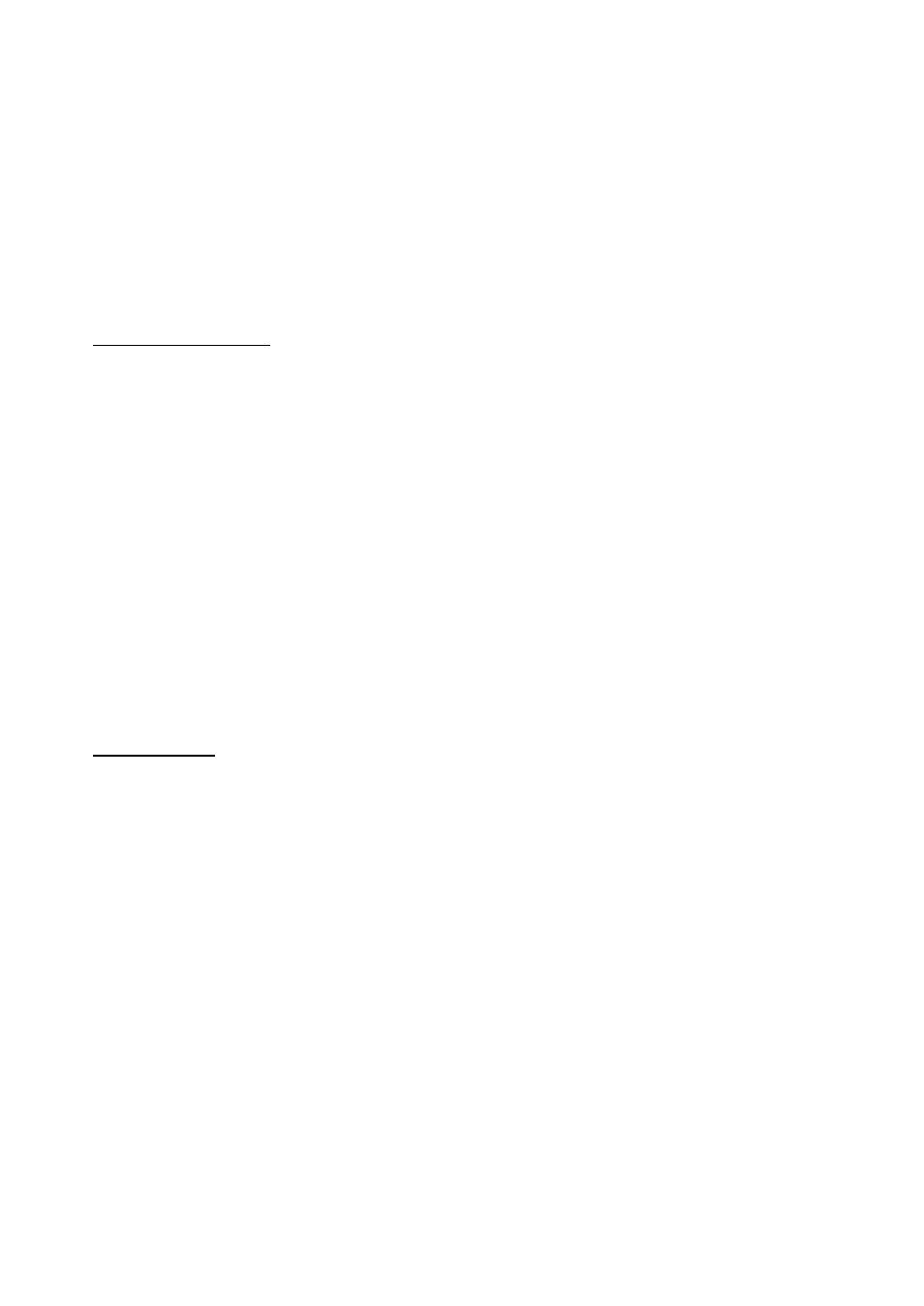
72. honestech
11. Troubleshooting
This information is provided to assist you in resolving video or audio problems within the VHS
to DVD program. The solutions given are common answers to the problems listed and are not
comprehensive. Some problems may require further technical troubleshooting to fully resolve.
Installation Problems
It is recommended that you disable any Anti-Virus or other background software you may have
running while installing this software. Failure to do so can cause the software to exhibit
unexpected or unpredictable behavior
Access Denied error:
• Verify you are logged in as an Admin user for the computer.
No Product Key:
• Check the back of the envelope or jewel case that the Install CD was packaged in.
Invalid Product Key error:
• Enter the key manually, 5 characters per box (avoid copying and pasting).
Disc Problems
Media non-applicable error:
• For Easy Wizard Mode: Verify you are inserting a blank DVD disc. The Easy mode will
not accept blank CD discs.
• For Advanced Mode: Verify you are inserting the correct type of blank media to match
the format of your video clips (see the About Video/Disc Format Options section in the
Appendix).
No DVD writer detected error:
• Verify your optical disc drive will write to DVD -/+R discs. Many drives labeled DVD-ROM
will only read DVD discs but not write to them.