Honestech VHS to DVD 3.0 Deluxe User Manual
Page 48
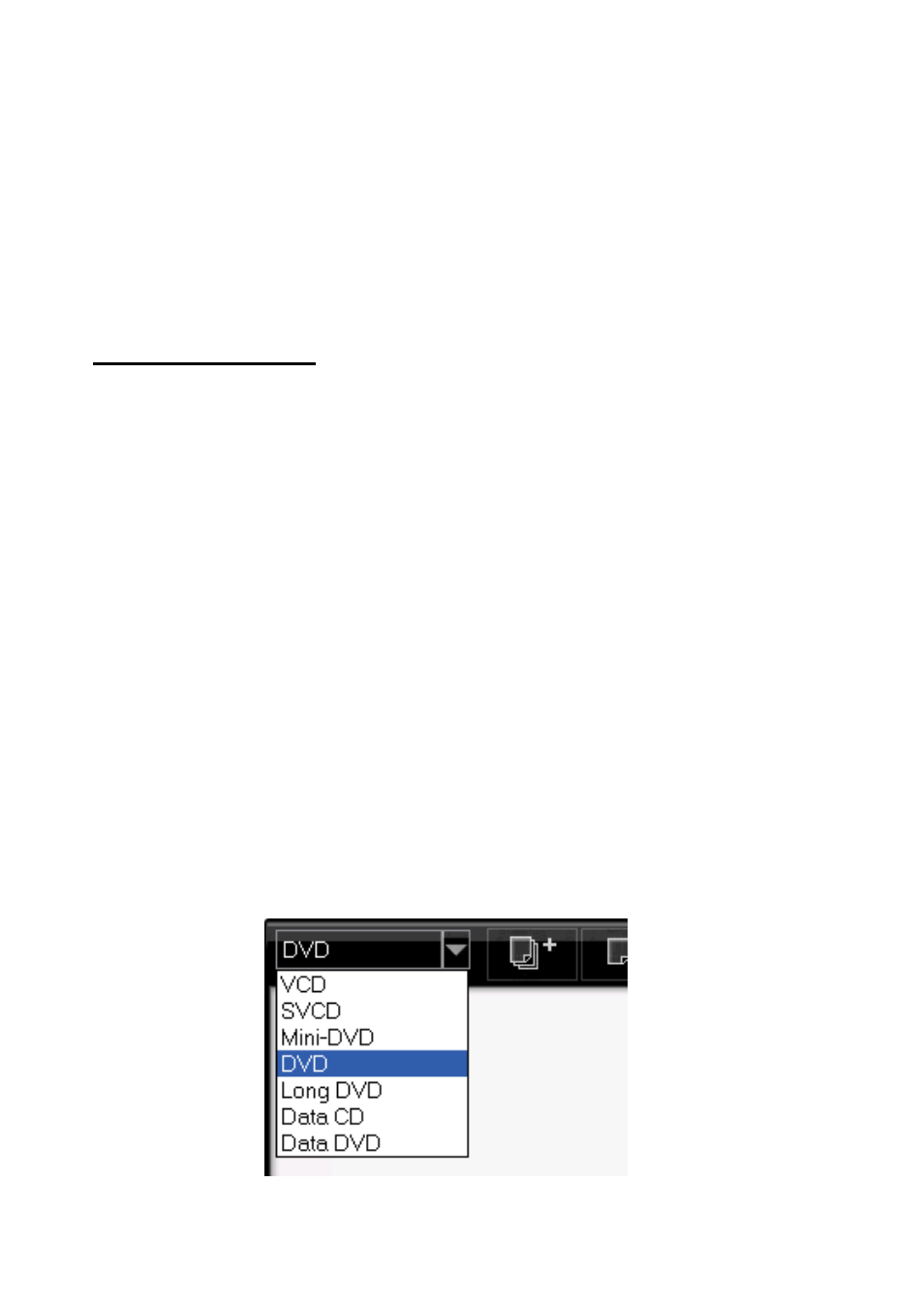
48. honestech
Clip Panel – all recorded, edited, and imported video clips will appear here as thumbnail
images.
Disc Menu Panel – create disc menus by adding video clips from the Clip Panel.
Getting Started: Burn
There are four steps to burning in the Advanced Mode:
Step 1 – Disc Selection
Step 2 – Add Clips
Step 3 – Customize Disc Menu (optional)
Step 4 – Burn
These steps are described in more detail below.
Step One – Disc Selection
Before burning, you will need to select the type of disc you want to burn your video files to. Use
the Disc-type drop down menu in the top left corner of the Disc Menu Panel to select the disc
format you will be using.
Tip: Use the same option you selected as the format prior to recording in the Capture
screen or when merging and saving in the Edit screen.
If you are importing video clips into the program, see the About Video/Disc Format options in
the Appendix for the best disc option, based on the type of video file you will be importing.