Honestech VHS to DVD 3.0 Deluxe User Manual
Page 57
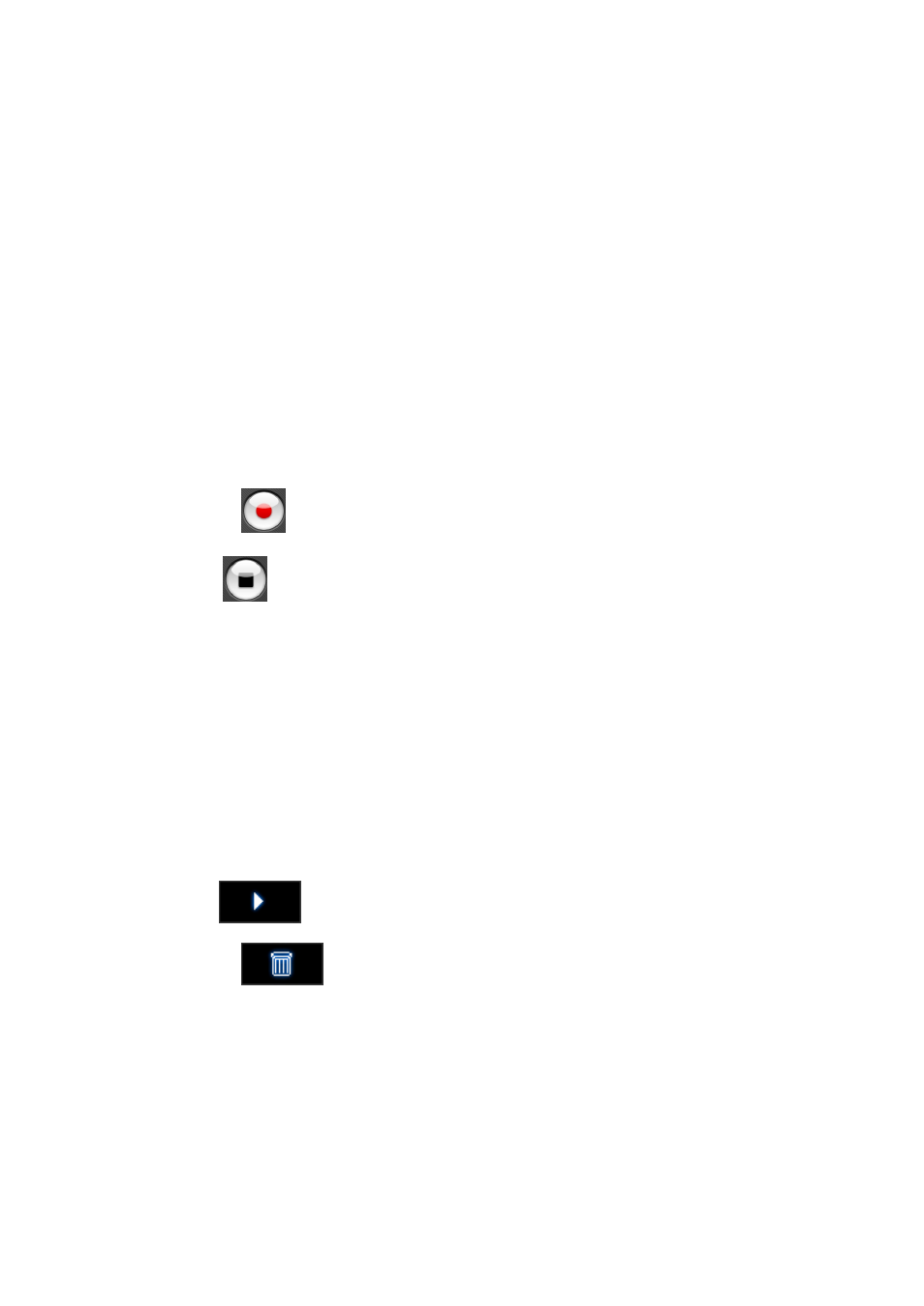
57. VHS to DVD 3.0 Deluxe
Step Three – Record
Before clicking record, you will want to check your recording settings listed below and make
any necessary adjustments.
Set Record Time – Setting a Recording Time enables the Audio Recorder to stop
recording automatically once the time entered has elapsed. The timer will not start until the
Record button is clicked, and can be stopped manually at any time by clicking the Stop
button.
Output Folder – this is the location on your computers hard drive, where all audio
recordings will be saved permanently. Click the Folder icon on the right to change the
output folder location. *Changing the Output Folder location is not recommended unless
space is low on the currently selected drive.
Record – click the record button when you are ready to capture your audio.
Stop – click the stop button when you are ready to halt or cancel the recording process.
Any audio that has been recorded will appear in the Track List at the bottom, as an MP3 file.
Step Four – Preview
Play – click the Play button to playback a selected audio track from the Track List.
Delete – Click the Delete button to permanently delete any selected tracks from
the Track List.