Honestech VHS to DVD 3.0 Deluxe User Manual
Page 38
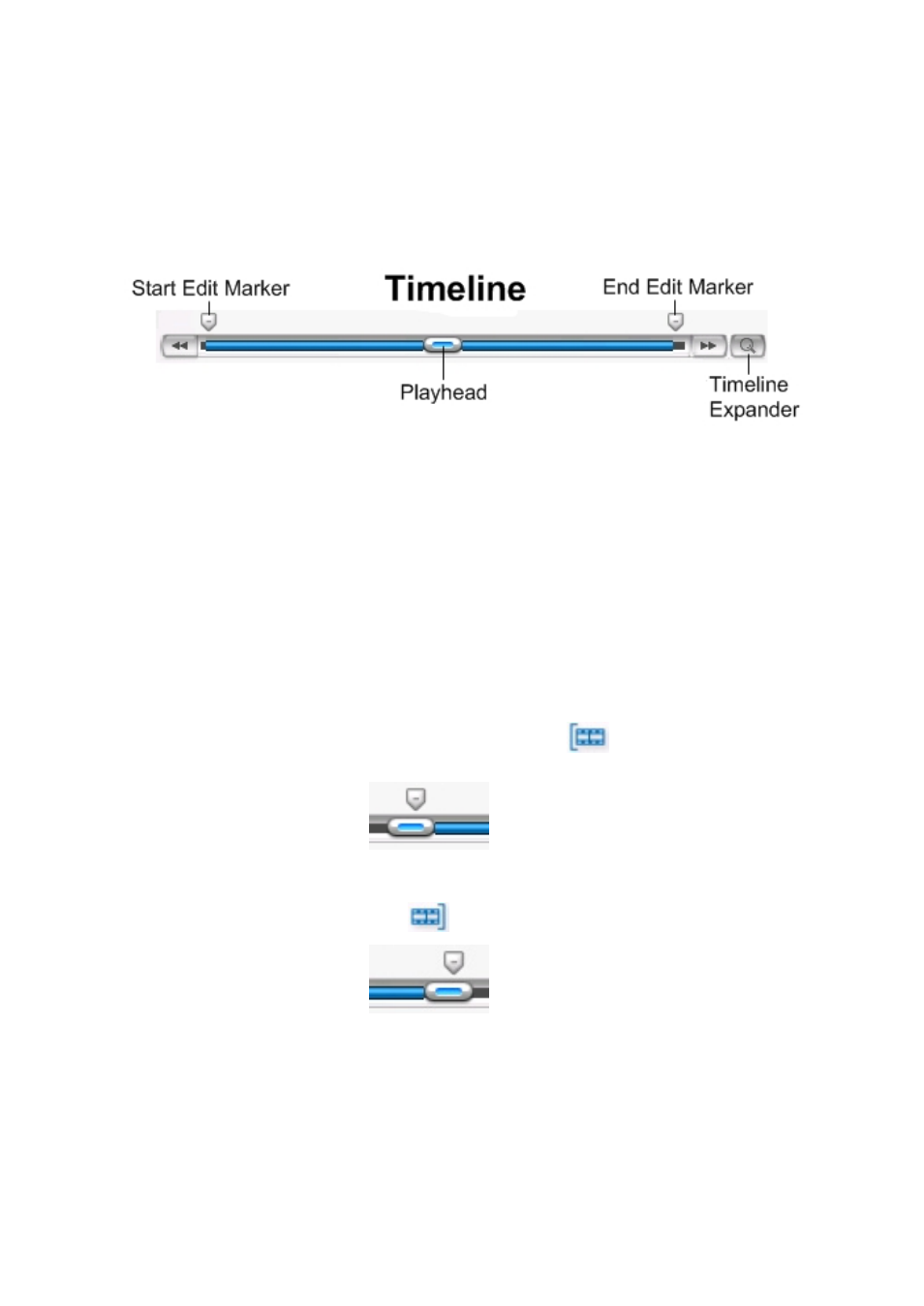
38. honestech
Step Two – Cut Clips
In order to remove unwanted sections of footage from the video you have recorded, you must
locate and cut out the sections you wish to keep, leaving the unwanted video behind.
Timeline Expander: Use this feature to extend or stretch the Timeline, by magnifying or
zooming in. This will slow down the movement of video when adjusting the Playhead, providing
more frame-by-frame control. This will also enable the Reverse and Forward Scan buttons on
each end of the Timeline which can be used to navigate through your video quickly.
*Magnification strengths depend on the length of the video being previewed.
Once you have located a segment a video you wish to keep, pause or position the Playhead
on the Timeline that corresponds to the beginning of the segment.
Tip: Use the Previous and Next Frame transport controls for more precise positioning
of the Playhead.
When you are happy with your start position/frame, click the Mark-In button to snap the
Start Edit Marker on that frame.
Next, pause or position the Playhead on the Timeline that corresponds to the end of the
segment you wish to keep and click the Mark-Out button to snap the End Edit Marker
on the last frame.