6 hdd wipe – Kanguru 4HD SATA User Manual
Page 31
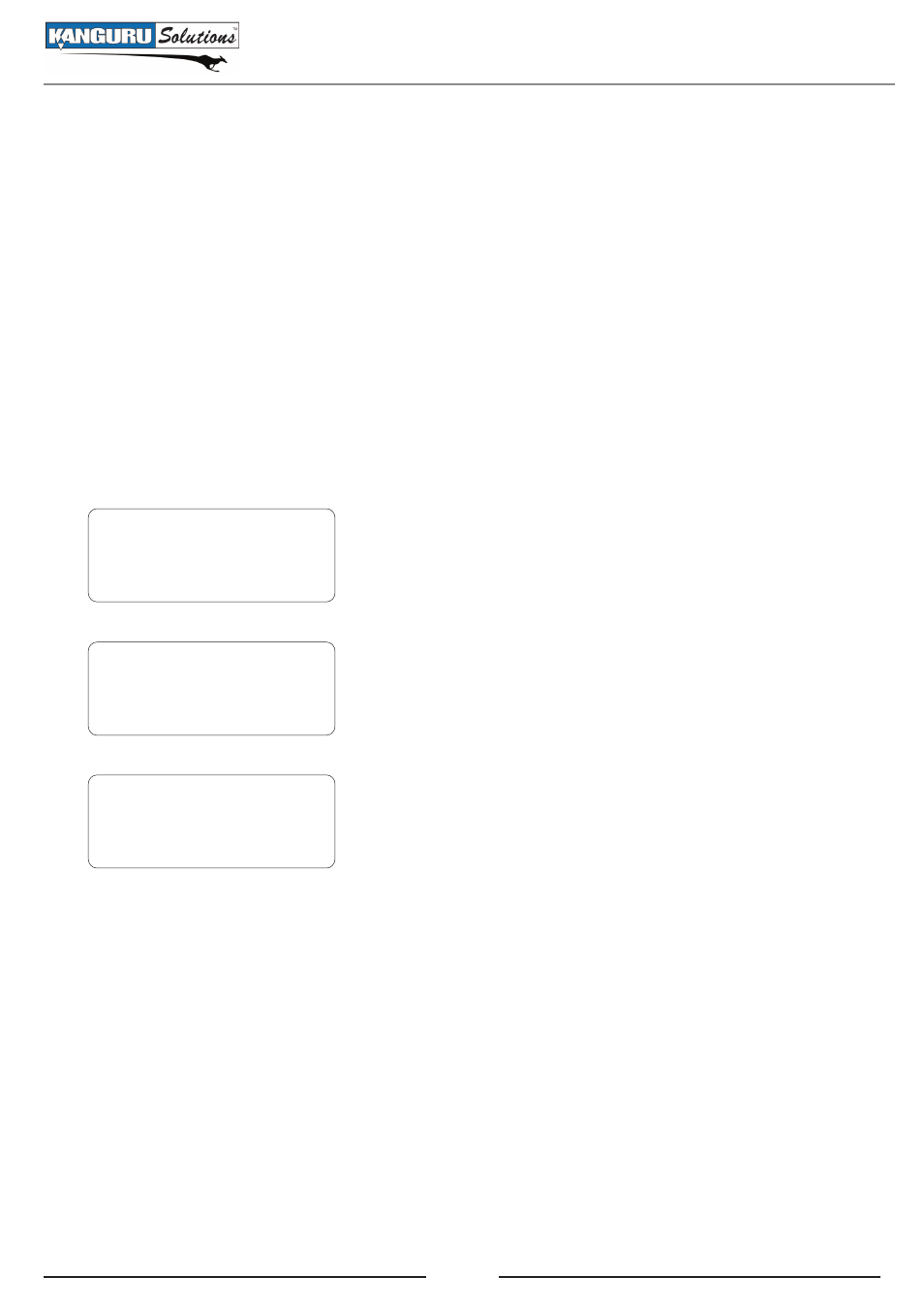
31
3.3.6 HDD Wipe
The HDD Wipe function is used to completely erase a hard drive. This is a four step function that
ensures that the hard drive is fully erased and data is non-recoverable.
The four steps are as follows:
1. Fill the entire drive with 0’s.
2. Fill the entire drive with 1’s.
3. Fill the entire drive with a random pattern of 0’s and 1’s.
4. Verify the entire drive.
Note: The HDD Wipe function can be run consecutively up to 9 times. You can configure the number
of times it is run consecutively in the CONFIGURATION mode under the WIPE CYCLES function.
The default value is set to 7 times. 7 times complies with the American DOD 5220-22.M standard.
For more information, see section 3.4.11 Wipe Cycles, p.45.
COPY
DIAGNOSTIC
TOOL
->
<- Back UP/DN Sel ->
[ ] MIN ACOUSTIC
[ ] MAX PERFORM
[ ] HDD WIPE
->
<- Back UP/DN Sel ->
X
[TOOL]
HDD WIPE
Run by ‘>’
1. From the Setup Menu, press the UP or DOWN buttons to
navigate to TOOL mode. Press the RIGHT button to enter
TOOL mode.
2. From the TOOL Function Menu, press the UP or DOWN
buttons to navigate to the HDD WIPE function. Press the
RIGHT button to select HDD WIPE.
3. Press the LEFT arrow twice to return to the Main Menu.
4. Press the RIGHT button to begin the HDD Wipe.
5. Once the KanguruClone has finished erasing the drives, it
will display a “V” for verified target drives or an “X” for
failed drives.
HDD Wipe