9 set copy areas – Kanguru 4HD SATA User Manual
Page 43
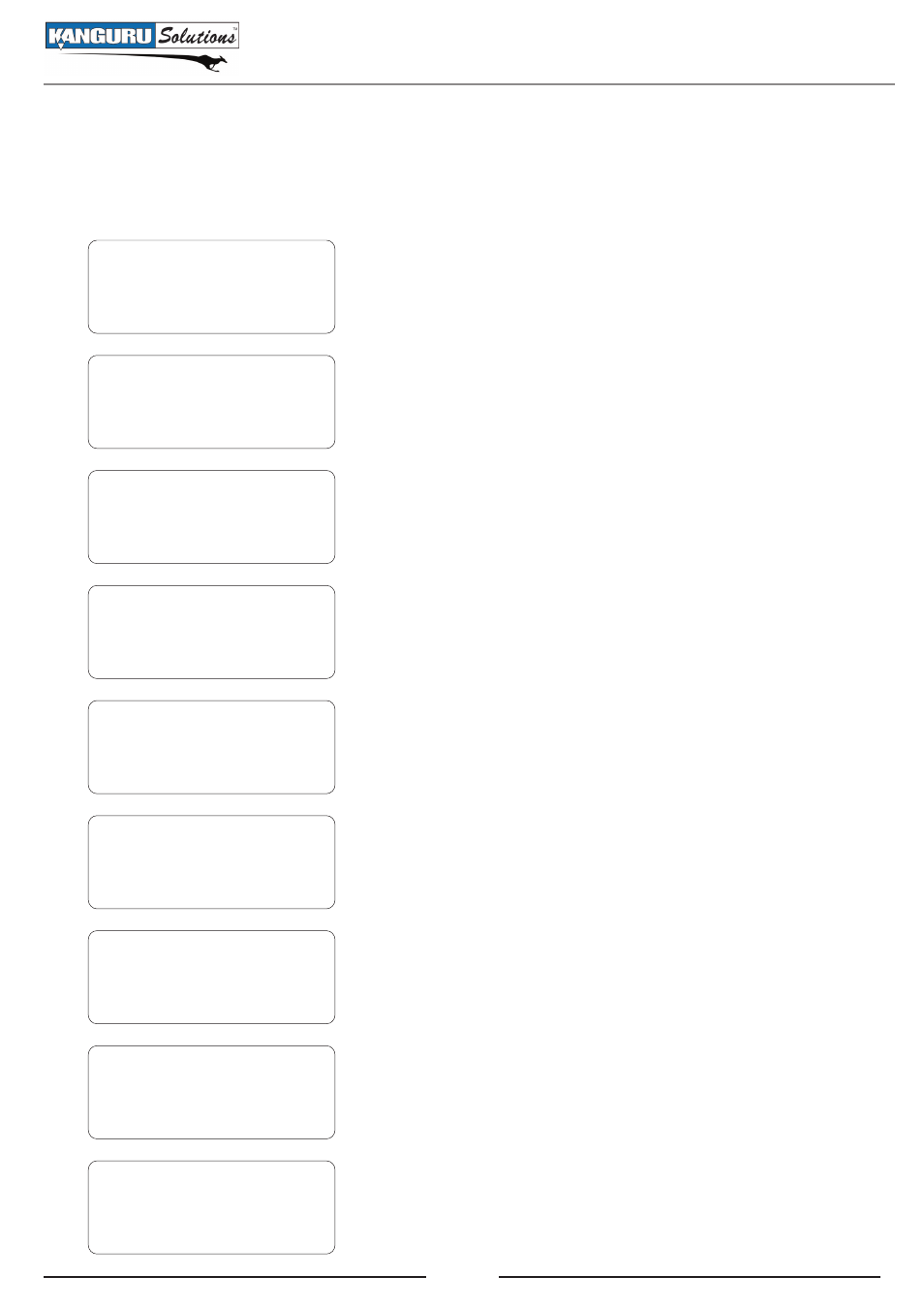
43
3.4.9 Set Copy Areas
The Set Copy Areas function is used to define the beginning and ending of the area you want to copy.
Up to 8 sets of areas can be defined.
DIAGNOSTIC
TOOL
CONFIGURATION
->
<- Back UP/DN Sel ->
Security: DISABLE
Set Pattern
Set Copy Areas
->
<- Back UP/DN Sel ->
[ ] 1. 0x00000000
[ ] 2. 0x00000000
[ ] 3. 0x00000000
->
<- Back UP/DN Sel ->
1. From the Setup Menu, press the UP or DOWN buttons to
navigate to CONFIGURATION mode. Press the RIGHT
button to enter CONFIGURATION mode.
2. From the CONFIGURATION Function Menu, press the UP
or DOWN buttons to navigate to the SET COPY AREAS
function. Press the RIGHT button to enter the SET COPY
AREAS Setup Menu.
3. From the SET COPY AREAS Setup Menu, press the UP or
DOWN buttons to navigate the area sets. Press the RIGHT
button to enter an area’s Setup Menu.
4. Use the UP or DOWN buttons to navigate to START. Press
the RIGHT button to enter the START Setup Menu.
5. Press the UP or DOWN buttons to adjust the left most digit.
Press the RIGHT button once to move to the next digit to
the right. When you finish adjusting the last digit, press the
RIGHT button to confirm the Start location.
6. Use the UP or DOWN buttons to navigate to STOP. Press the
RIGHT button to enter the STOP Setup Menu.
7. Press the UP or DOWN buttons to adjust the left most digit.
Press the RIGHT button once to move to the next digit to
the right. When you finish adjusting the last digit, press the
RIGHT button to confirm the Stop location.
8. Use the UP or DOWN buttons to navigate to COPY THE
AREA. Press the RIGHT button to select the area.
9. Press the LEFT button to return to the SET COPY AREAS
Setup Menu. The Area you just selected will be marked with
an X.
[ ] Copy The Area
Start: 0x00000000
Stop: 0x00000000
->
<- Back UP/DN Sel ->
Start: 0x00000000
< Cancel UP/DN: Change
Set >
[ ] Copy The Area
Start: 0x00000000
Stop: 0x00000000
->
<- Back UP/DN Sel ->
Stop: 0x00000000
< Cancel UP/DN: Change
Set >
[ ] Copy The Area
Start: 0x00000000
Stop: 0x00000000
->
<- Back UP/DN Sel ->
X
[ ] 1. 0x00000000
[ ] 2. 0x00000000
[ ] 3. 0x00000000
->
<- Back UP/DN Sel ->
X
Set Copy Areas