12 hpa. chk – Kanguru 4HD SATA User Manual
Page 46
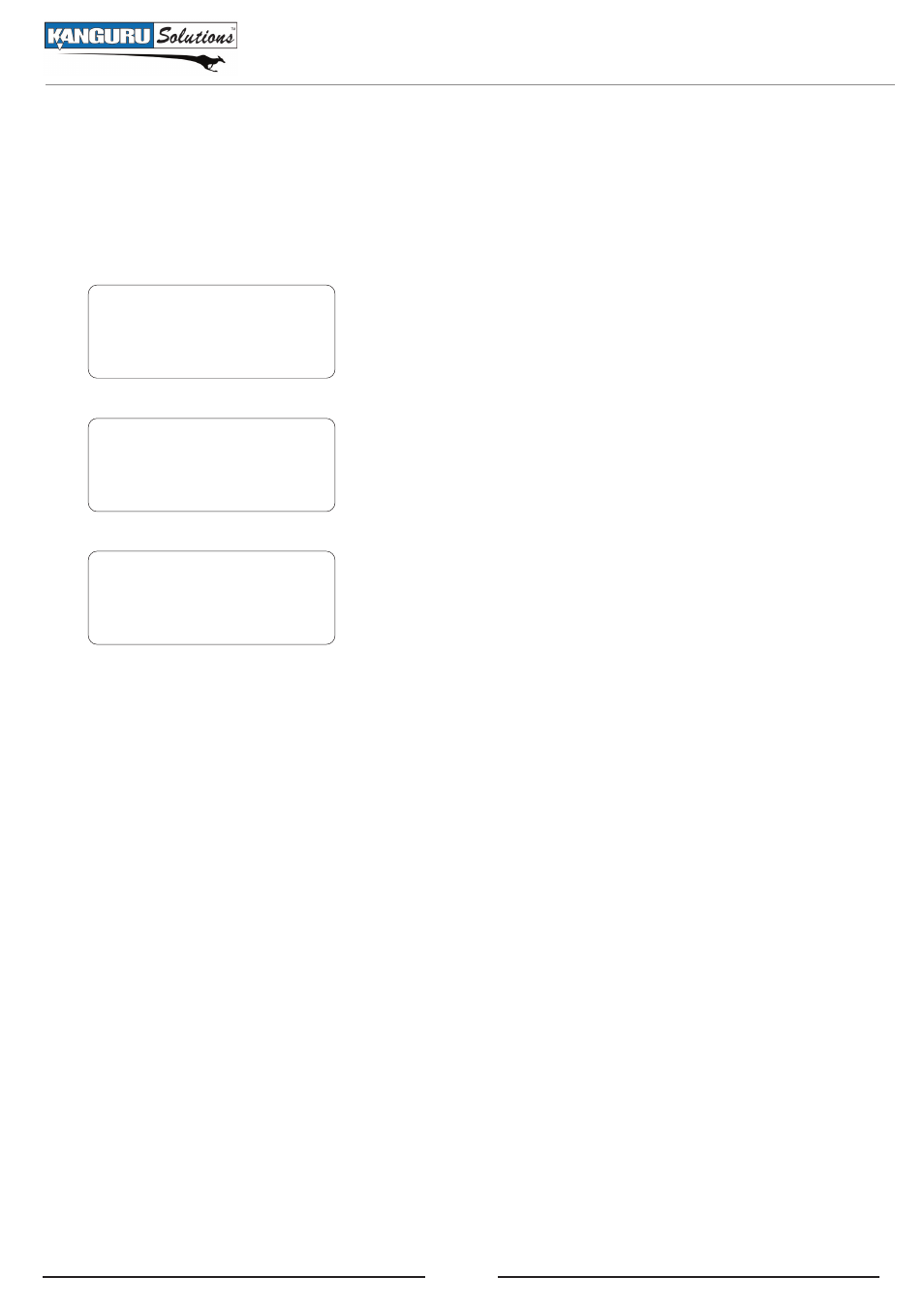
46
3.4.12 HPA. Chk
The HPA. Check function can be enabled or disabled. When enabled the KanguruClone will check
the hard drives for HPA (Host Protection Area). When disabled the KanguruClone will ignore HPA
and operate normally. The default setting is enabled.
DIAGNOSTIC
TOOL
CONFIGURATION
->
<- Back UP/DN Sel ->
Set Copy Ratios
Wipe Cycles: 07
HPA CHK: ENABLE
->
<- Back UP/DN Sel ->
HPA. CHK: ENABLE
<- Back UP/DN: CHANGE
1. From the Setup Menu, press the UP or DOWN buttons to
navigate to CONFIGURATION mode. Press the RIGHT
button to enter CONFIGURATION mode.
2. From the CONFIGURATION Function Menu, press the UP
or DOWN buttons to navigate to the HPA. CHK function.
Press the RIGHT button to enter the HPA. CHK Setup
Menu.
3. From the HPA. CHK Setup Menu, press the UP or DOWN
buttons to change whether HPA. Check is enabled or disabled.
Press the RIGHT button to confirm the HPA. Check status.
HPA. Chk