5 power off wait – Kanguru 4HD SATA User Manual
Page 38
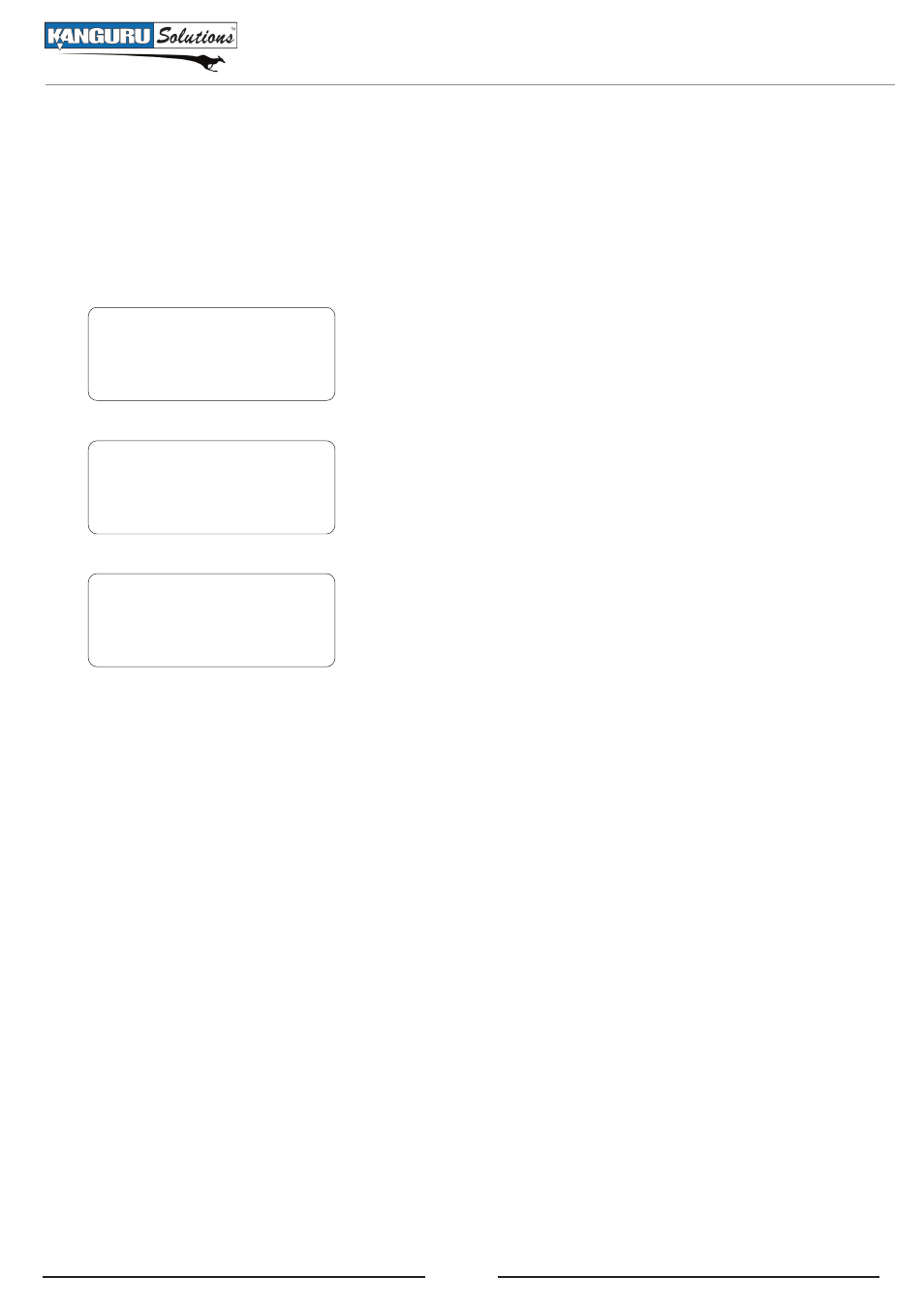
38
3.4.5 Power Off Wait
The Power Off Wait function allows you to configure the KanguruClone’s shutdown time. The hard
drives’ motor cannot stop immediately after cloning. In order to avoid the possibility of a hard drive
being removed before the motor has stopped completely the Kanguruclone’s will delay several
seconds after the cloning process has finished. The default value is 0 seconds.
DIAGNOSTIC
TOOL
CONFIGURATION
->
<- Back UP/DN Sel ->
PWN ON MODE: BOOST
POWERON WAIT: 12s
POWEROFF WAIT: 0s
->
<- Back UP/DN Sel ->
POWEROFF WAIT:0s
<- Back UP:ADD DN:DEC
1. From the Setup Menu, press the UP or DOWN buttons to
navigate to CONFIGURATION mode. Press the RIGHT
button to enter CONFIGURATION mode.
2. From the CONFIGURATION Function Menu, press the UP
or DOWN buttons to navigate to the POWEROFF WAIT
function. Press the RIGHT button to enter the POWEROFF
WAIT Setup Menu.
3. From the POWEROFF WAIT Setup Menu, press the UP or
DOWN buttons to increase or decrease the Power Off Wait
time. Press the RIGHT button to confirm the Power Off Wait
time.
Power Off Wait