7 check sum – Kanguru 4HD SATA User Manual
Page 32
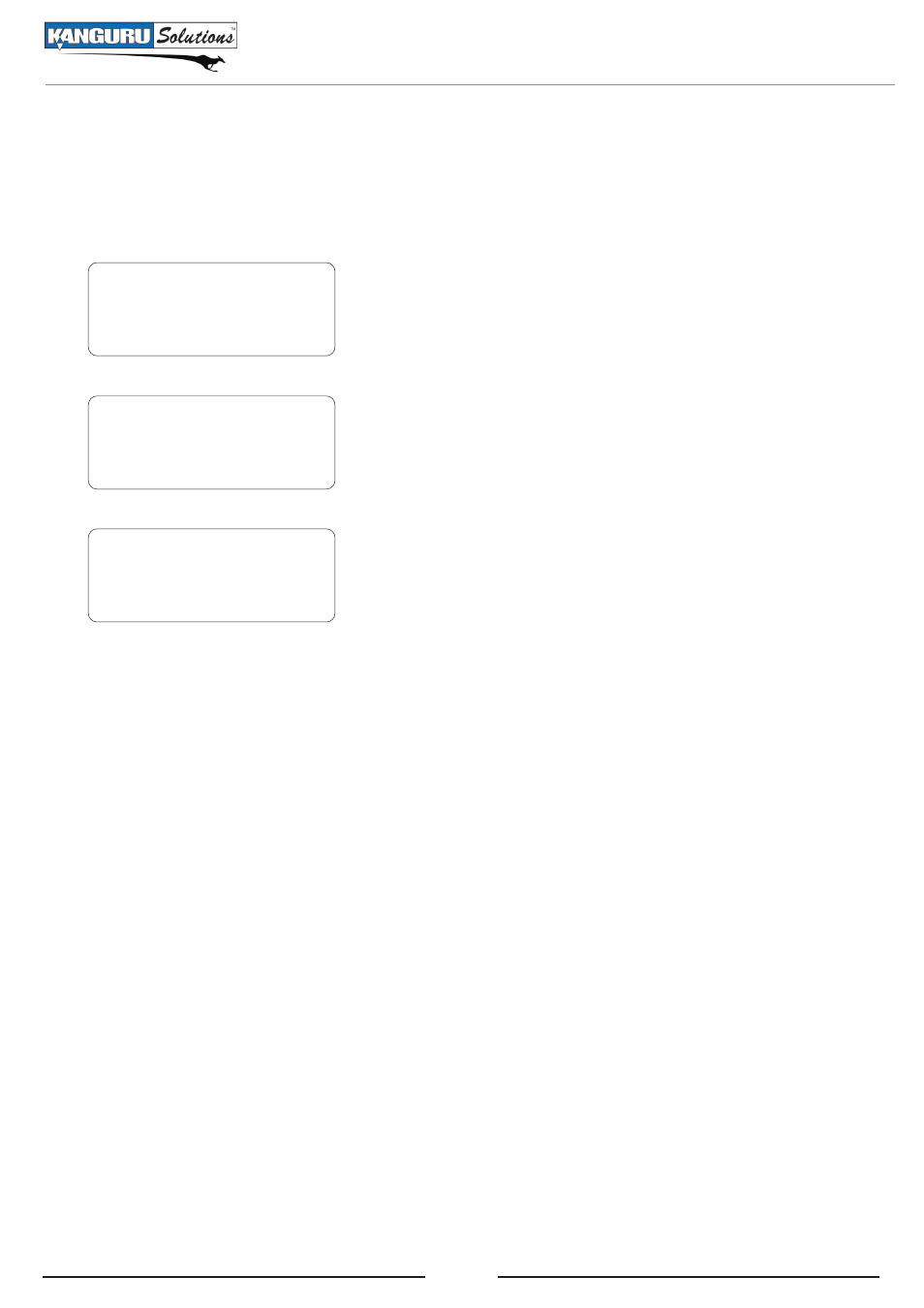
32
3.3.7 Check Sum
The Check Sum is a fixed-size datum computed from an arbitrary block of digital data that is used for
the purpose of detecting accidental errors. This feature is only for use with the Master hard drive.
COPY
DIAGNOSTIC
TOOL
->
<- Back UP/DN Sel ->
[ ]
MAX PERFORMANCE
[ ] HDD WIPE
[ ] CHECKSUM
->
<- Back UP/DN Sel ->
X
[TOOL]
CHECKSUM
Run by ‘>’
1. From the Setup Menu, press the UP or DOWN buttons to
navigate to TOOL mode. Press the RIGHT button to enter
TOOL mode.
2. From the TOOL Function Menu, press the UP or DOWN
buttons to navigate to the CHECK SUM function. Press the
RIGHT button to select CHECK SUM.
3. Press the LEFT arrow twice to return to the Main Menu.
4. Press the RIGHT button to begin the Check Sum.
5. Once the KanguruClone has finished erasing the Check Sum,
it will display a “V” for a verified Master drive or an “X”
for a failed drive.
Check Sum