18 about, 19 about – Kanguru 4HD SATA User Manual
Page 53
Advertising
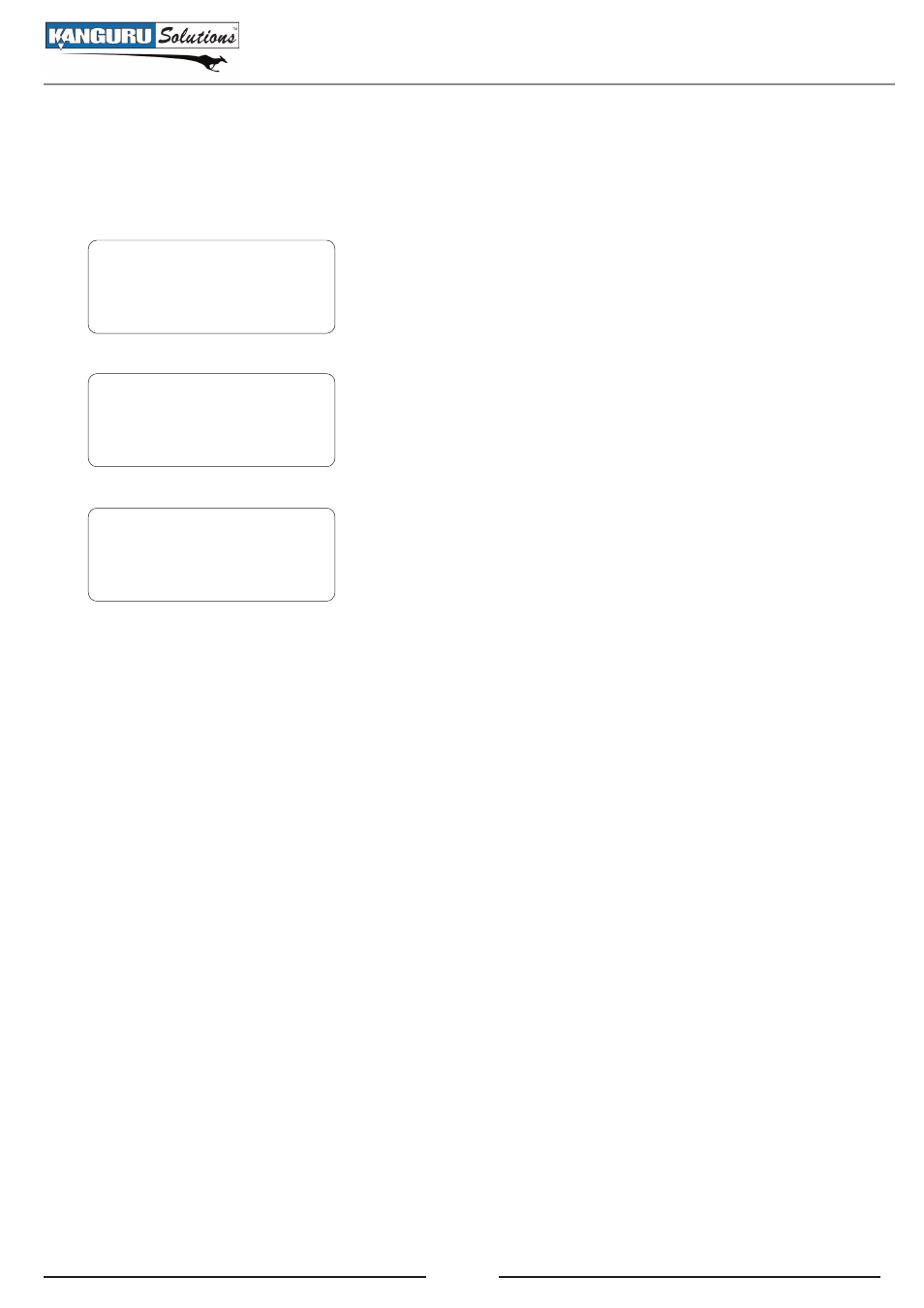
53
3.4.19 About
The About function displays the KanguruClone’s current system information.
DIAGNOSTIC
TOOL
CONFIGURATION
->
<- Back UP/DN Sel ->
Load Default
Update Version
About
->
<- Back UP/DN Sel ->
Kanguru Solutions
HD Duplicator - SATA
5.06.1216
<- Back
1. From the Setup Menu, press the UP or DOWN buttons to
navigate to CONFIGURATION mode. Press the RIGHT
button to enter CONFIGURATION mode.
2. From the CONFIGURATION Function Menu, press the UP
or DOWN buttons to navigate to the ABOUT function. Press
the RIGHT button to select ABOUT.
3. The KanguruClone will display the firmware information
on the LCD screen. Press the LEFT button to return to the
CONFIGURATION Function Menu.
About
Advertising
This manual is related to the following products: