P a rt names and f u nc tions – Kawai MP6 User Manual
Page 11
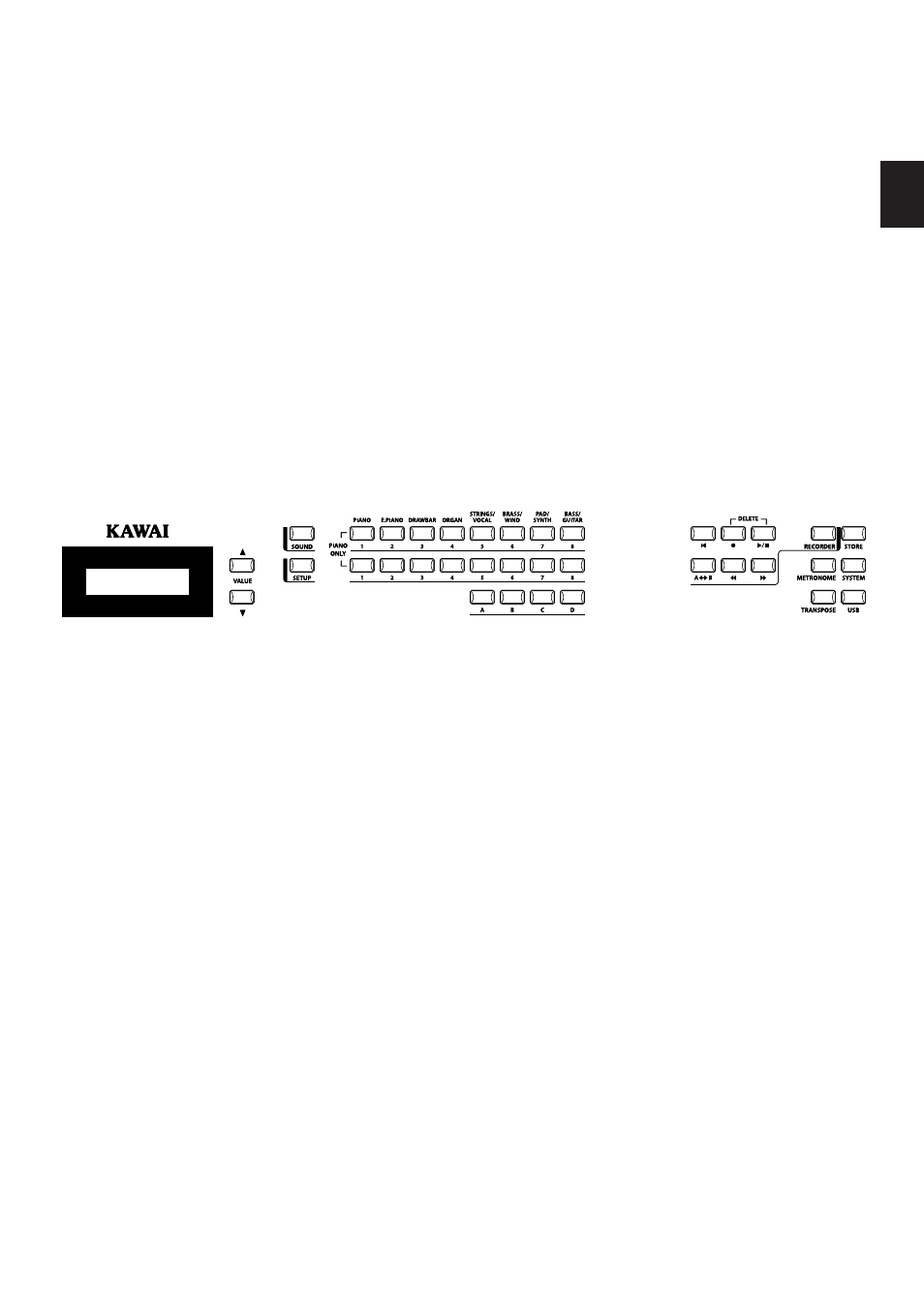
11
1
. P
a
rt
Names and F
u
nc
tions
EFFECT BUTTONS
11. SW button
This button turns the assigned function ON or OFF. Many different functions can be
assigned to this switch for your convenience.
When in edit mode, pressing the SW button will exit from edit mode.
12. EFX button
This button turns the EFX ON or OFF for the selected zone.
13. REVERB button
This button turns the REVERB ON or OFF for the selected zone.
To change the function or type assigned to the above buttons, press and hold the
desired button to display the currently selected function or type, then use the VALUE
buttons to change it.
MENU BUTTONS
14. MENU buttons
The MENU buttons are used to enter the edit mode and scroll through all the various
parameters of the MP6. To change a parameter value, use the VALUE buttons.
DISPLAY
15. DISPLAY
VALUE BUTTONS
16. VALUE buttons
The VALUE buttons are used to change the value of the current parameter as indicated
on the DISPLAY.
SOUND SELECTION & SETUP SELECTION
17. SOUND button
The SOUND button switches the MP6 to the SOUND mode. The SOUND SELECT buttons
will now select any of the 256 internal sounds.
18. SETUP button
The SETUP button switches the MP6 to the SETUP mode. The SOUND SELECT buttons
will now select any of the 256 SETUPs.
19. SOUND SELECT buttons
The SOUND SELECT buttons are organized in two rows of eight buttons and one row of
four ones. In SOUND mode the upper row of buttons is used to select a sound category
and the second & third rows of buttons is used to select the different internal sounds within
each category. In SETUP mode the upper row of buttons is used to select a bank and the
second & third rows of buttons is used to select the different SETUPs within each bank.
RECORDER SECTION
20. RECORDER CONTROL buttons
The RECORDER CONTROL buttons are used for Rec/Play functionality in Recorder Mode.
When Recorder Mode is not in use, the RECORDER CONTROL buttons can be used to
send MMC messages to external MIDI devices.
21. RECORDER button
The RECORDER button is used to access the Internal Song and USB Audio recorder
functions.
p
o
q
r
s
u
w
v
x
z
y
t
p
o
q
r
s
u
w
v
x
z
y
t