10 . sy ste m but ton – Kawai MP6 User Manual
Page 64
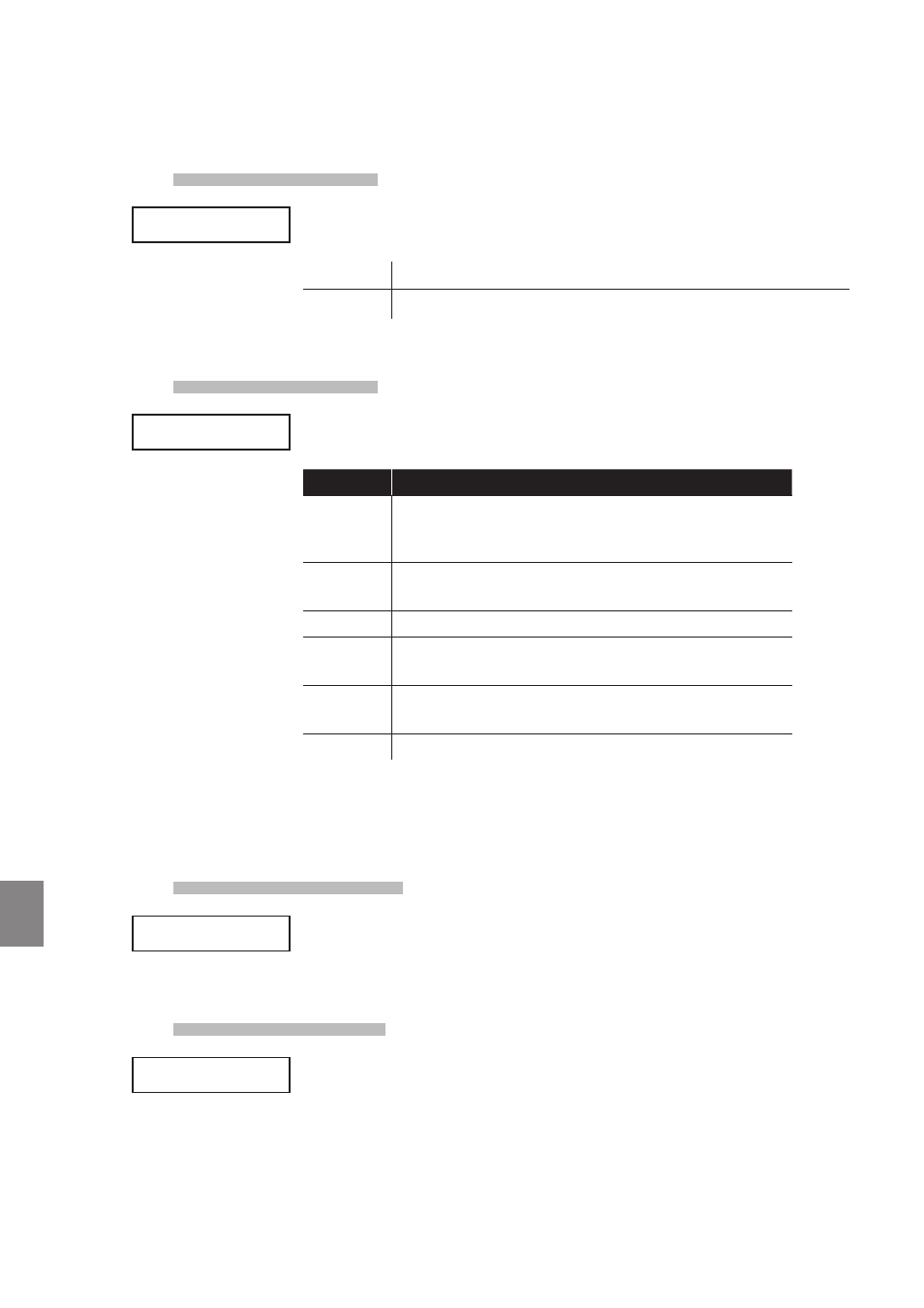
64
1
0
. SY
STE
M But
ton
10.2.18 MMC On/Off
This parameter determines whether MMC (MIDI Machine Control) information is
sent when pressing the RECORDER CONTROL buttons.
On
MMC information is sent when using the RECORDER CONTROL buttons.
Off
MMC information is NOT sent when using the RECORDER CONTROL buttons.
10.2.19 MMC Assign
When the MMC setting (10.2.18) is set to ‘On’, this parameter determines which
MMC commands are sent when pressing the RECORDER CONTROL buttons.
Button
MMC Command
PLAY/STOP
Play
Pause
Record Strobe
REC
Record Pause
Record Exit
RESET
Stop
FF
Fast Forward
Pause
REW
Rewind
Pause
LOOP
Deferred Play
Note:
* This parameter will only be displayed when MMC Transmit (10.2.18) is set to ‘On’.
10.2.20 MMC Device ID
This parameter determines the Device ID of the MMC (MIDI Machine Control).
10.2.21 LCD Contrast
This parameter adjusts the contrast of the LCD display.
As the value changes higher, the contrast gets sharper. The value changes from
1 to 10.
SYSTEM
MMCtransport=On
SYSTEM
PLAY =Play
SYSTEM
MMC Dev.ID = 127
SYSTEM
LCD Cont.
= 10