2 playing back a song, Song recorder – Kawai MP6 User Manual
Page 49
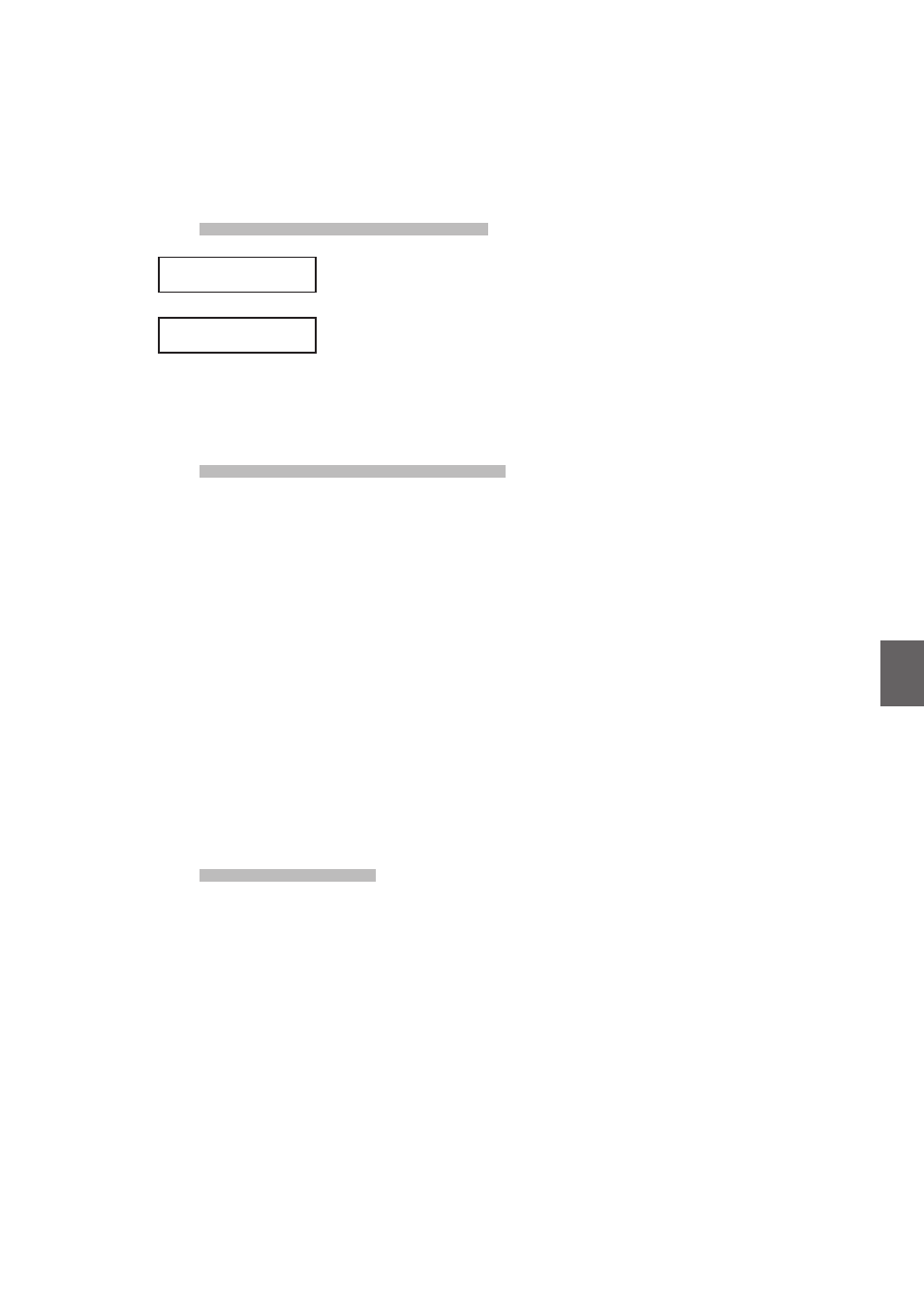
49
7
. Song Recorder
(I
nt
e
rn
a
l M
e
m
o
ry
)
7.2 Playing back a song
7.2.1 Entering song play mode
Press the RECORDER button.
The type (MIDI/AUDIO/SMF) selection screen will be shown in the LCD display.
Press the VALUE
d button to change the type to MIDI, then press the f/ button.
The Internal Song recorder screen will be shown in the LCD display.
Press the
__ or `` buttons to select the song memory to playback, and the
VALUE buttons to increase or decrease the tempo.
7.2.2 Starting the song playback
Press the
f/ button.
The selected song will start to play.
* Press and hold the
f/ button to play all recorder songs in sequence (‘Chain
Play’ mode).
Press the
__ or `` buttons to fast-forward or rewind the song.
Press the
f/ button again.
The selected song will stop playing.
It is also possible to adjust the Song Volume, Song Transpose or Song Memory.
Press the MENU
d or MENU c buttons to select the desired function, then press
the VALUE
d or VALUE c buttons to adjust the value.
* Press the
e button to reset the recorder song to the beginning.
7.2.3 A-B Repeat
The A-B repeat function allows one section of a song to be repeated continuously.
While the song is playing:
Press the A
B button to set the start point.
The LED indicator for the A
B button will start to flash.
Press the A
B button again to set the end point.
The LED indicator for the A
B button will turn on and the specified section
will repeat continuously.
To cancel the A-B repeat function, press the A
B button once again.
The LED indicator for the A
B button will turn off and normal playing will
resume.
Type = MIDI
[REC]or[PLAY]
Type = MIDI
[REC]or[PLAY]
1:INT SONG 1
œ=120
1:INT SONG 1
œ=120
1:INT SONG 1
œ=120
1:INT SONG 1
œ=120