Kawai MP6 User Manual
Page 54
Advertising
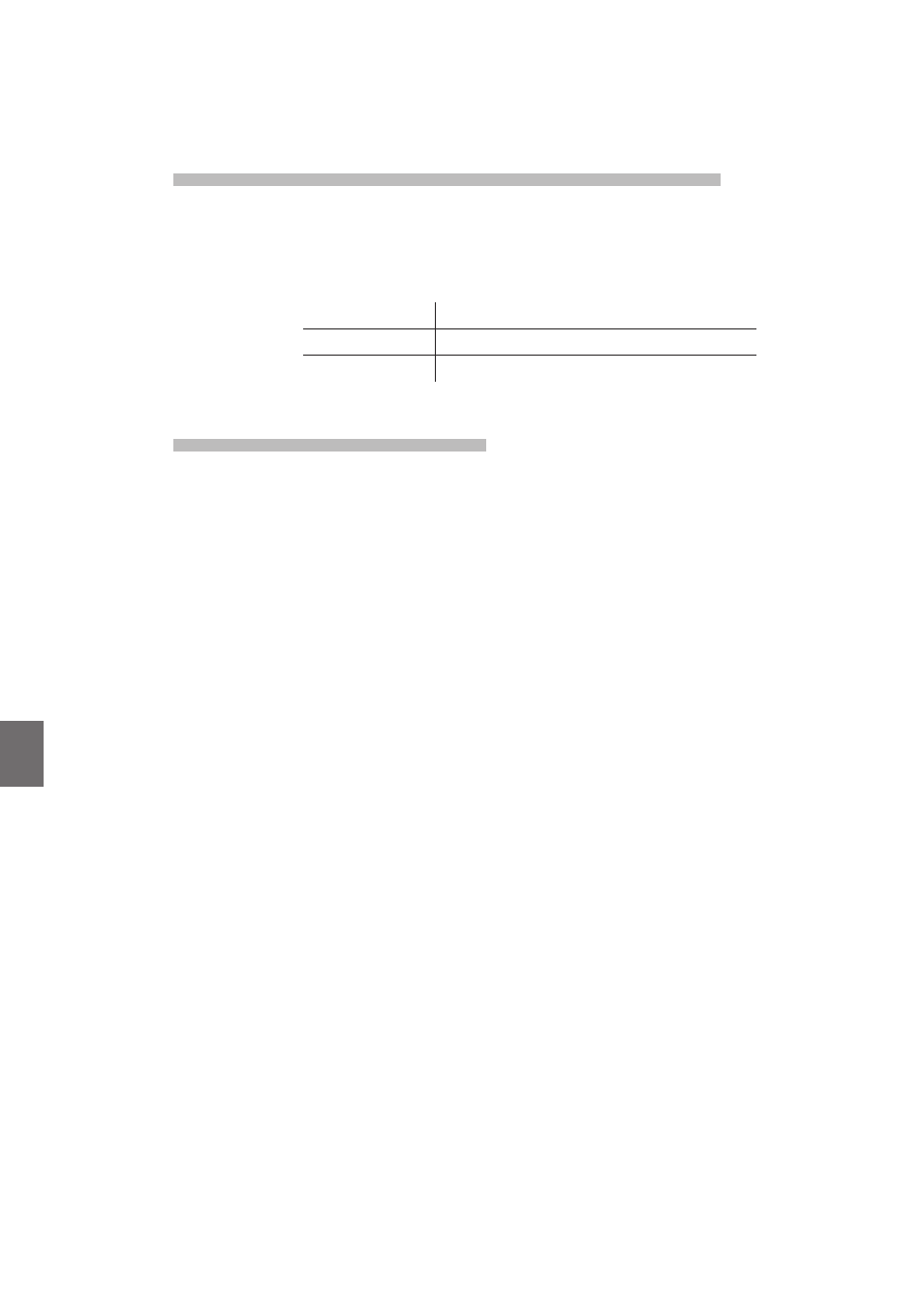
54
8
. A
u
dio Recorder
/S
MF P
la
y
er
(U
S
B
M
e
m
o
ry
)
8.3.4 Adjusting SMF volume, Transposing the SMF, Minus One
After the SMF has been selected, or while the SMF is playing:
Press the MENU
d or MENU c buttons to select the desired SMF Menu function,
then press the VALUE
d or VALUE c buttons to adjust the value.
SMF Volume
0 - 127
SMF Transpose
- 24 - +24 (semitones)
Minue One Part
Off, 1-16 (MIDI channel)
8.3.5 Exiting SMF playback mode
Press the RECORDER button to exit the SMF Player.
The MP6 will return to normal operation, and the name of the selected sound
will be shown in the LCD display.
Advertising