2 headphone jack – Kawai MP6 User Manual
Page 12
Advertising
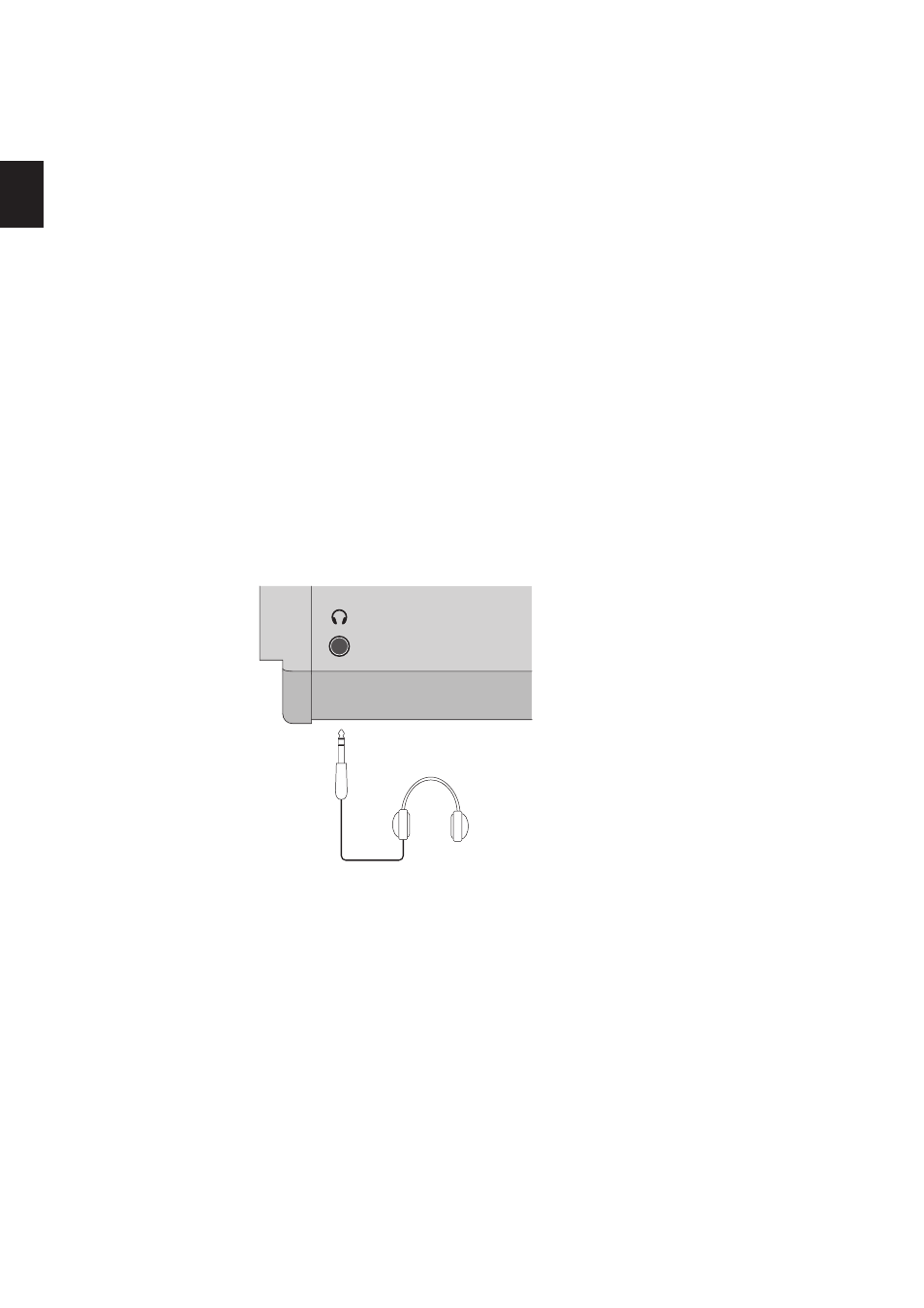
12
1
. P
a
rt
Names and F
u
nc
tions
OTHERS
22. METRONOME button
The METRONOME button is used to start or stop the metronome.
23. TRANSPOSE button
The TRANSPOSE button is used to turn the TRANSPOSE function ON/OFF.
24. STORE button
The STORE button is used to store the settings of the MP6.
25. SYSTEM button
The SYSTEM button is used to set the system parameters of the MP6.
26. USB button
The USB button is used to access the MP6’s USB functions: Load, Save, Rename, Delete,
and Format.
1.2 HEADPHONE JACK
The headphone jack is located in front at the left end of the key slip.
Use a headphone with a standard stereo 1/4 inch phone jack.
Advertising