Usb button, 1 load – Kawai MP6 User Manual
Page 68
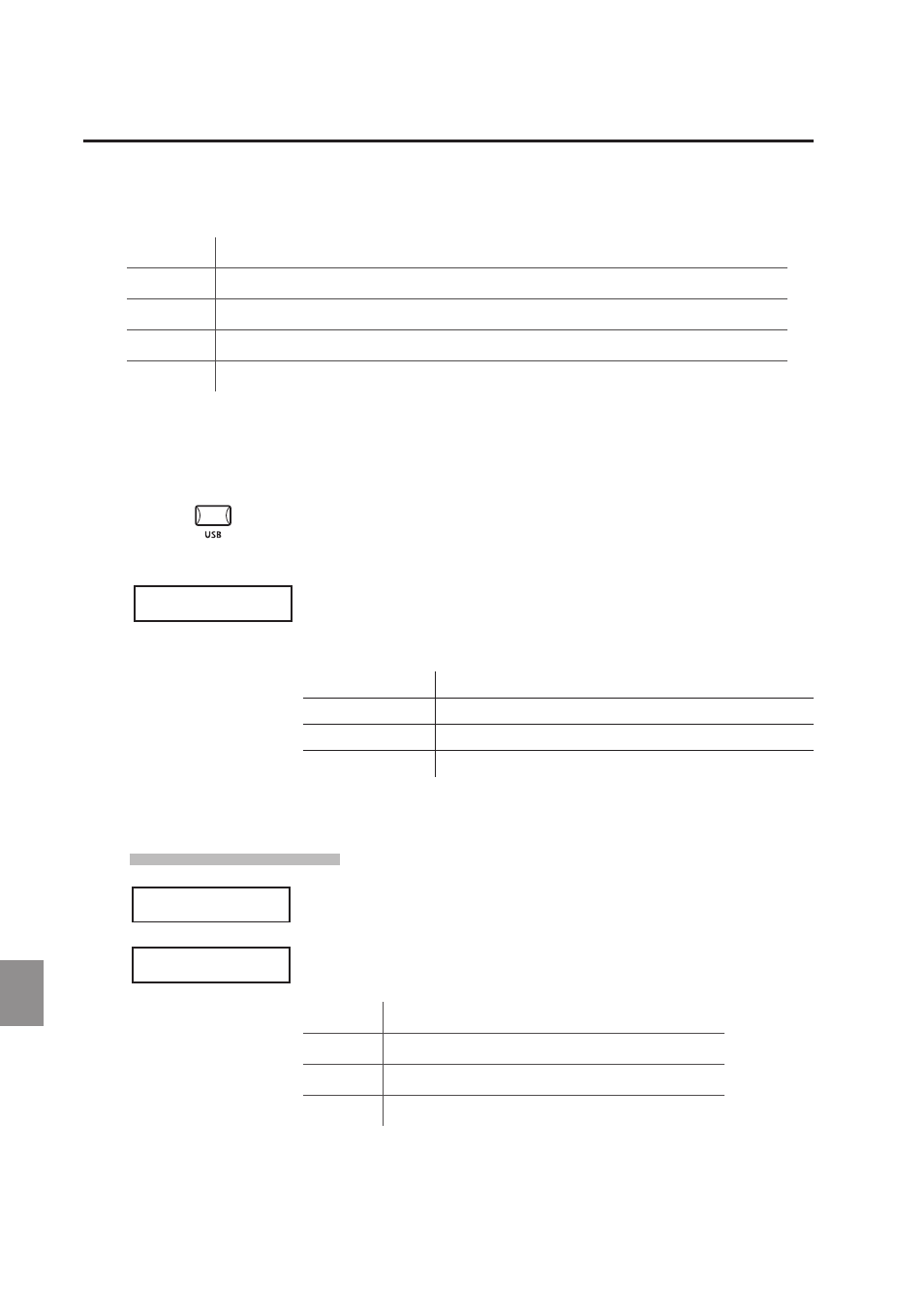
68
1
1
. U
S
B But
ton
11. USB Button
The USB button contains functions to load and save sounds, setups, system settings, and songs from/to
a USB memory device. This menu also allows files to be renamed and deleted, and for the USB memory
device to be formatted.
Load
Load data stored on a USB memory device into the MP6’s internal memory.
Save
Save data held in the MP6’s internal memory to a USB memory device.
Rename
Rename a file stored on a USB memory device.
Delete
Delete a file stored on a USB memory device.
Format
Format a USB memory device, erasing all stored data.
Selecting the USB menu
First, connect a USB memory device to the USB to Device connector.
Press the USB button.
The USB menu will be shown in the LCD display.
Press the MENU
c or MENU d buttons to select the desired USB function, then
press the VALUE
c button to enter the menu.
File selection screen examples:
[Parent Dir ]
Return to previous folder
<Classical >
Folder
Audio_001.MP3
File (MP3 format)
Audio_002.WAV
File (WAV format)
11.1 Load
11.1.1 Selecting Load
Follow the instructions above to select the Load function from the USB menu.
The USB Load menu will be shown in the LCD display.
Press the MENU or VALUE buttons to select the desired USB Load function.
SETUP
Load SETUP data from a USB memory device.
SOUND
Load SOUND data from a USB memory device.
SYSTEM
Load SYSTEM data from a USB memory device.
SMF
Load SMF song data from a USB memory device.
Note:
* Loading SETUP, SOUND, or SYSTEM data from a USB memory device will overwrite the
existing data currently stored in the MP6’s internal memory.
1.
.
Load
Press VALUE UP
<SETUP
SOUND>
<SYSTEM
SMF>
1.
.
Load
Press VALUE UP