MacroSystem Arabesk Ver.6 User Manual
Page 17
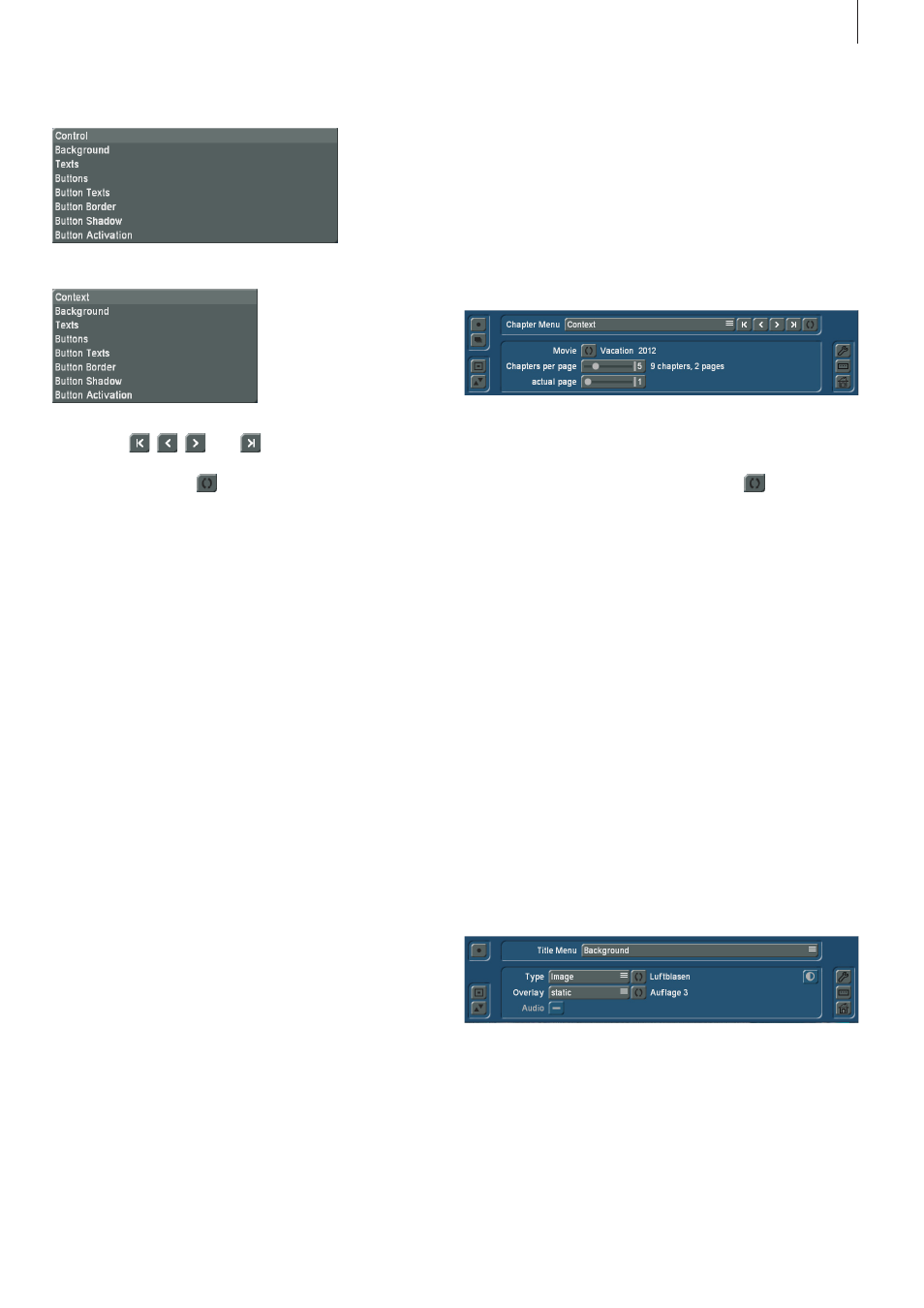
17
Arabesk 6 User manual
For the main menu:
For the chapter menu (only with Gold Edition):
In the chapter menu, next to these selection buttons, there
are also the
,
,
, and
buttons, with which you
can easily switch between the different screens of the chapter
menus . There is also a
button to select the movie for which
the chapter menu is to be made .
The settings you can make with the individual options of the
‘Main menu’ or ‘Chapter menu’ selection buttons are explained
below .
2.4.2.3 Control (Main menu)
The Control menu gives you the opportunity to make settings
that will become active later on, when the burned disc is being
played .
The ‘Disc-start’ function offers three possibilities:
Menu: If you select this option, the menu will appear when the
disc is inserted . The first movie will not be played automati-
cally .
With first movie, then menu (first movie not in menu): If you
select this option, the first movie will be played automatically
after inserting the DVD . Subsequently, the menu you have
designed will appear without the movie that has already been
played, making it impossible to play it again . This means the
first movie is intended as opening credits (Intro) .
With first movie, then menu (first movie also in menu): With
this option, the first movie is played immediately, followed by
the menu which contains the first movie, making it possible to
select and play again .
There is also a Movies selection button which is used to select
the following options for playing a Video DVD (not available for
Blu-ray):
Individual play: After playing a movie, the menu will be dis-
played again .
Play successively: Plays all movies on the DVD in a row and
then returns to the disc menu .
Repeated play: When a movie has been started via the menu,
it will continuously be replayed . There is no return to the menu .
This mode is especially useful for unending presentations
(store windows . . .) .
Context (Chapter menu): (only with Gold Edition)
The Context option of the chapter menu enables you to use
the Movie function to switch between the different movies
of the disc project, in order to create their chapter menu if a
chapter menu is desired . It is identical to the
button in the
title bar .
If there is a movie that should have a chapter menu, but for
which no chapters have been added yet to the corresponding
menu, you will get the message that was already mentioned
previously .
You will get this message as long as you have not yet entered
any chapters for this movie in the Chapter menu of Arabesk 6 .
The Context option also allows you to specify how many
chapters should be shown per chapter menu screen, using the
‘Chapters per page’ slider . You can choose to have from four
up to nine chapters per screen . To the right of this, you can
also see how many chapters the movie has in total and how
many pages the chapter menu currently has .
Additionally, you can browse through the pages of the chapter
menu with the
‘actual page’ slider, if the menu has several
pages . To the right of the slider, there is an indicator to show
which screen of the chapter menu is currently displayed in the
design window .
Background:
The Background option is used to individually design the
background of your main/chapter menus . You may choose
between different colors, patterns, or a scene from your own
Bogart SE projects . In addition to static backgrounds, it is also
possible to create animated backgrounds for your main/chap-
ter menu . If you so choose, they may also be played with the
corresponding sound track .
The following functions are available in the Background menu
to do this: