MacroSystem Arabesk Ver.6 User Manual
Page 24
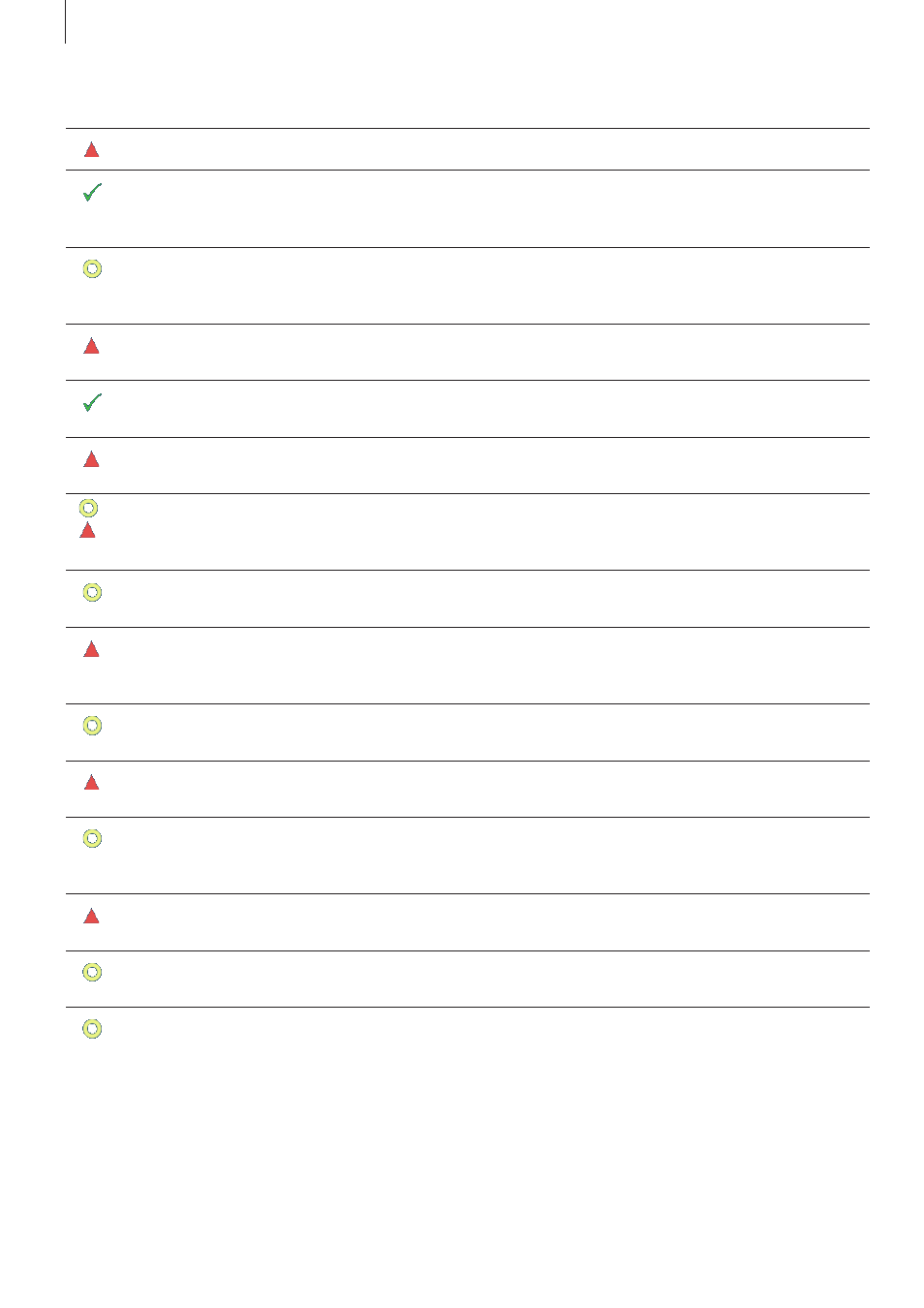
24
Symbol
Message
Meaning
No movie added yet
There is no movie in the movie list of the current disc project .
x movies added
This message appears as soon as at least one movie has been added to
the current disc project, obviously with an indication of the number (in-
serted here in the form of place holder ‘x’) movies that have been added .
Movie ‘xyz’ without chapters
(no chapter menu)
No chapters were created for the ‘xyz’ movie . It is therefore also not pos-
sible (or necessary) to create a chapter menu . The warning can be ignored
if no chapters and no chapter menu are desired .
Project for movie ‘xyz’ was
altered in Bogart
After adding the ‘xyz’ movie to the disc project, one of the corresponding
Bogart SE projects was changed .
Movie ‘xyz’ with x chapters
When chapters were defined for the ‘xyz’ movie, this information will
appear with the number of chapters ‘x’ .
More than 99 chapters for
movie ‘xyz’
The aforementioned movie of the disc project contains more than 99
chapters .
for SD
for HD
No button for chapter menu in
main menu for movie ‘xyz’
The main menu of the aforementioned movie does not have a button to
go to the chapter menu of the movie . This can happen when the button
has been inadvertently deleted .
Main/chapter menu from menu
template, not seen
After selecting or changing a menu template, the corresponding main/
chapter menu was not tested .
More movies than in template
defined
A menu template was selected that is intended for fewer movies as the
disc project contains . The excess movies are randomly placed in the
menu and must be moved manually to the correct position .
Film 'xyz': Data rate too high
for Video-DVD
At least one movie of the disc menu is exceeds the acceptable data rate
for DVDs . This can be checked in the Quality menu item .
Not enough space on hard
drive
The expected data volume (possibly including the RenderBooster) to cre-
ate the disc is too high for the remaining capacity on the hard disc .
Maybe not enough space on
disc (x%)
The (estimated) data volume for the disc project is only slightly below
100% . This means that it is possible that not all data can be burned to the
disc .
Not enough space on disc
(x%)
The data volume for the disc project is currently greater than 100% . This
means that not all data can be burned to a disc .
Burn speed is not set to ‘auto’
The burn speed was not set to ‘auto’ in the Settings, but to a fixed burn
speed (e .g . 2x or 4x) instead .
RenderBooster not found
If ‘Use RenderBooster’ was selected in the Settings, but no Render-
Booster is inserted into the device or is not recognized, you will get this
message .