MacroSystem DVD-Arabesk 3 User Manual
Page 15
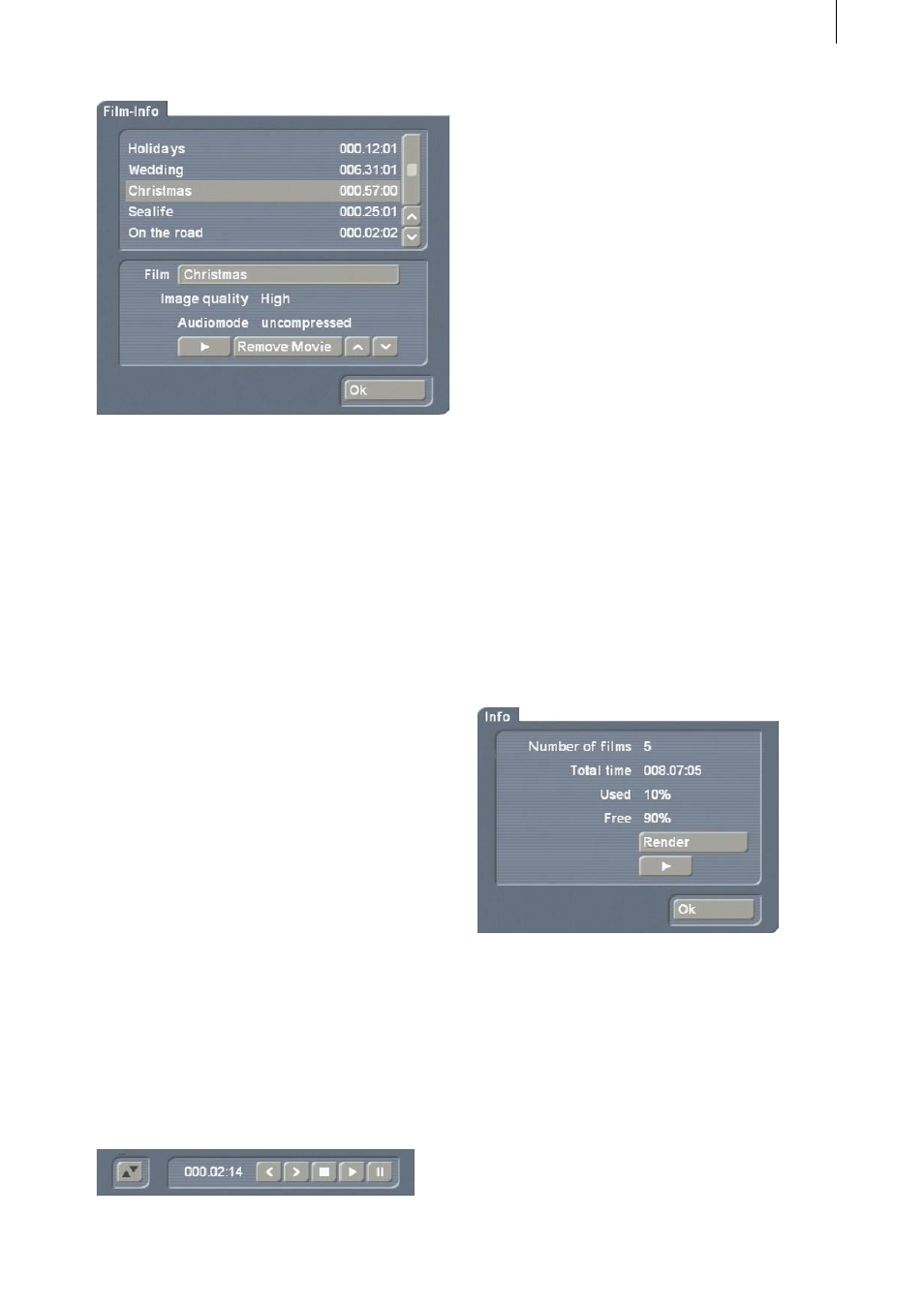
14
15
Selecting a film project in this list enables you
to see its corresponding information in the area
below.
The button Film is used to call up the keyboard
so that you can change the name of the film that
is activated in the upper list. Please note that
changing the name also causes the film name in
the DVD menu to be changed!
The information fields Image quality and Audio
mode let you review the settings you made in
the window Add Film. They cannot be changed.
By clicking on the button Remove Film you
delete (after a warning message) the selected
film, so that the deleted film is not written to the
DVD during the write process.
With the help of the up and down arrow keys
next to the Remove Filmbutton, you can change
the sequence of the films that have already been
added. To do this you activate a film in the upper
list and then click on one of the arrow keys. This
moves the film either up or down one position in
the list. In this way you can maneuver the films
to the desired position .
Clicking on the Play button causes the activated
film to be played. The following operating panel
appears:
With the button to the left you can move the
operating panel to the upper screen edge.
You can also see the time-code display and the
following five functions (from left to right):
- < button to jump to the previous chapter
beginning.
- > button to jump to the next chapter
beginning.
- Stop button to stop playback and to call up
the Film Info window.
- Play, in order to playback the activated film.
- Pause, in order to stop playback temporarily.
The DVD-Arabesk play function (Info/Play, All,
Play) starts the film immediately, and does not
play the chapter menus.
3.2 Info / Play: All
(5) Clicking on the All button calls up the Info
window, in which you can see the contents on
the compiled virtual DVD. This virtual DVD exists
on the hard disk but has not yet been written to
an actual DVD.
You can see the number of film projects, the
total playback duration, the space used, and the
free space still remaining.
A click on the button Create causes the settings
you have made for the menu to be created.
This calculation duration depends on the layout
of the background. Moving material of course
requires more computing time.
After the settings have been created, if you click