Start, 8 stop, 9 waste disposal – MBM Corporation AEROCUT NANO User Manual
Page 13: Stop, Waste disposal
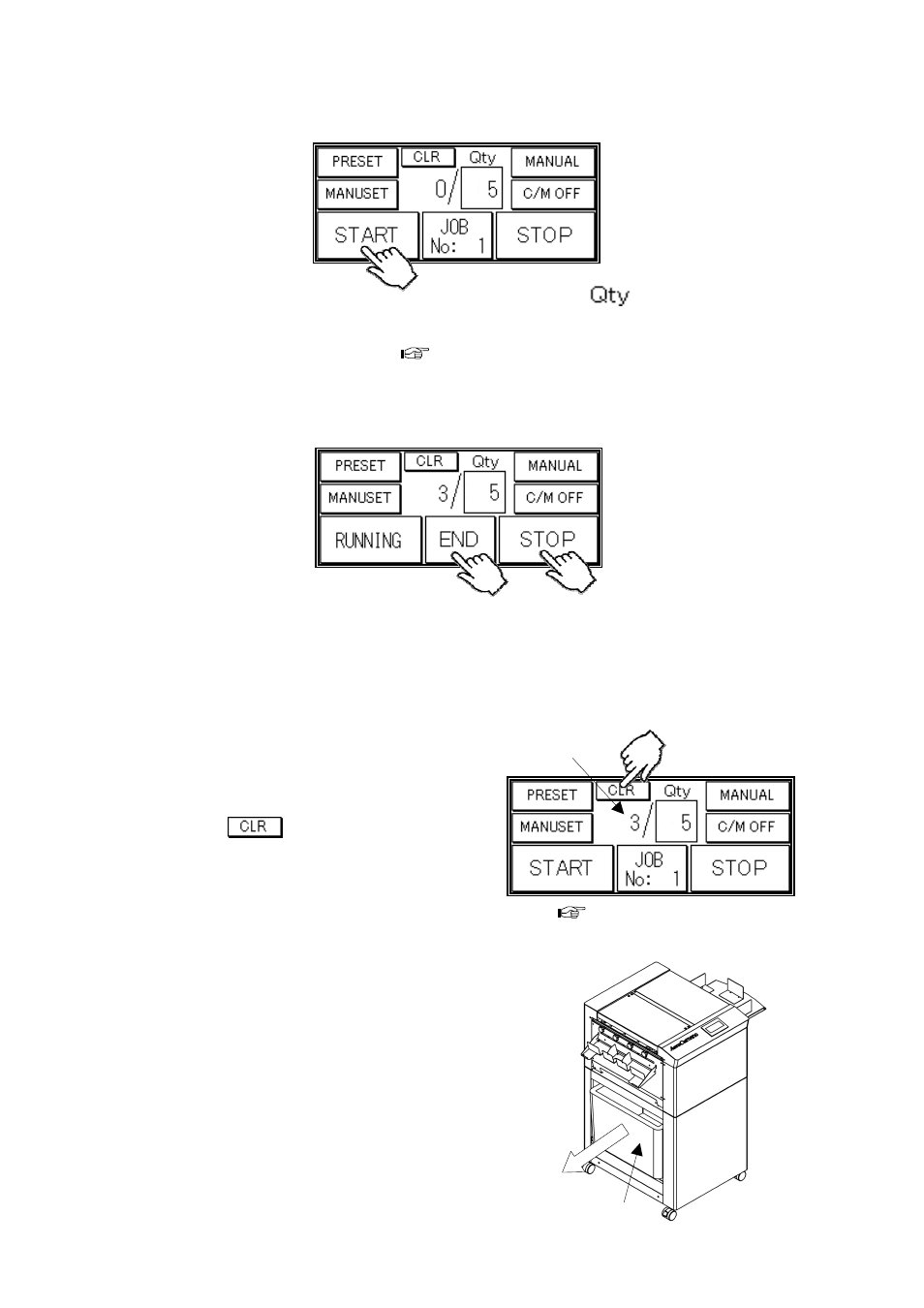
AeroCut nano OPERATION MANUAL
13
2.7 Start
・ After processing the entered number of sheets in
, the machine stops
automatically.
Home screen
・Do not open the Safety cover (
Page 6) while the machine is running. Machine will
stop immediately.
2.8 Stop
Home screen (While Running)
・Press STOP and the machine will make an EMERGENCY stop even if the operation is
underway.
・Press END if you wish to stop the machine when the current sheet is completed.
Counter
・ The counter indicates the number of
finished sheet when the machine is
stopped with STOP or END button.
Press
to reset the counter to 0.
・If paper is left in the machine, remove it by inching. (
Waste box
2.9 Waste disposal
・Dispose the wastes in the waste box appropriately.
・Overloading wastes causes errors or a breakdown.