MBM Corporation AEROCUT NANO User Manual
Page 20
Advertising
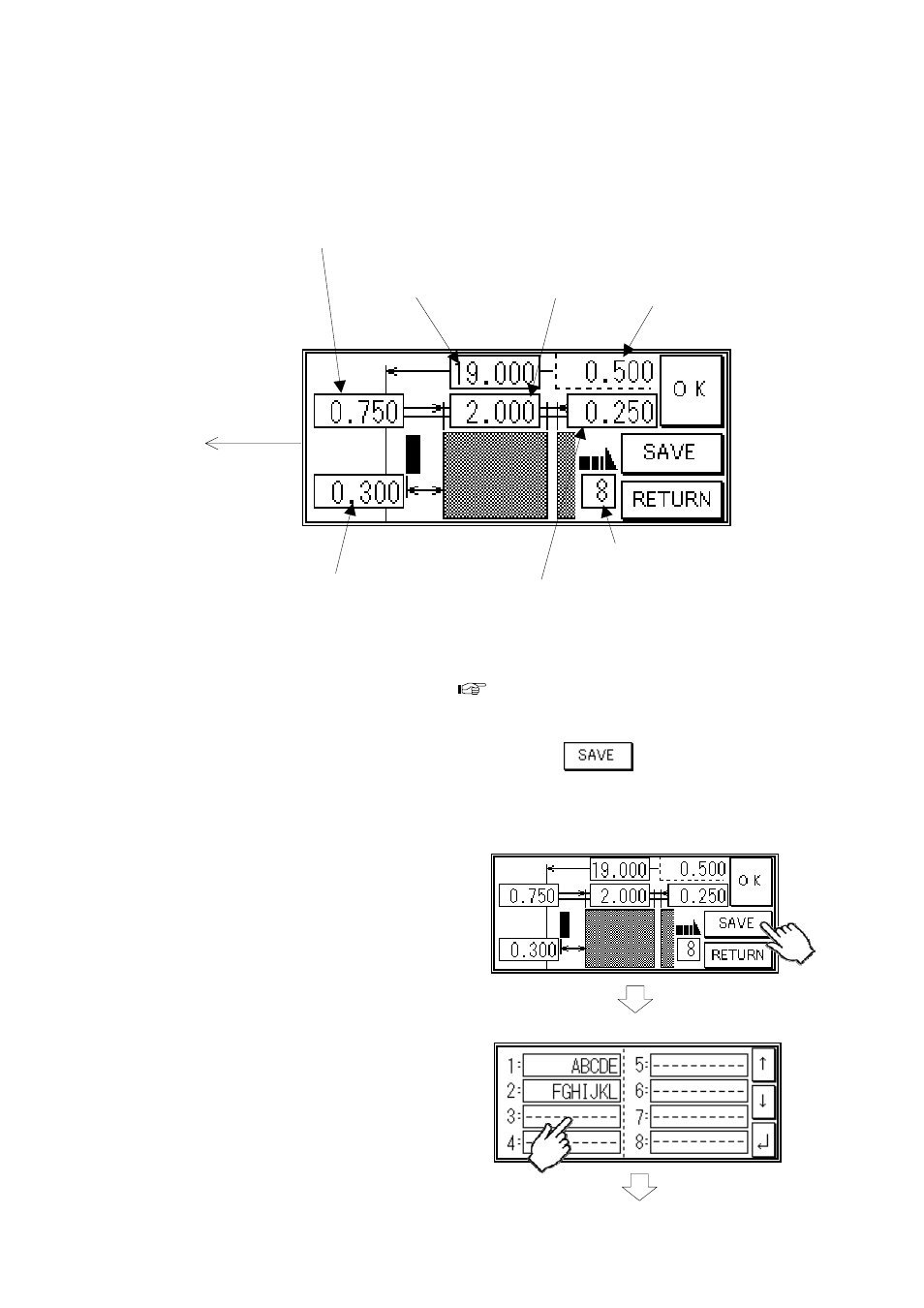
AeroCut nano OPERATION MANUAL
20
③ Press the number to change the value.
The values that can be changed and the limits are as shown in the figure below.
Front margin size [inch]
It doesn't make the first cut if 0 is entered.
Cut size
1.975”-
Gutter size[inch] 0.075- (Depending on paper)
When 0 is entered, the machine makes single
cuts.
Number of cards
Cutmark Position [inch]
Only smaller number than the
front margin can be entered.
Paper feed
direction
Paper size [inch]
8.25”-19.25”
Back margin [inch ]
Not manually
changeable
・If an error message is displayed.
④ Can store the contents of the MANUSET Press the
.
40 user program can be registered.
MANUSET screen
User program selection screen
Advertising