Manuset/ save – MBM Corporation AEROCUT NANO User Manual
Page 19
Advertising
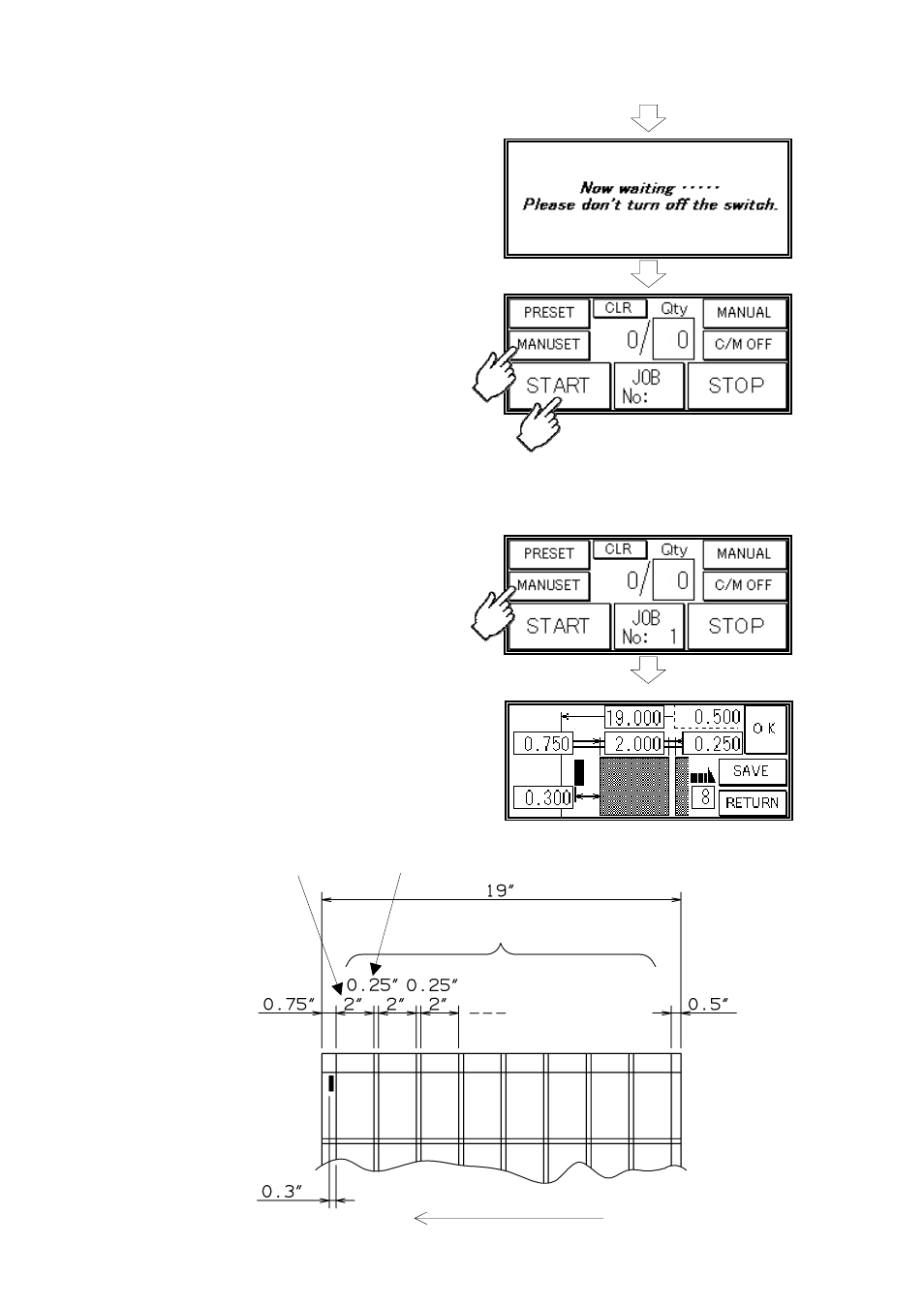
AeroCut nano OPERATION MANUAL
19
③ The machine recalls the preset
pattern and automatically returns to the
home screen.
④ To check the details of selected job,
press the MANUSET.
Press the START to get the machine
started.
4.3 MANUSET/ SAVE
① Press MANUSET.
② The screen displays the current cut
pattern.
Home screen
MANUSET screen
The program shown in the picture is for
the below cut pattern.
Paper feed direction
Paper size
8 cards
Front margin
size
Back margin
size
Cutmark
Position
Card size
Gutter size
Advertising