3 input, Input – MBM Corporation AEROCUT NANO User Manual
Page 9
Advertising
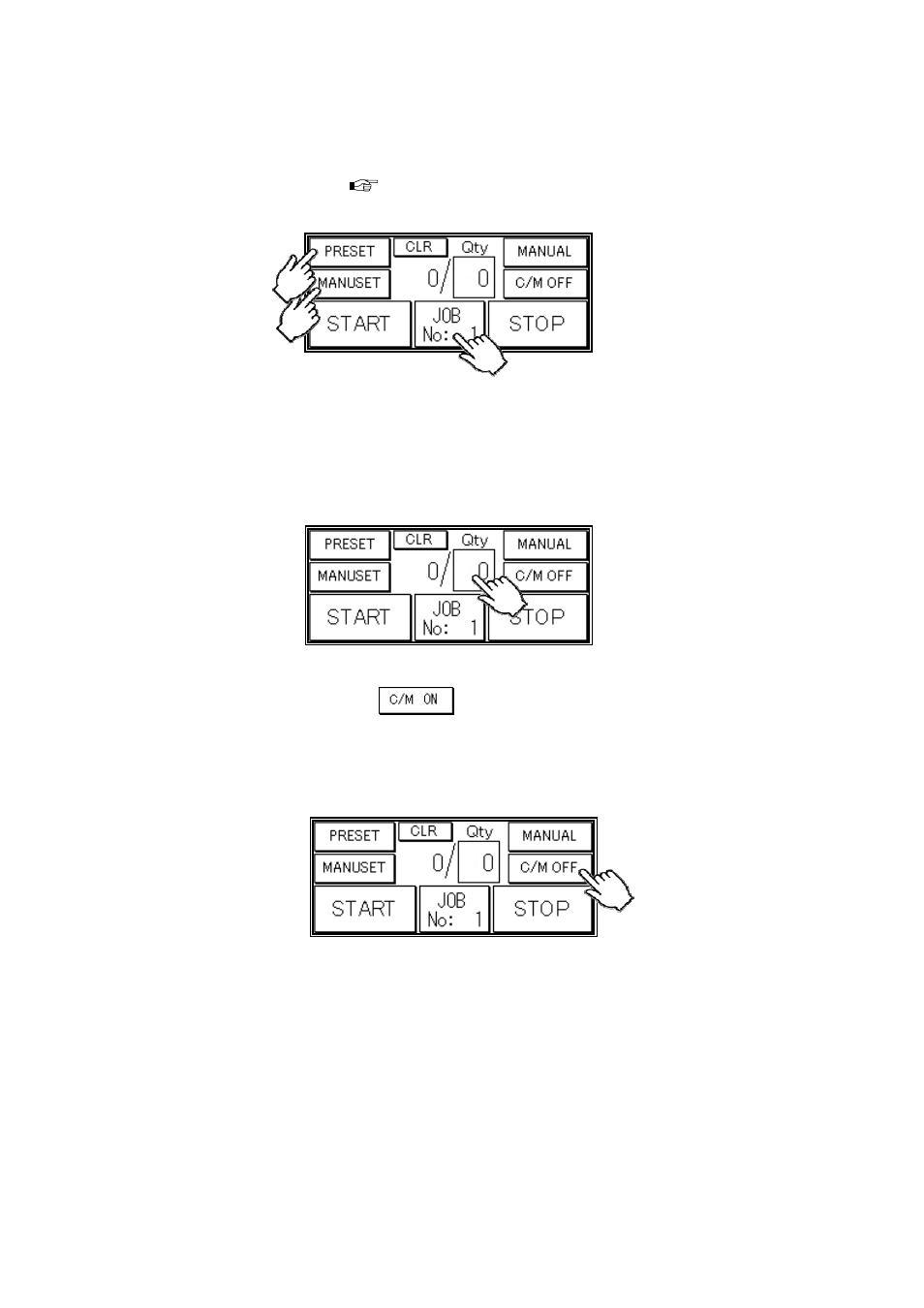
AeroCut nano OPERATION MANUAL
9
2.3 Input
① Enter the cut pattern.
Home screen
② Enter the number of sheets for operation.
All the sheets on the feed table will feed in case 0 is entered in Qty.
Home screen
③ Touch the screen to have
to activate cut-mark registration.
When it is on, the machine register the cut-mark and cross cuts at proper positions
even the image is drifted.
Home screen
Note.
Cut-mark sensor detects the black mark by infrared light.
Some types of toner or ink may reflect the infrared light and cause the sensor not
reading the cut-mark. Please inactivate the cut-mark registration in such cases.
Advertising