3 adjustment, Speed change, 2 skew adjustment – MBM Corporation AEROCUT NANO User Manual
Page 15: Adjustment, Skew adjustment
Advertising
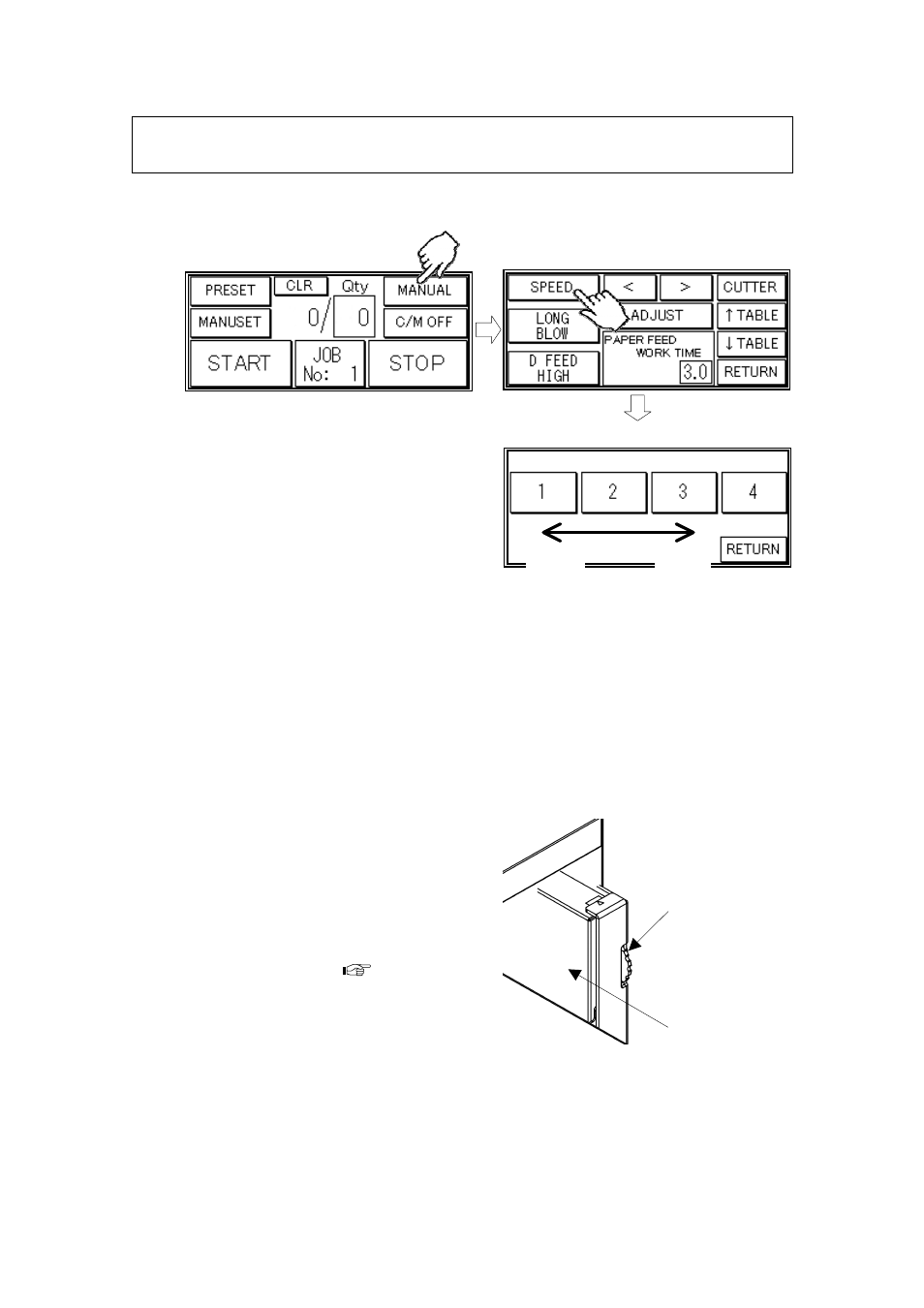
AeroCut nano OPERATION MANUAL
15
3 Adjustment
3.1 Speed change
・In case of finishing thick paper, slow down
the speed.
・ If finished sizes are inaccurate or
inconsistent, there is a possibility that
the running speed is too fast. Slow down
the speed.
Home screen
MANUAL CONTROL screen
Fast
Slow
SPEED screen
・Note. The reference of the paper thickness and speed.
- 0.006” (0.15mm)
4
0.006” - 0.01”(0.25mm)
3
0.01” -
2
3.2 Skew adjustment
Skew adjustment
dial
Side guide
・If print is skew on the sheet, the angle of
the side guide can be adjusted.
・The angle of the side guide changes as
the skew adjustment dial is turned.
Set the sheets again.
Advertising