Drive trouble shooting, Possible cause trouble remedy – MBM Corporation BINDERYMATE 2 User Manual
Page 19
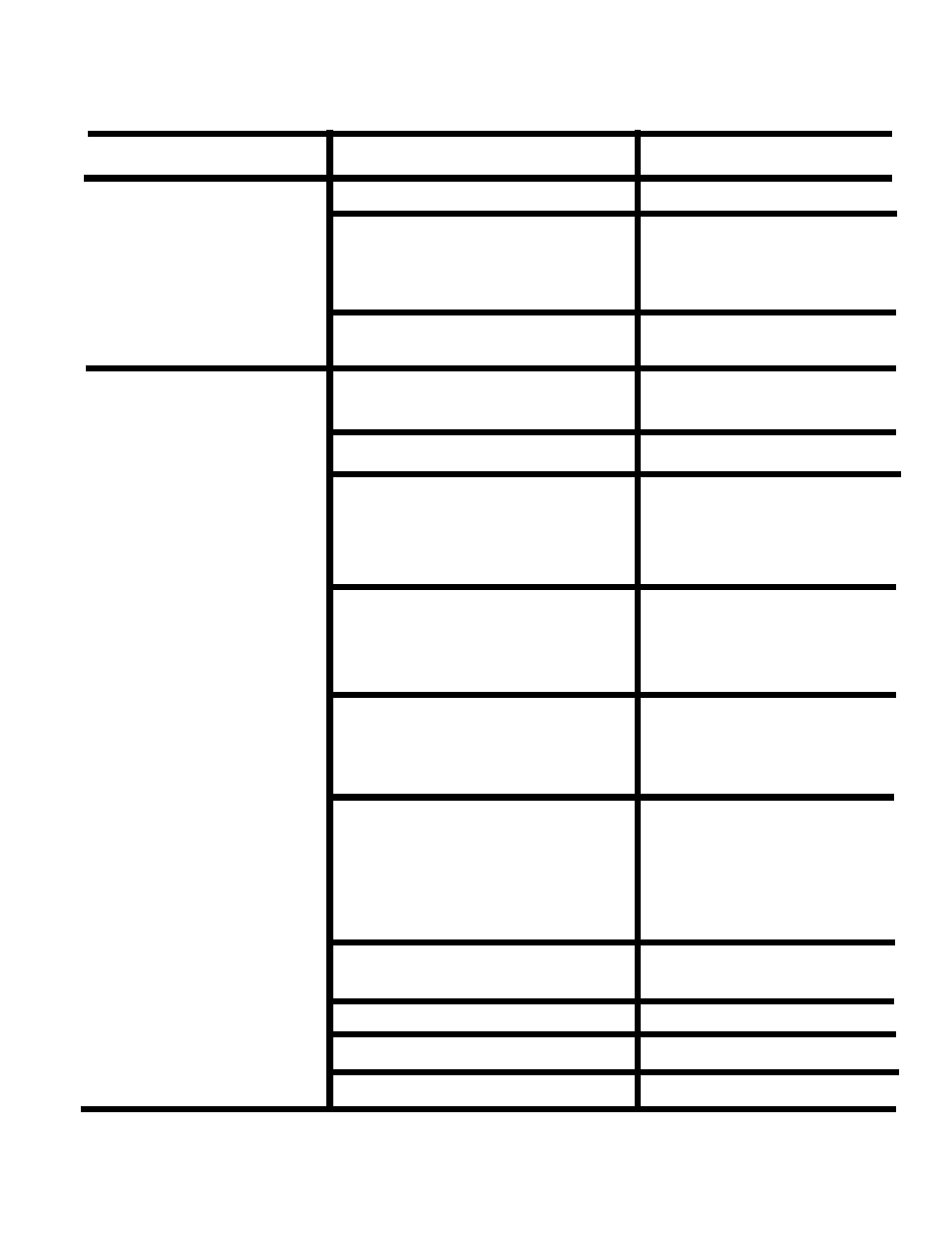
17
Drive Trouble Shooting
POSSIBLE CAUSE
TROUBLE
REMEDY
Power cord unplugged
Plug in power cord
Contaminants on electrical
contacts of trip mechanism
Faulty electrical contact of trip
machanism. (Pressing the trip
should break the circuit between
the round trip locating rod, Item
25 page 35, and the hexagonal
paper trip rod, Item 24 page 35)
Faulty safety switch
Faulty motor (test using 90 vdc)
Faulty circuit board
Replace circuit board
Replace motor
Faulty electrical connections
Use electrical schematic page
42, 43 to check wiring
Remove trip machanism, clean,
repair, or replace contaminated
or damaged items
Turn trip lever knob counter
clockwise and move trip mecha-
nism from front to back a few
times
On/Off switch does not light
when switched on
Replace switch
Press in extended circuit
breaker
NOTE: If recently blown, wait
10 min. before pressing in
Circuit breaker is blown
Use electrical schematic page
42, 43 to check wiring
Faulty electrical connection
Stitcher drive does not operate
with work trip
Safety switch is not being
depressed by front guard
Adjust front guard and/or safety
switch bracket
Foot switch is plugged in
Unplug foot switch
Circuit breaker is blown
Press in the extended citcuit
breaker. NOTE: If recently
blown, wait 10 min. before
pressing in
Faulty foot switch jack
Repair or replace foot switch
jack
See foot switch schematic pages
42 and 43 for reference