Q. supporter, R. tension pawl: (figure 32), S. work trip: (figure 31) – MBM Corporation BINDERYMATE 2 User Manual
Page 30
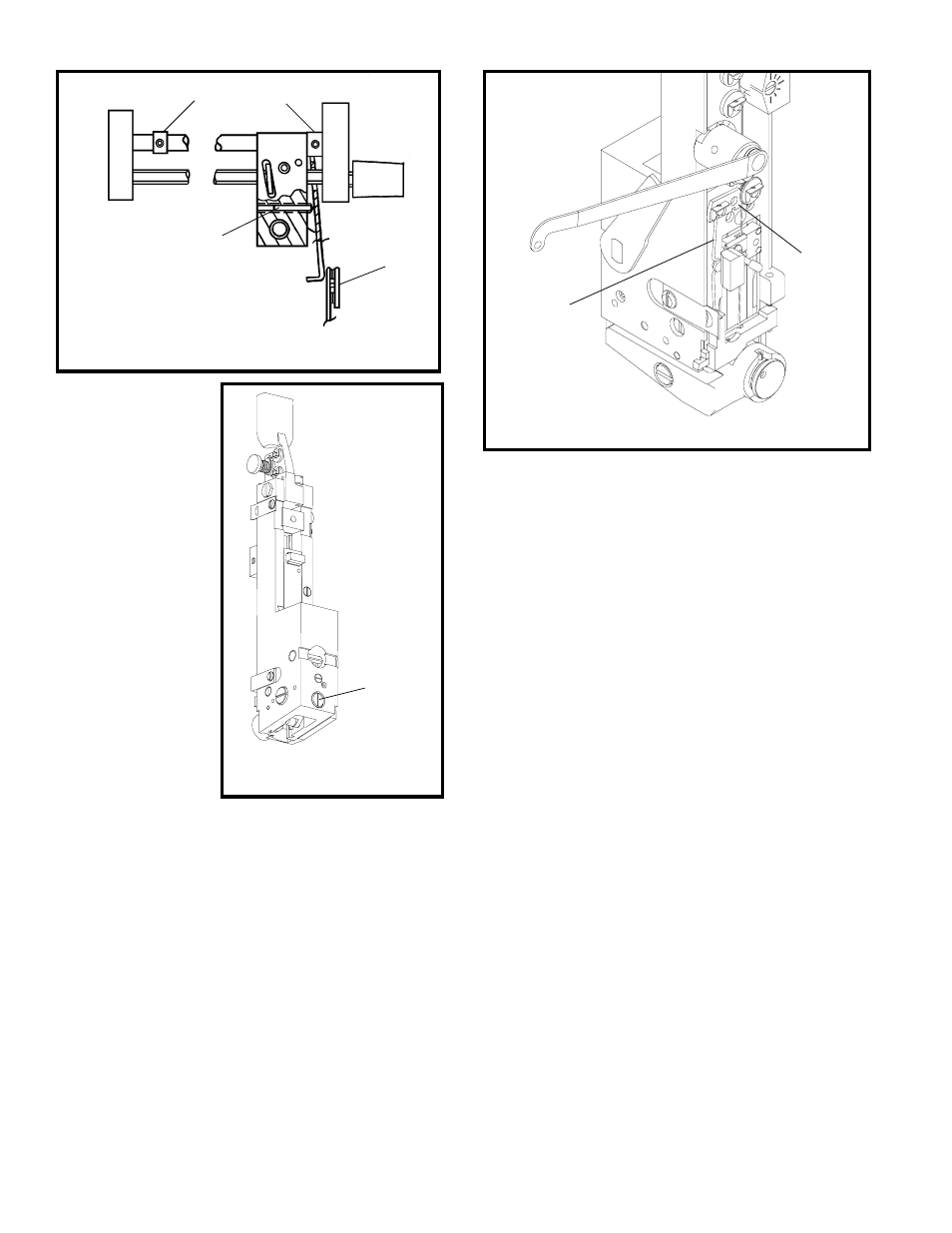
28
Q. Supporter
The supporter fur-
nishes the necessary
support to the inside
surface of the stitch
so that it does not
buckle as it is being
driven into the work
material. A lack of
(or insufficient) sup-
port will often cause
the stitch crown to
wrinkle or the legs
of the stitch to
buckle. Tighten the
supporter spring
bushing (Index A,
Figure 33) or re-
R. Tension Pawl: (Figure 32)
The tension pawl (Index A) and spring (Index B)
apply pressure on the wire to prevent back feed. If
the pawl becomes worn or the spring becomes weak,
the wire feeds backwards. Reverse or replace the
tension pawl and/or spring.
S. Work Trip: (Figure 31)
The amount of work trip lever overtravel can be
slightly increased or decreased by turning the
overtravel adjustment screw (Index A) located at
the rear of the trip lever guide.
1. Turn screw counterclockwise to increase trip
lever overtravel.
2. Turn screw clockwise to decrease trip lever
overtravel., NOTE: A small amount of trip lever
overtravel is always required or work trip will
not function properly.
NOTE:
Trip lever must NOT touch the clincher assembly
(Index B) when moved fully forward or the rear
table when moved fully back, or unit will not
work properly. If the trip lever touches clincher
decrease overtravel or loosen set screw in front
bumper (Index C) and reposition and secure
further back. If the lever touches rear table
loosen set screw in rear bumber (Index D) and
reposition and secure further forward.
D
C
A
B
place the spring.
If the corners of the top surface of the supporter are
too sharp, or nicked, the corners of the stitch crown
will fracture. To inspect the supporter:
1. Turn the jog knob clockwise until the bender
bars touch the work material and the legs of the
stitch are about to leave the bender bar grooves.
At this point, the supporter should be touching
the underside of the crown. DO NOT TURN
THE MOTOR ON
2. Continue turning the jog knob until the stitch is
completely driven. Although the supporter is
gradually retracted by the driver, it should remain
under the crown of the stitch until the last instant
before the crown touches the work material.
Figure 31
Figure 32
(CTTT2605T3 Scene 15)
Figure 33
(CTTT2605T3 Scene 14)
A
B
A