MBM Corporation MBM 256 LS Folder User Manual
Page 12
Advertising
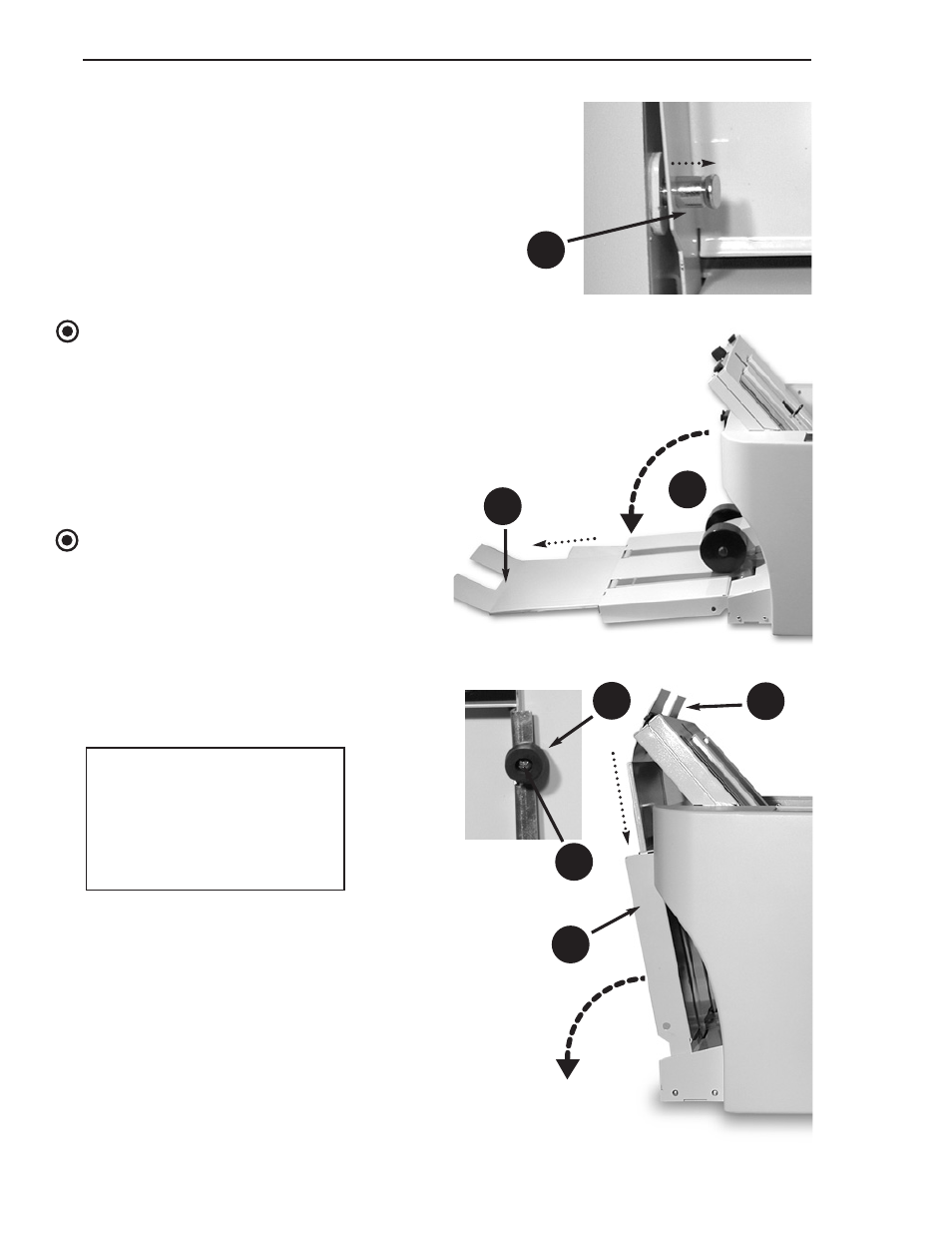
10
Rev. 03/05
Set Up
Operating Manual
5
4
Exit Conveyor
If the exit conveyor (4) has been folded
up, pull the exit conveyor latch (3) and
lower the exit conveyor to the operating
position.
The exit tray (5) can be extended if more
than a few documents are to be folded in
a batch.
NOTE
After lowering the exit conveyor, re-attach
the stacker assembly (see page 11).
NOTE
If the exit tray (5) has not been assembled
to the exit conveyor (4), slide the exit tray
into the guides in the underside of the exit
conveyor and assemble the exit tray retain-
ing screw (1) with the exit conveyor foot
(2) into the pre-drilled holes in the guides.
3
5
4
1
2
1. Exit Tray Retaining Screw
2. Exit Conveyor Foot
3. Exit Conveyor Latch
(pull to release)
4. Exit Conveyor
5. Exit Tray
Advertising