Exit area clearing – MBM Corporation MBM 256 LS Folder User Manual
Page 28
Advertising
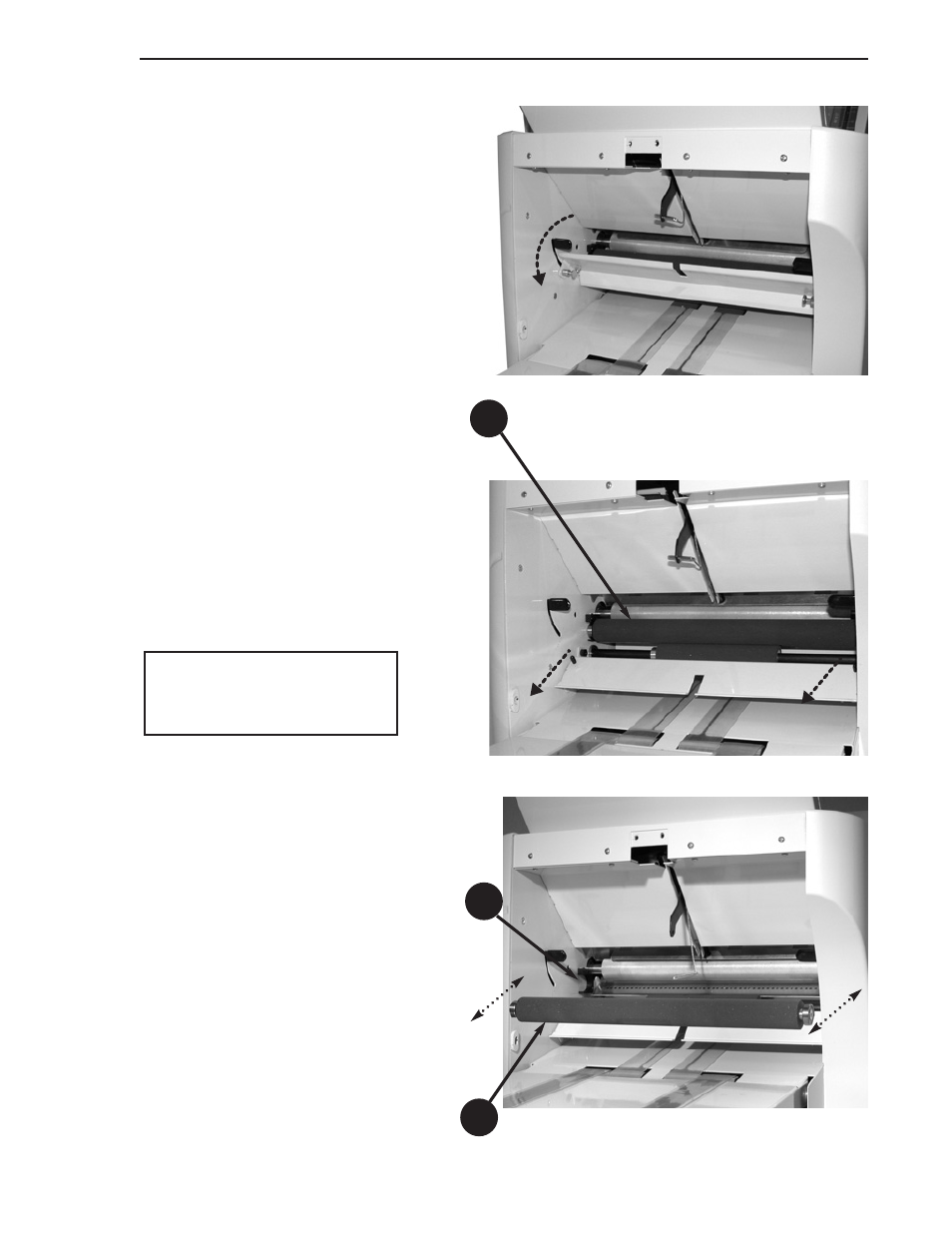
26
Rev. 03/05
Maintenance and Troubleshooting
Operating Manual
Exit Area Clearing
2. With the exit area access door
(23) fully lowered, grasp the foam
exit roller (43) at both ends and
pull it straight out of its C-shaped
bearing seats.
3. Clear the paper from the exit area.
4. Re-assemble the exit roller into its
bearing seats (44) by pushing it
straight into the bearing seats
until a light click is heard or felt.
5. Close the door and re-install the
stacker assembly.
43
43
44
23. Exit area access door
43. Exit roller
44. Exit roller bearing seat
Advertising