MBM Corporation MBM 256 LS Folder User Manual
Page 27
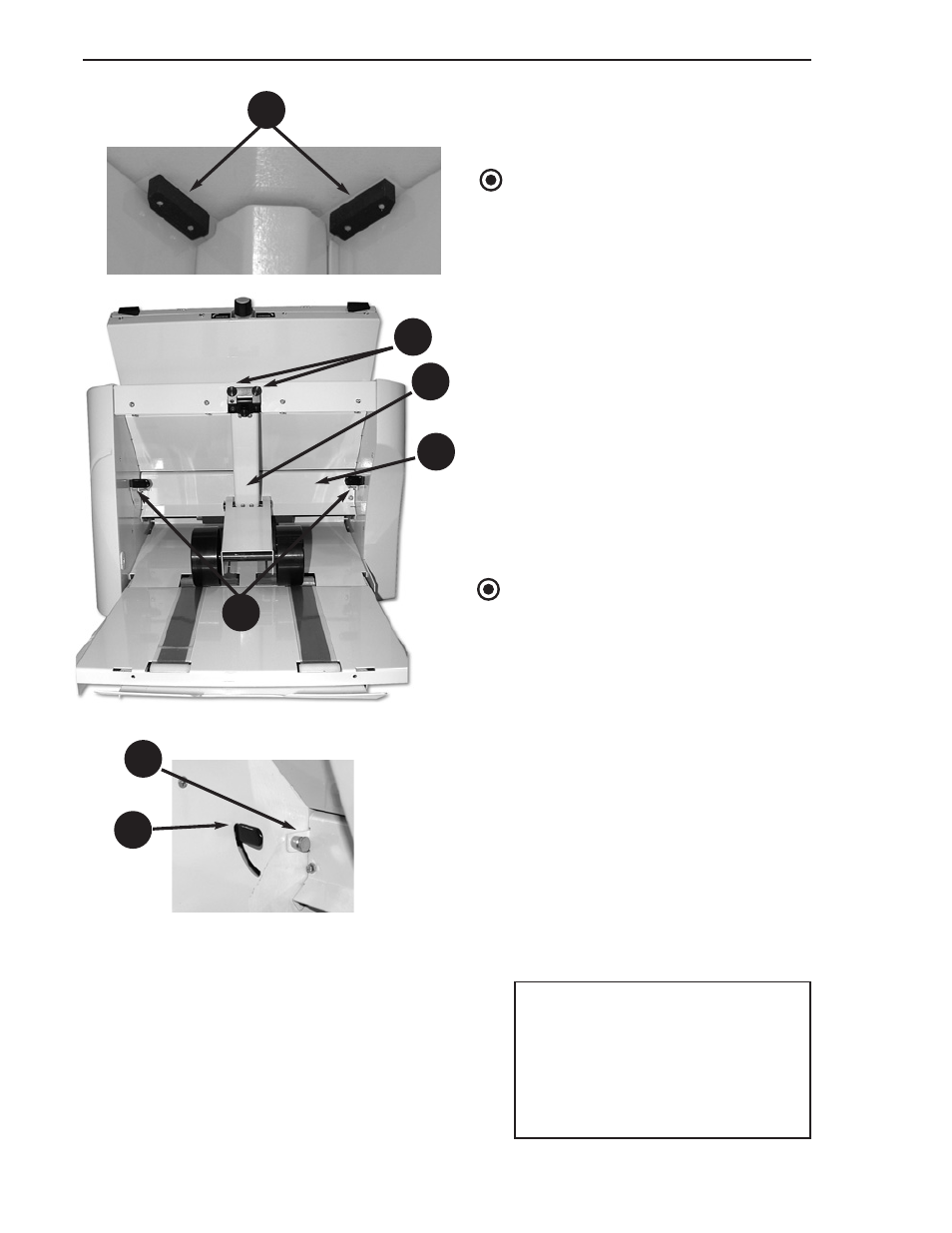
25
Rev. 03/05
Operating Manual
Maintenance And Troubleshooting
Central Folding Area
Clearing
NOTE
When sliding the fold table tops down
into position during re-assembly, be
sure both of them fit under the fold
table top guides (42) and the table tops
are slid completely in before rotating the
latches down to lock them in place. The
silver alignment tabs between the latch-
es must be in the slots in the end of the
fold table top and flush with its surface.
Exit Area Clearing
To open the exit area of the folding
machine, the stacker assembly (21)
must first be removed. Refer to page 11
describing the installation of the stack-
er assembly and remove it by reversing
the installation process.
NOTE
The top roller release levers (25) must
be engaged (up position) to allow the
door to swing down.
To clear a jam in the exit area:
1. Pull the two exit area door release
latches (24) and lower the door (23).
23
20
21
24
25
20. Stacker assembly thumb screw
21. Stacker assembly
23. Exit area access door
24. Exit area door latch
25. Top roller release lever
42. Fold table top guide
42
24